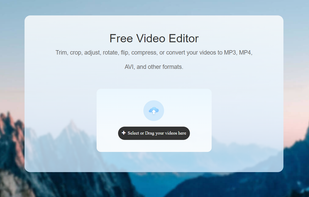With Videdit, you can edit your videos in a lot of ways and make them more awesome and different.




Capsule Video is described as 'AI-driven video editing software for content and marketing teams in enterprise settings. It's not for professional editors, but simplifies video editing for non-specialists. Its primary advantage is speed, outperforming competitors like Descript, VEED' and is a Video Editor in the ai tools & services category. There are more than 25 alternatives to Capsule Video, not only websites but also apps for a variety of platforms, including iPhone, iPad, Android and Mac apps. The best Capsule Video alternative is Adobe Premiere Pro. It's not free, so if you're looking for a free alternative, you could try CapCut or Edits. Other great sites and apps similar to Capsule Video are Wondershare Filmora, Final Cut Pro, iMovie and KineMaster.
With Videdit, you can edit your videos in a lot of ways and make them more awesome and different.




Automatically repurpose your podcast audio and video into short video clips and write show notes, blog posts, email newsletters and more with the help of AI.

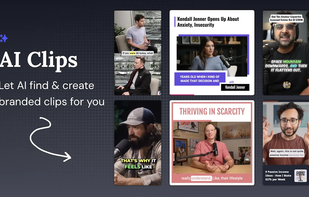
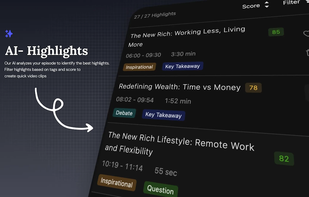

Turn podcast into video. Reel is a tool that lets you make social media ready videos from audio. Share video snippets of your episodes on social media and grow your audience. No design skills needed.
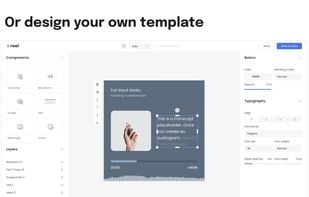
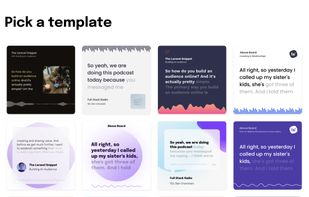
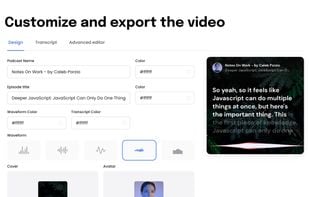

Simple yet powerful, Splice makes it easy to create fully customized, professional-looking videos on your iPhone or iPad. Imagine the performance of a desktop editor, optimized for your mobile device. Just tap to trim clips, add slow motion effects, and overlay multiple clips to...


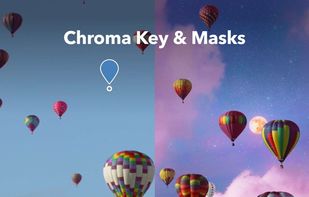
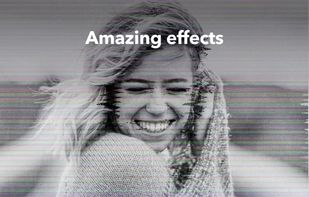
Add attention-grabbing automatic subtitles effortlessly to your short videos. Up to 3X longer watch duration, even at a rock concert.
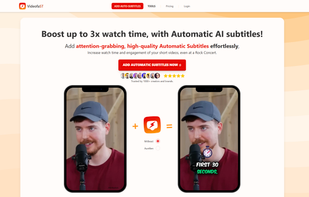
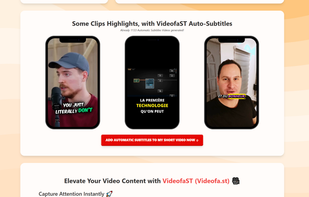
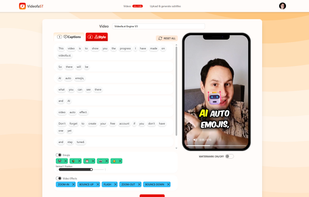
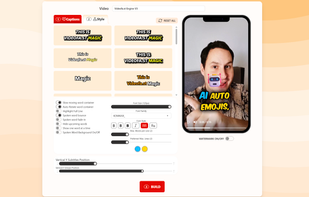
BeatSync PRO is AI-powered music video creation software for Windows. It automatically syncs your video clips to music beats, turning 8 hours of manual editing into 5 minutes.
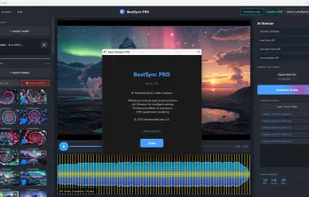
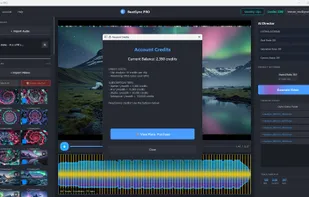
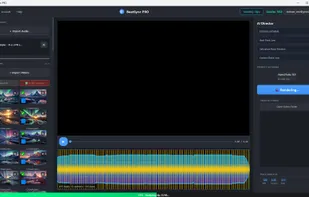
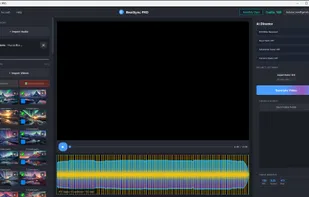

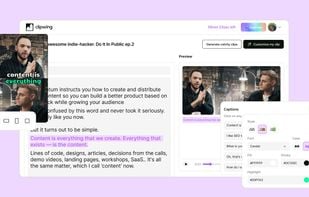
Create professional-looking video to impress your audience and elevate your video to the next level!

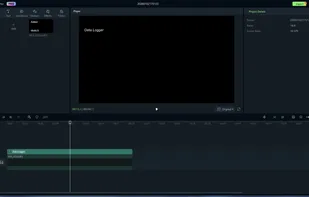
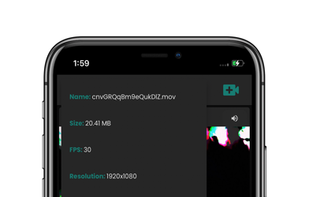
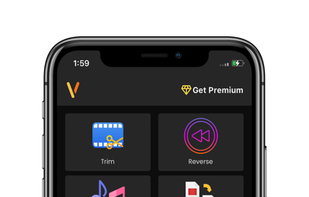
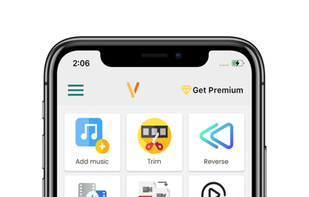

AI platform streamlines video and audio creation using text-to-video, AI video generation, and easy text-based editing, with tools for optimization, dynamic visuals, and accessible workflows for marketers, influencers, and businesses seeking efficient content.
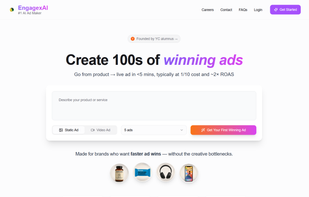
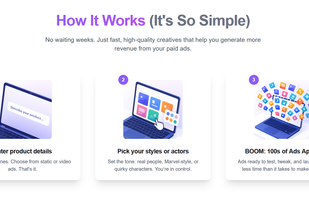
Funimate is the best video editing app you can find on mobile! Join millions of Funimate users who create advanced video edits easily. With Funimate, you’ll be able to create PRO edits very quickly with the help of unique and advanced editing features we have.


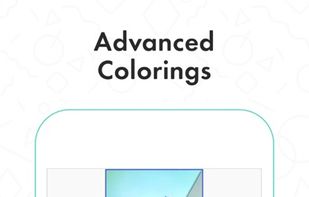
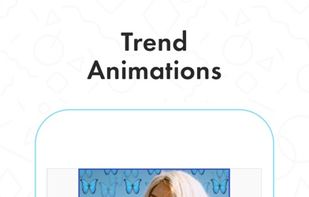
FoneDog Online Video Editor is a versatile tool that offers a range of features for video editing, allowing users to create and modify their video content with ease. The software's key features include: