Open Video Editor lets you edit your videos. It supports HDR and allows to apply filters. With this app you also can trim, scale, and rotate your videos or even grayscale them. It is also possible to use this app to extract audio from a video, to convert a HDR video to SDR, or...
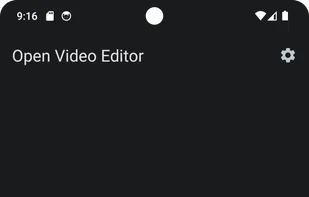
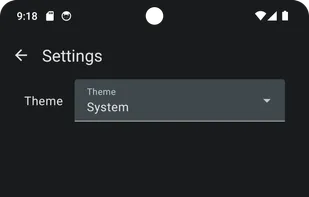
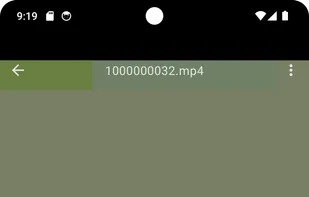
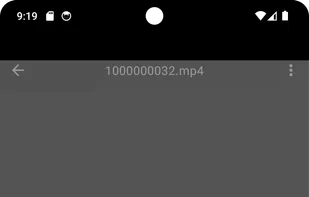





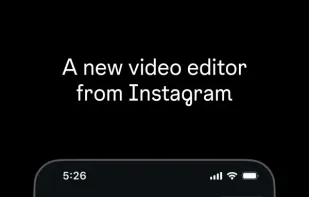

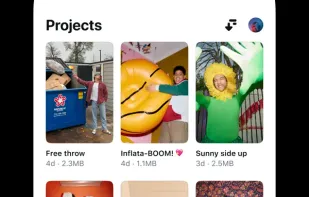
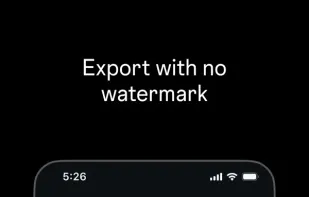







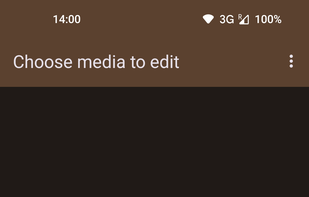
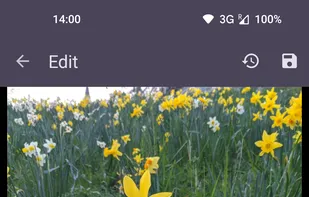
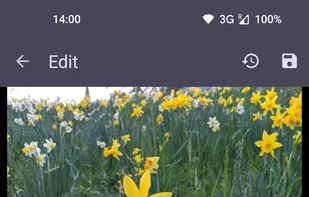
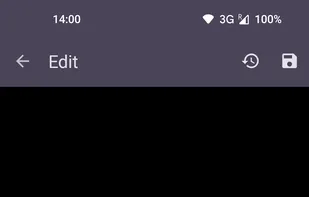




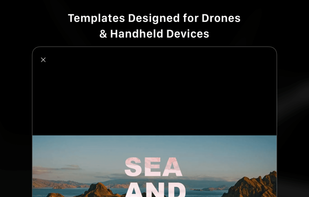
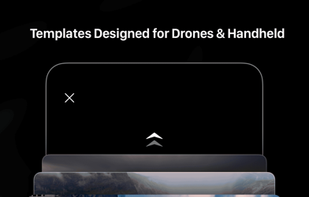
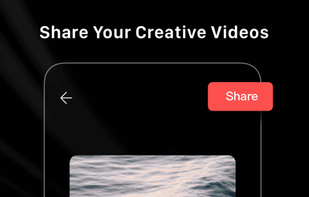



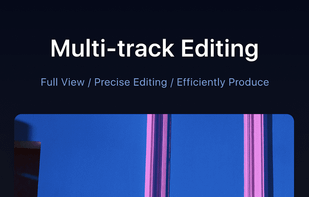
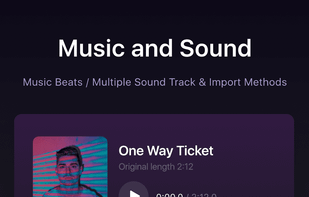
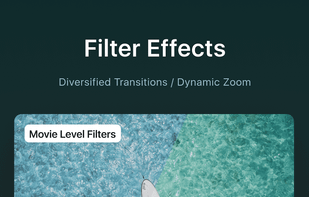
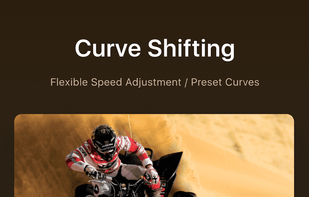



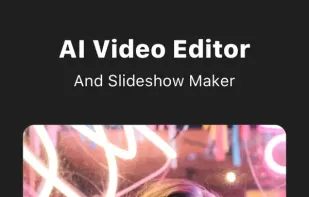
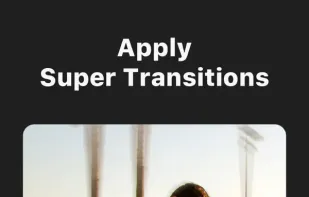
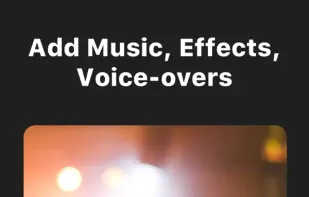
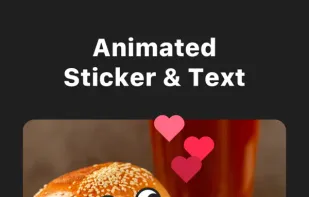

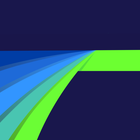

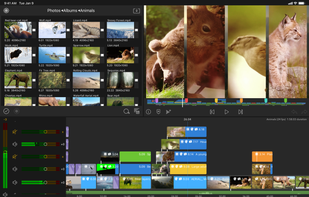

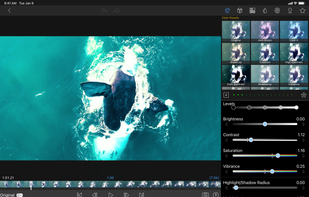
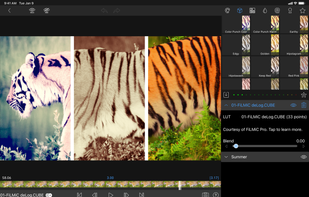



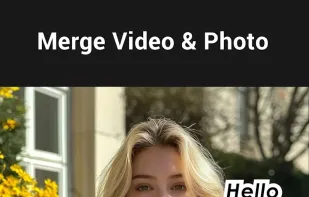
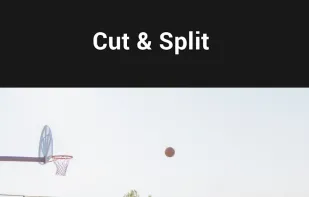
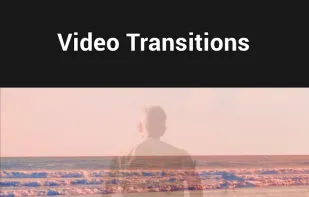
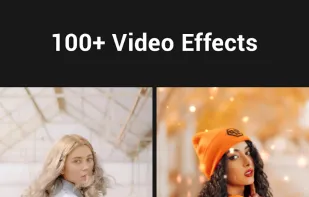













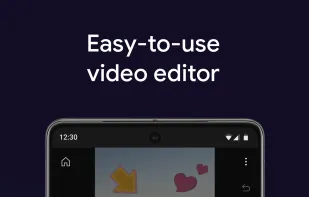
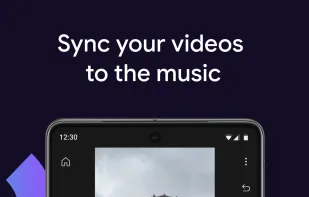
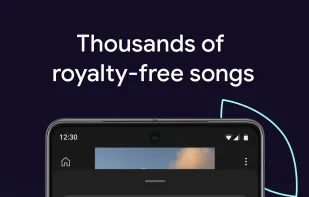
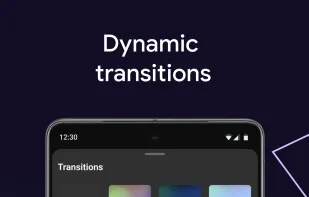

Edits is one of the only similar alternatives. It prioritizes mobile, is easy-to-use, and directly competes with CapCut. I'm not a big fan of the app, but it is a viable alternative.