TotalEdit is a powerful notepad replacement and text editor. Packed full of features to help everyone from office workers, journalists through to programmers and web site editors.
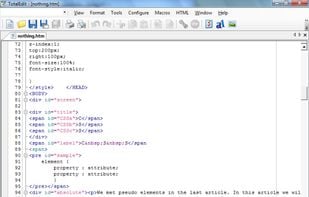
Batch Encoding Converter is described as 'Convert multiple files between more than 100 text encodings and binary formats: Unicode, ANSI, Latin, Cyrillic, ASCII, UTF8, ISO, OEM, Mac, Base-64, Bin-Hex, Quoted-Printable. Features automatic encoding detection, Big Endian support, and more!' and is a Text Editor in the office & productivity category. There are more than 25 alternatives to Batch Encoding Converter for a variety of platforms, including Windows, Linux, Mac, PortableApps.com and Haiku apps. The best Batch Encoding Converter alternative is Notepad++, which is both free and Open Source. Other great apps like Batch Encoding Converter are Sublime Text, Notepad3, Windows Notepad and Bluefish Editor.
TotalEdit is a powerful notepad replacement and text editor. Packed full of features to help everyone from office workers, journalists through to programmers and web site editors.
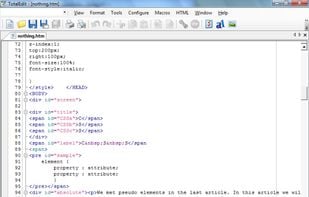
Text Edit Plus is a lightweight tool that enables users to easily create new text documents or to modify existing ones. The application is designed as an alternative to Notepad, by offering a wider set of features. Some of the features: Adding date and time.

Features of Simple Code Editor include: Theming, Emmet support, a minimalist interface, syntax highlighting, and more.
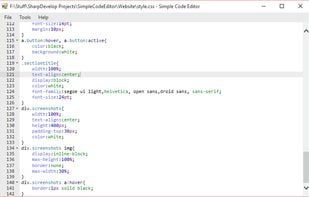

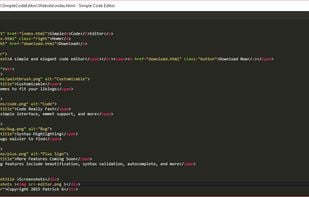
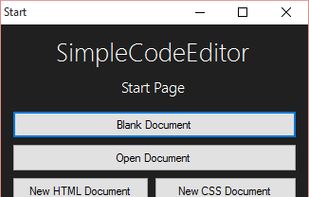
Alternate TextBrowser allows a fast navigation through text-files. The program offers the possibility to open multiple text-files at once.

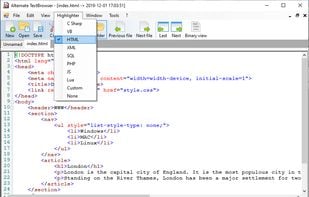

Appy Text is a super fast + lightweight text editor. Immersive too - more content, less chrome. If you're a Notepad user but have been looking for a charmingly simple, modern and free alternative then look no further. Made (carefully) for PC, tablet and phone.

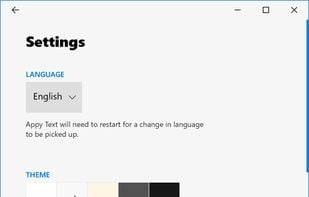
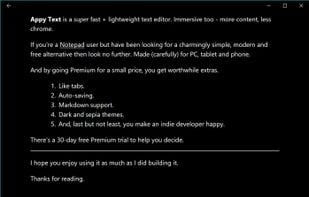
This tool can transform texts into a variety of formats/structures. It can assist tasks of data formatting and coding. Formatting steps can be stored and reused. The tool includes text-to-speech of various languages.
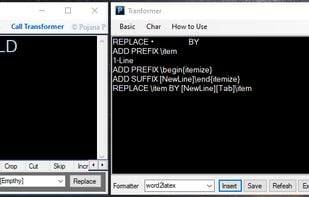
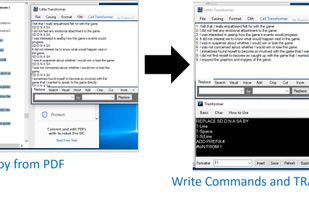
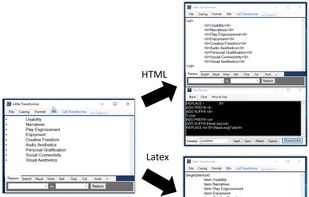
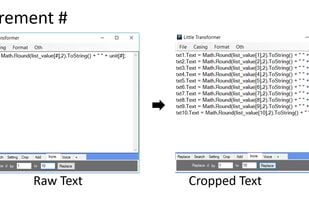
CONVERTCP is a command line utility to convert text file encoding. Small and fast, support ANSI code pages, UTF-8/16/32 LE/BE, EBCDIC, UTF BOM.
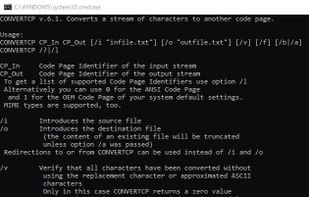
If you want to change the encoding or the type of line break of many text files, you can either open, edit and save all the files individually with the new encoding. Or you can use the TextEncoder.
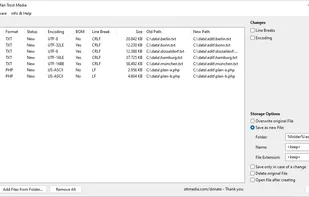
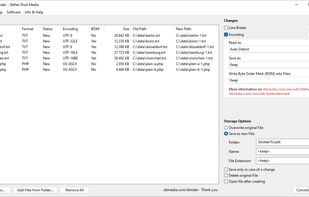
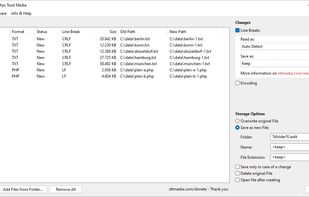
DevTEd Lite is a free source code editor that supports several languages. System requirements: MS WIndows 10 or later.

Nextpad is Fast, Beautiful and lightweight Notepad app designed for Windows 10. It lets you create, edit, view or print your file very easily and efficiently.
Free text and markdown editor. Developer friendly thanks to integrated Dark mode and syntax highlighting of code. Secure your notes on the fly with our AES encoder. Multi-notes and draft support. Available on all platforms.



