A comprehensive open-source 3D software suite for modeling, UV unwrapping, texturing, rigging, and animating. It supports renderings, simulations including fluid and cloth dynamics, complex compositing, video editing, and Python scripting, running across all major operating systems.
Cost / License
- Free
- Open Source (GPL-3.0)
Application type
Platforms
- Mac
- Windows
- Linux
- BSD
- Flathub
- PortableApps.com
- Haiku
- Steam
- Flatpak
- Snapcraft




Comments about Blender as an Alternative to Adobe After Effects
AE's main purpose: Video effect editing. Blender has a whole range of possibilities, but it's hard to get into and it's not designed to be used solely for video effect editing.
It’s not a video editor anymore, they removed that feature.
- Blender is Free and Open Source
- Blender is Customizable, Lightweight and Privacy focused



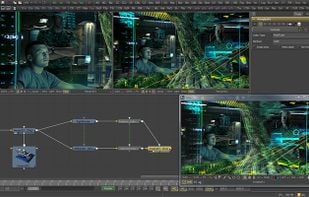
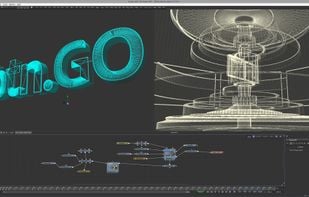







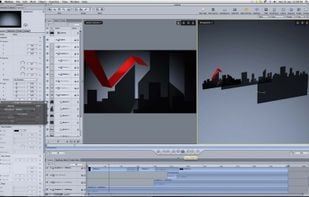












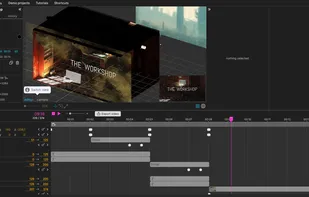
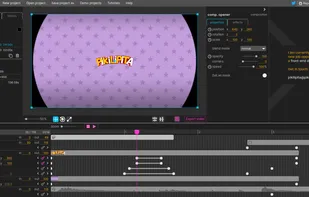




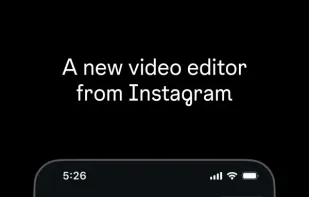

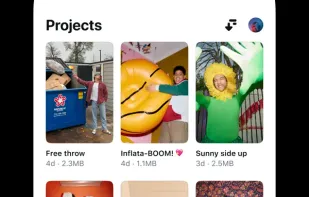
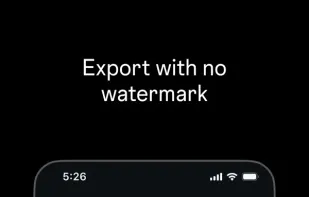




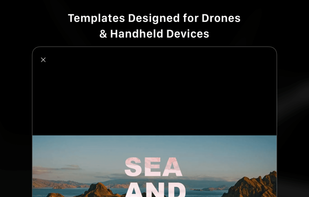
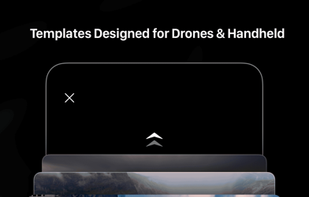
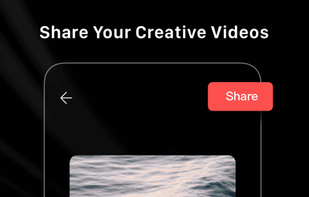





















Blender is has a bit different workflow, that doesn't make it worse than AE. People think that Blender is only a 3D program, but it fact it has greasepencil (2d animation tool), and it also includes node-based compositing, video editing and video tracking. With Blender you can combine 2d animations, 3d renderings and video footage without using any external program.