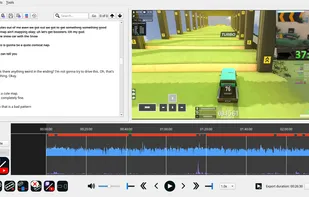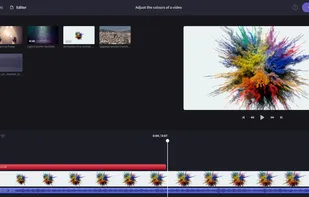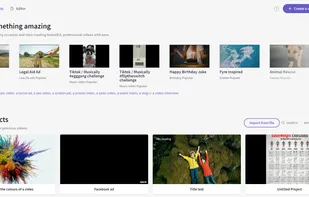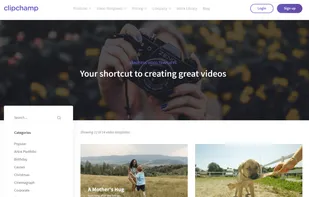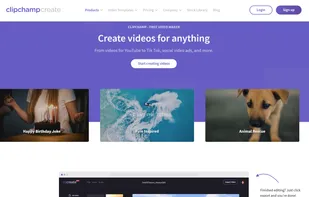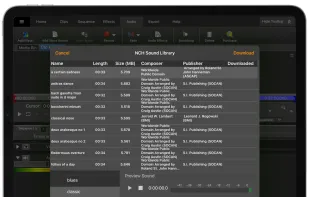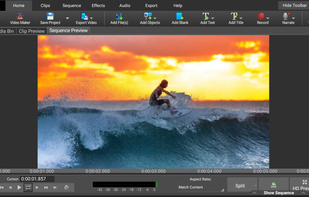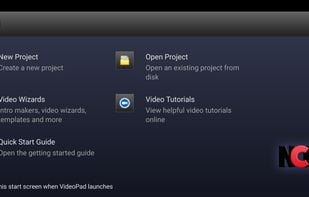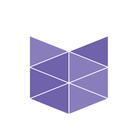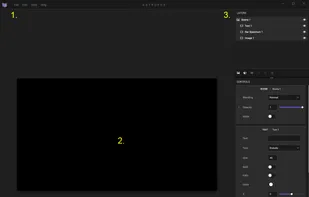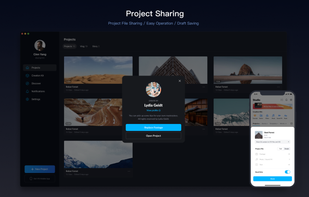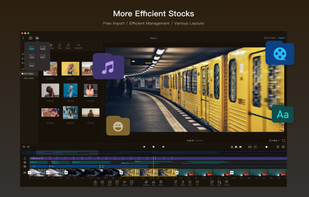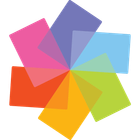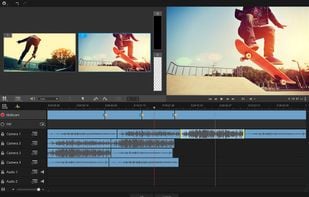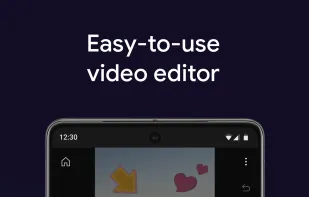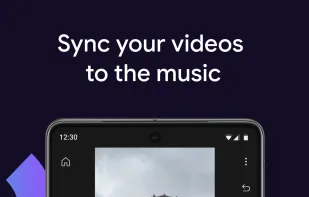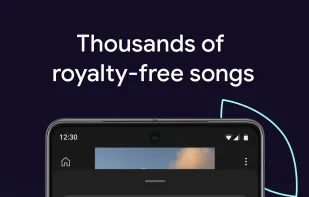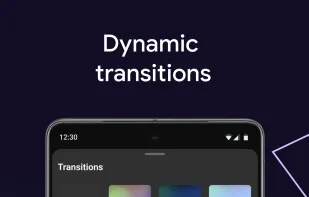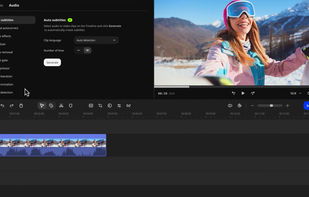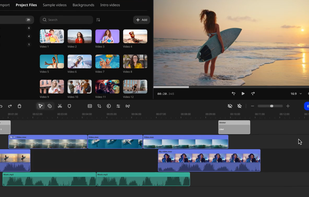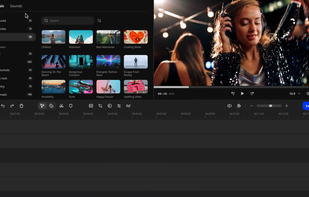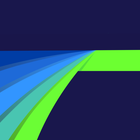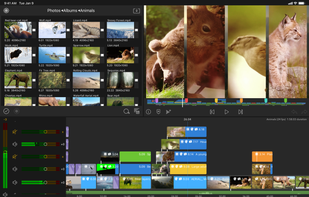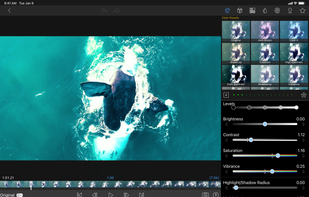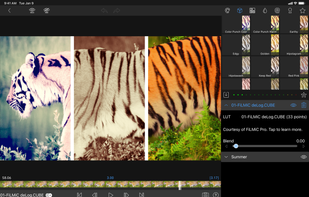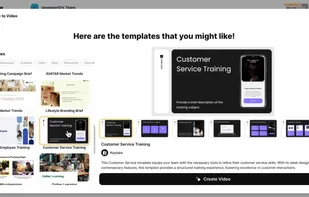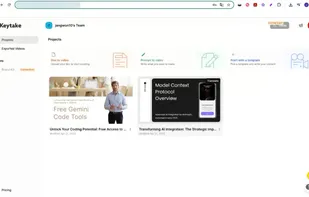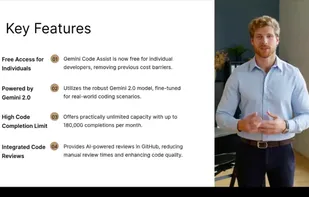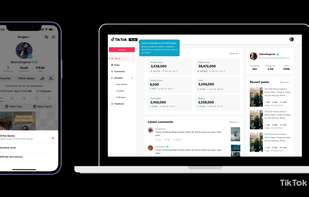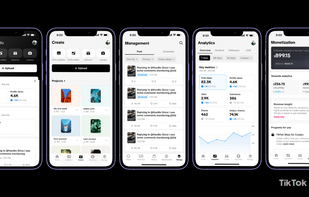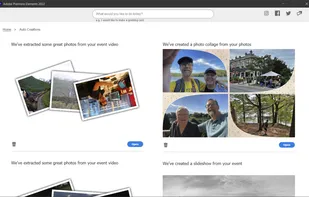Offers fast and accurate video and audio cutting without quality loss. Features include automatic transcripts, speech detection, Twitch/YT livestream chat integration, vertical clip conversion, and advanced speech denoising. Supports various media formats with offline AI ensuring data privacy.