Free and extensible code editor with built-in Git support, smart IntelliSense, integrated debugger, 30,000+ extensions, works offline, supports markdown and syntax highlighting for numerous languages.
Cost / License
- Free
- Proprietary (MIT)
Application types
Platforms
- Mac
- Windows
- Linux
- Online
- Chrome OS
- Snapcraft
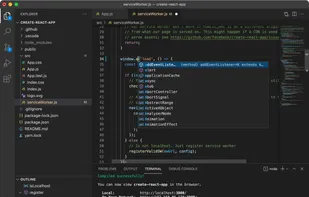
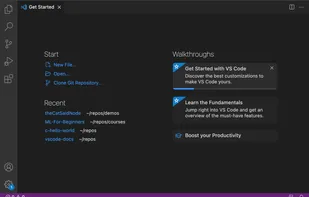
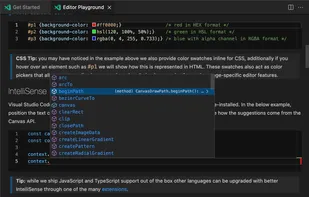
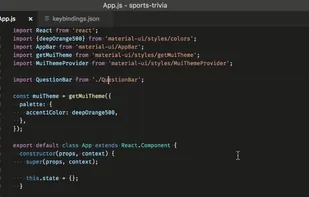
Comments about Visual Studio Code as an Alternative to Sublime Text
As an Atom fork it has the same problems like Atom being more an IDE than an editor and the usage of the Electron Framework results in extremely more RAM usage (more than factor 10), CPU usage, loading time and disk usage.
VSCode is still extremely slow, very bloated. But it is a good indicator for bad coders that will produce slow, bloated software and also do not care about privacy or software freedom. Avoid.

- Visual Studio Code is Free and Proprietary
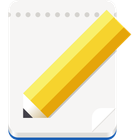

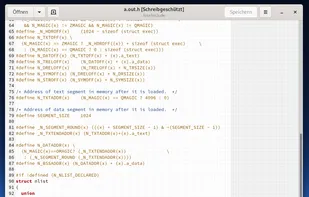

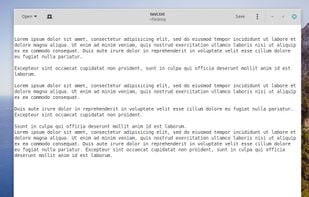
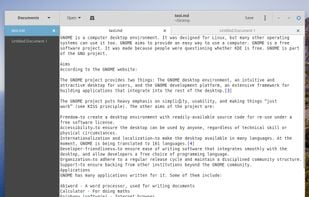

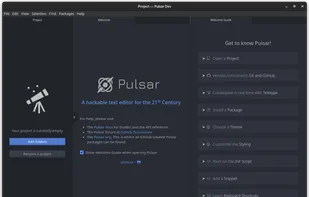


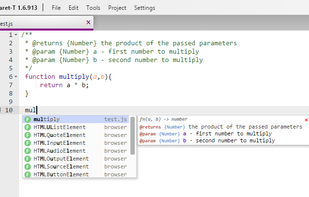
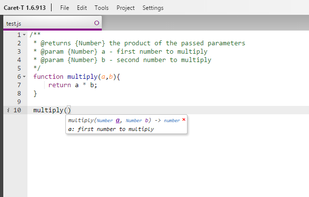






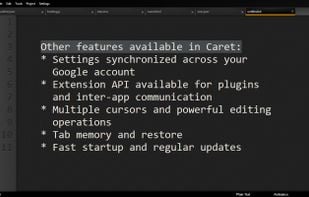

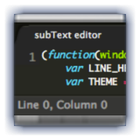

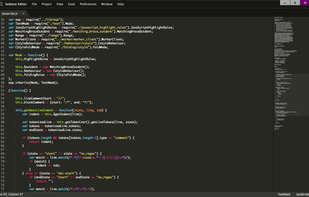
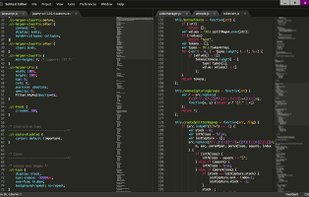



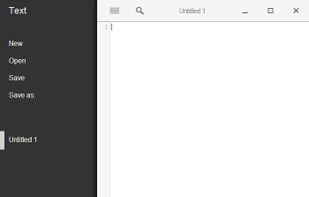
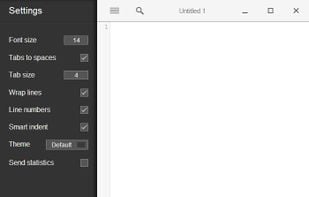

VS Code can open large files as Sublime Text. Both programs are nice, but VS Code is free.