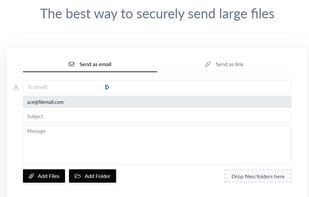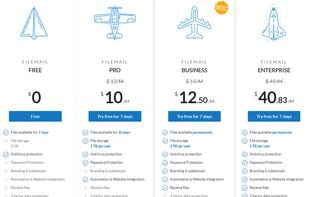Large file delivery and service for digital media producers and creatives. File receiving, media previews, client feedback and tracking.
Cost / License
- Paid
- Proprietary
Application type
Platforms
- Mac
- Windows
- Android
- iPhone
- Android Tablet
- iPad
- Amazon Web Services

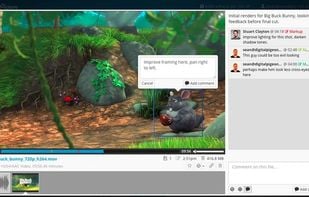


Digital Pigeon is the most popular commercial alternative to Share me Files.
- Digital Pigeon is Paid and Proprietary