Cost / License
- Free
- Proprietary
Alerts
- Discontinued
Platforms
- Online
- Android
- Chrome OS
- Google Chrome
Share me Files is described as 'Easily and quickly send your files to other users without any registration. Just upload file and send a link or key to recipient, that's all, you can do it simply in one click. Main idea of application is to provide for users fast and easy sharing tool, therefore files can' and is a large file transfer service in the file sharing category. There are more than 50 alternatives to Share me Files for a variety of platforms, including Web-based, Windows, Android, iPhone and Mac apps. The best Share me Files alternative is MediaFire, which is free. Other great apps like Share me Files are WeTransfer, Send Anywhere, SHAREit and SendGB.com.
SendSpace is the best way to send large files too big for email attachments to friends, family and businesses, anywhere in the world. We have grown to become the preferred file transfer network for millions of users.


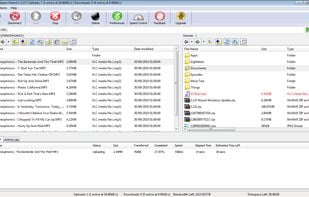



TransferNow is a sharing service to transfer large files from point A to point B. With it you can send all types of large documents of up to 20 GB (photos, videos, audio, documents...) to your friends, co-workers, or family.



Orzeszek Transfer is a simple file transfer utility that allows you to send larger files to anyone with a web browser without using buggy IM file transfers.
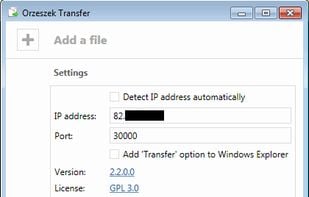
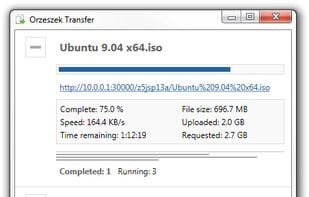
TransferBigFiles.com allows computer users to send large files to anyone. Videos, pictures, documents or any other file that is too large to send as an email attachment can be sent through TransferBigFiles.



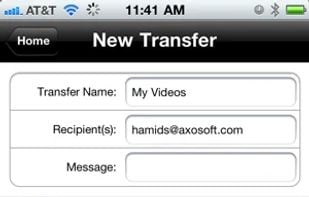
FileSharing24 is a free service to send files to your friends all over the world. Transfer big files up to 5GB for free. Password protected. Encrypted uploads.
KwiqFlick solves the issues surrounding file transfer, where files have to be uploaded every time you want to send something. There is nothing more frustrating than having to go through the process again when you need to send the file again.

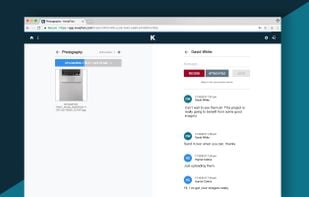

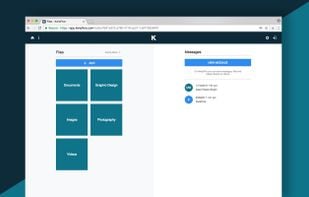
Xdrop is described as 'File transfer of any size and any type. Wireless fire transfer, no need of internet mobile data. Transfer speed 50 times faster than Bluetooth. Simple UI and easy unlimited data transfer' .




SendCatch is the revolutionary way to transfer files between anything with a web browser and an internet connection.



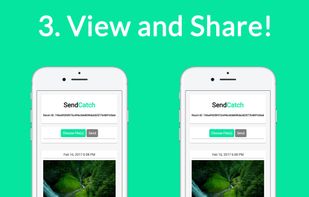
The SendTransfer website is free to use, providing customers with an opportunity to send large files of any kind, in a fast and secure manner.


A fast, secure, anonymous large file sharing service. ybits.io allows users to share large file up to 20G for free, no sign up required. In addition, the platform protect users again malware and misuse.


