OpenSSH is a free version of the SSH connectivity tools that technical users rely on. OpenSSH encrypts all traffic (including passwords) to effectively eliminate eavesdropping, connection hijacking, and other attacks.
Cost / License
- Free
- Open Source
Application type
Platforms
- Mac
- Windows
- Linux
- iPhone
- BSD
- Cygwin
- Haiku
Most users think OpenSSH is a great SecureCRT alternative.
OpenSSH is the most popular Mac & iPhone alternative to SecureCRT.
- OpenSSH is Free and Open Source



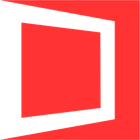







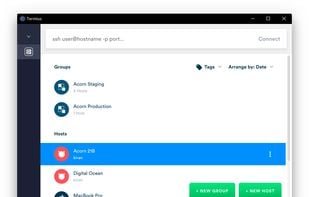
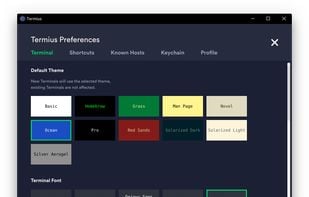
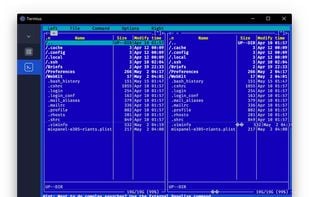




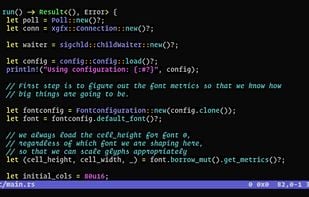
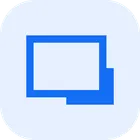

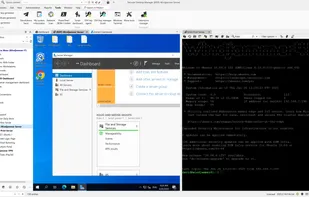


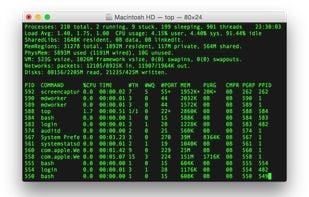


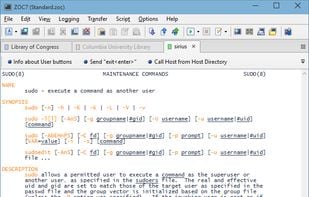
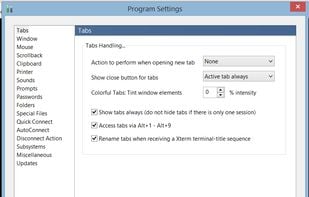
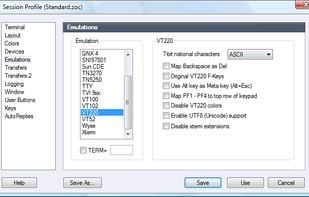
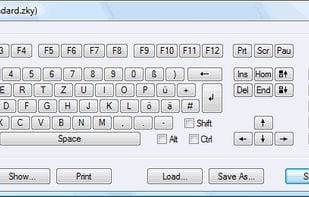



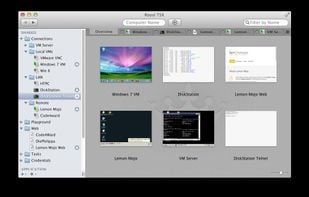

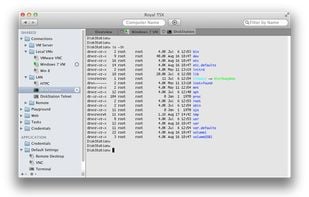











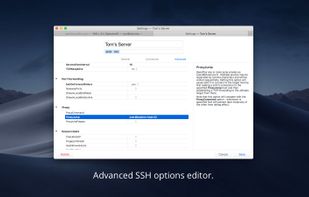


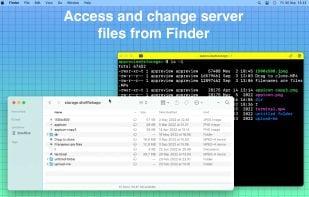
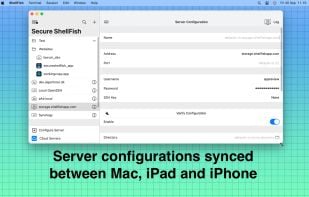
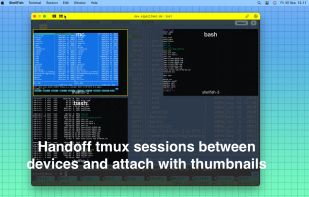
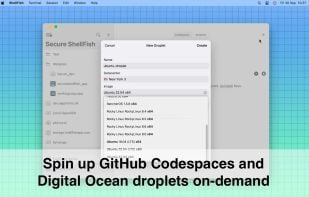


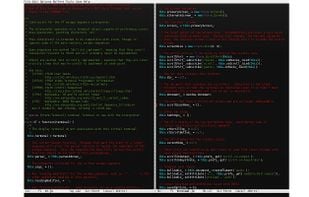
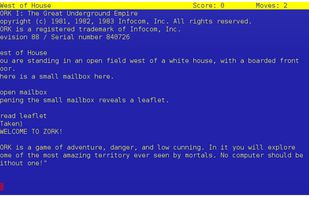
Lack of features (much less features). Very narrow use case. Slow.