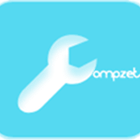Always-on-top is the free utility that allows any program window to stay on top of all other windows even when it does not have the focus.
PowerMenu Alternatives
PowerMenu is described as 'Small application that some extra menu items to the windows control menu in addition to the standard "Close", "Maximize", etc options. The extra menus are: Priority, Always On Top, Transparency and Minimize To Tray' and is an app in the os & utilities category. There are more than 25 alternatives to PowerMenu for a variety of platforms, including Windows, Linux, PortableApps.com, File Explorer and Thunderbird apps. The best PowerMenu alternative is SmartSystemMenu, which is both free and Open Source. Other great apps like PowerMenu are MenuTools, KDocker, RBTray and Actual Window Manager.
Alternatives list
- 9 Always on Top alternatives
FireTray is system tray extension for Linux and Windows that targets Mozilla Firefox, Thunderbird and SeaMonkey.
Cost / License
- Free
- Open Source
Alerts
- Discontinued
Platforms
- Windows
- Linux
- Waterfox
- Pale Moon
- Thunderbird
- SeaMonkey
- Firefox


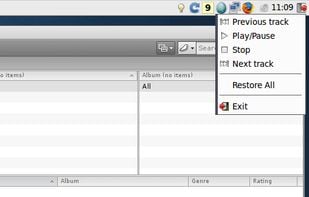
- 92 Chameleon Window Manager alternatives
Chameleon Window Manager will allow you to control the windows of your programs using customizable buttons added to the title bars of the windows (Always on Top, Minimize to Tray, Minimize to Caption, Specify Transparency, Position window at left/right of screen).
Cost / License
- Freemium
- Proprietary
Platforms
- Windows
- Windows Explorer

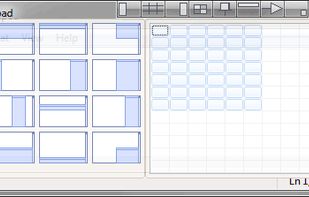
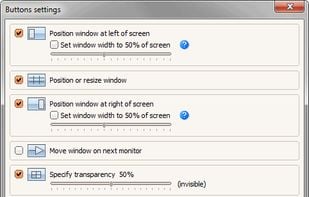 +4
+4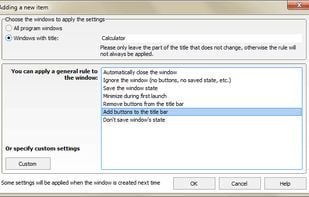
Adds more functionality to your mouse for interacting with windows. The moving. You can move windows and controls which do not support this ability. The resizing. You can resize windows and controls which do not support this ability. The hiding and restring. .
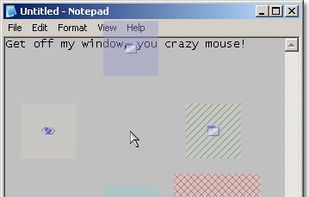
Process Manager for Windows is a utility which allows you to to set process priority, minimize windows to the system tray, and more—all via taskbar window button right-click menus.
Cost / License
- Free
- Open Source
Platforms
- Windows
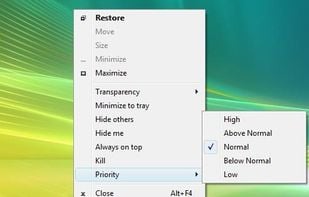
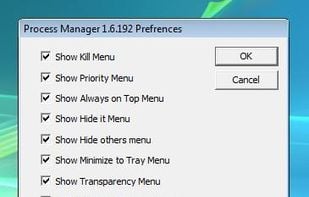

TrayIt! - minimize to the system icon tray any program (Outlook Express, Notepad, Word, Internet Explorer, Sunbird, Thunderbird, Opera, OpenOffice etc.) and get more room in the Taskbar!
Cost / License
- Free
- Proprietary
Alerts
- Discontinued
Platforms
- Windows
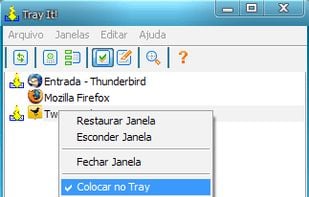
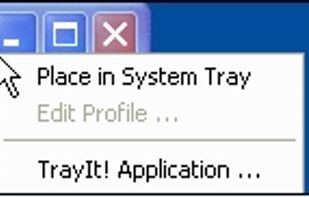
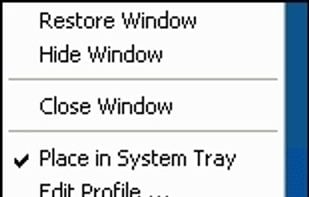
Moo0 WindowMenuPlus lets you have extra useful menus in every windows "system window menu". Its the menu that you can access through right-clicking on any windows title bar or taskbar button. This tool can add extra menus there such as "Keep on Top"...
Cost / License
- Free
- Proprietary
Platforms
- Windows
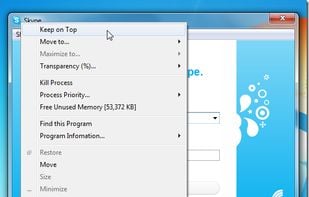

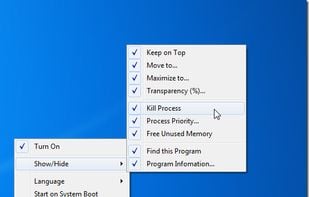
Make all windows but the active one transparent.
Features:
- User defined transparency level.
- Can ignore always ontop windows.
- Won't make parent windows transparent while children is active.
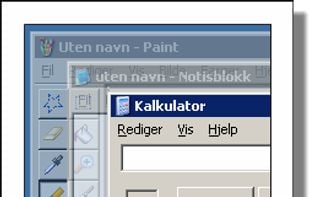
"Window On Top" is a small gadget made by Compzets.com which keeps any specific window on top of other windows. It does not have any user-interface (UI), it just sits on your tray bar and works with only a single keyboard shortcut.
Cost / License
- Free
- Proprietary
Platforms
- Windows

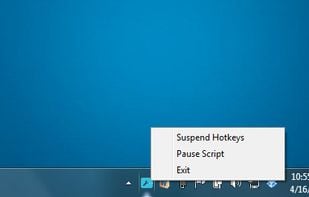
NuonSoft ShellEnhancer is a powerfull utility designed to enhance the default shell of Windows. Learn more about ShellEnhancer.
Cost / License
- Free
- Proprietary
Application types
Alerts
- Discontinued
Platforms
- Windows