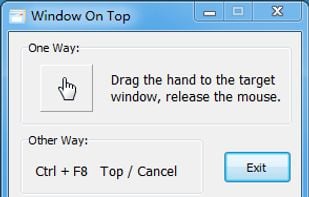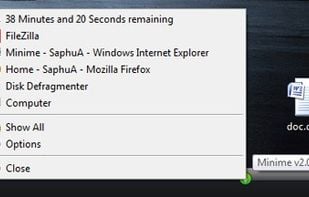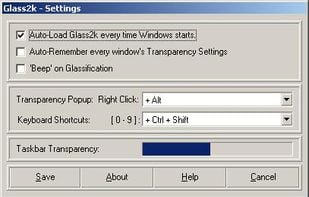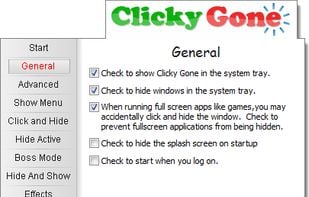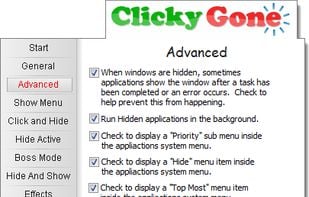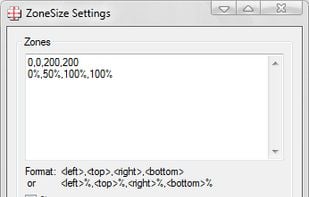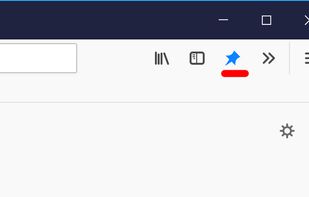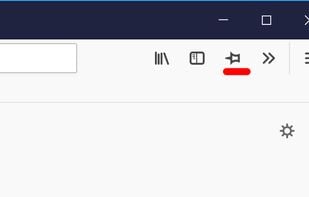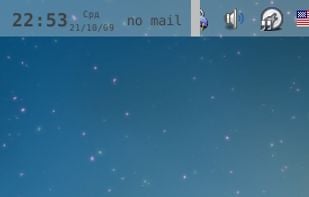PowerMenu is described as 'Small application that some extra menu items to the windows control menu in addition to the standard "Close", "Maximize", etc options. The extra menus are: Priority, Always On Top, Transparency and Minimize To Tray' and is an app in the os & utilities category. There are more than 25 alternatives to PowerMenu for a variety of platforms, including Windows, Linux, PortableApps.com, File Explorer and Thunderbird apps. The best PowerMenu alternative is SmartSystemMenu, which is both free and Open Source. Other great apps like PowerMenu are MenuTools, KDocker, RBTray and Actual Window Manager.