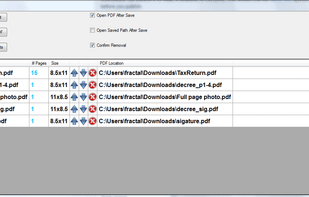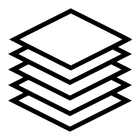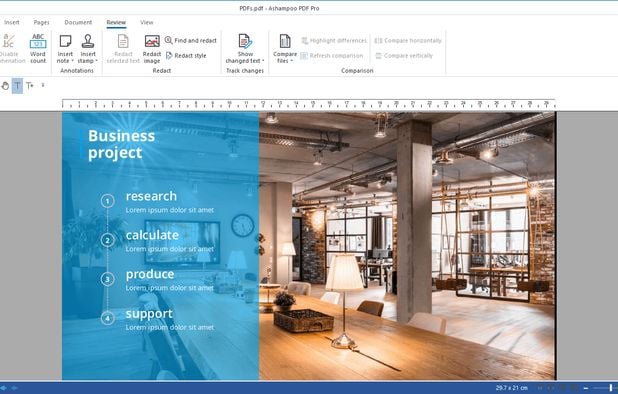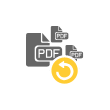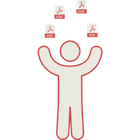PDF Arranger Alternatives
PDF Arranger is described as 'Small python-gtk application, which helps the user to merge or split pdf documents and rotate, crop and rearrange their pages using an interactive and intuitive graphical interface' and is a very popular PDF Editor in the office & productivity category. There are more than 50 alternatives to PDF Arranger for a variety of platforms, including Windows, Web-based, Linux, Mac and Flathub apps. The best PDF Arranger alternative is PDF-XChange Editor, which is free. Other great apps like PDF Arranger are PDF24 Creator, PDFsam, Stirling-PDF and Adobe Acrobat DC.
filter to find the best alternatives
Alternatives list
File Splice is an easy to use app that will merge/impose PDF files (more file types on the map) in custom formats. You have the ability to create a layout in a few simple steps and input the page size, margins, bleed, spacing, and crop marks.
Cost / License
- Paid
- Proprietary
Platforms
- Software as a Service (SaaS)
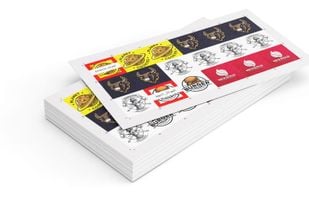
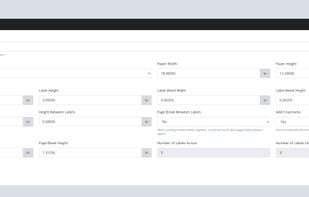

CubePDF Page is a Windows software that allows you to easily merge and split PDF files. It is very simple to use, just Drag&Drop PDF files and click the Merge or Split button. In addition to PDF files, images can also be merged as PDF pages.
Cost / License
- Free
- Open Source
Platforms
- Windows
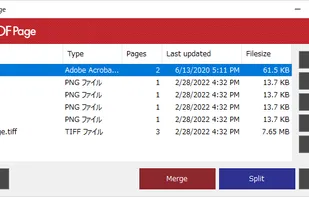
- 83 PDF Merge tool alternatives
PDF Merge Tool is a simple, fast and easy tool for merging PDF files. It runs on the .NET framework v2 and uses the PDFSharp library.
Cost / License
- Free
- Open Source
Alerts
- Discontinued
Platforms
- Windows
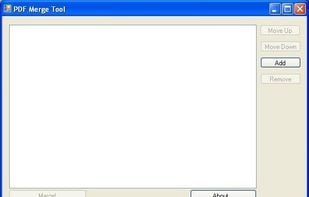
Online PDF splitter tool is a free web browser based program that is compatible with all OS and easy to use. You just need to upload your large PDF file and PDF split tool will break all pages to separate PDF documents.
Cost / License
- Free
- Proprietary
Platforms
- Online
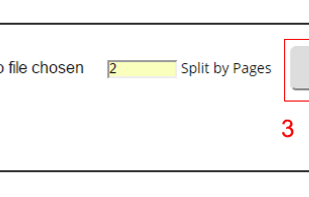
Merge PDF Documents easily using an online free service (no registration).
Information about the merge process and notable limitations: Maximum number of input files is 10 Individual file size limit is 5 MB All uploaded files are removed after the merge pdf process has finished.
Cost / License
- Free
- Proprietary
Platforms
- Online
Revolutionize PDFs for free! Try PDFPro: advanced editing, annotating, converting, signing. Premium tools, cloud support, secure.
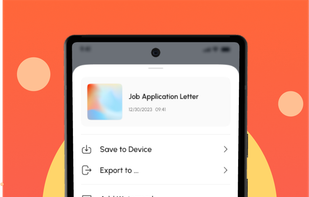
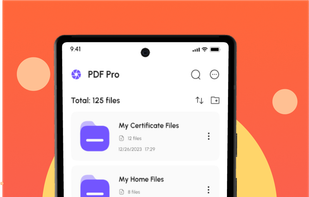
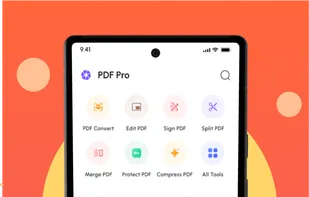 +1
+1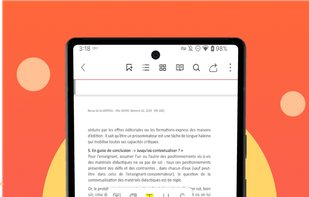
PDF Juggler is a desktop tool to mix, reorder and select PDF pages. It’s a clone of PDF Shuffler and PDF Arranger, created both for fun and to have a better user experience on Microsoft Windows. However, due to the tool being written in Java, it is easily available on every...
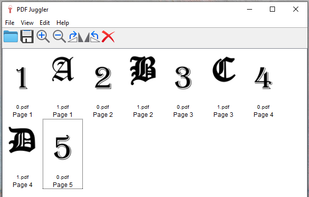
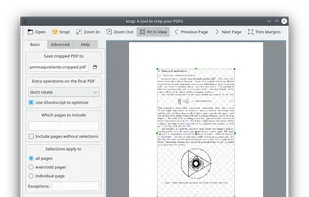
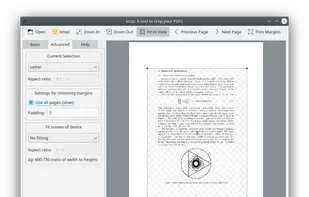
This service enables you to split PDF documents free of charge. All you need to do is select the PDF documents that you want to split up on your computer, specify the desired page range, and click a button, as instructed below.
Cost / License
- Free
- Proprietary
Platforms
- Online
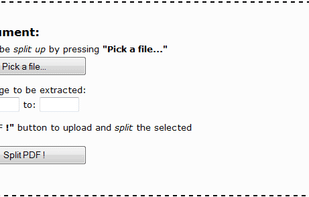
- 51 Bookmark PDF alternatives
Bookmark PDF is a free, browser-based tool designed to simplify the process of adding, editing, and organizing bookmarks in PDF files. Unlike traditional tools, Bookmark PDF operates entirely online, ensuring maximum privacy and security for your documents.
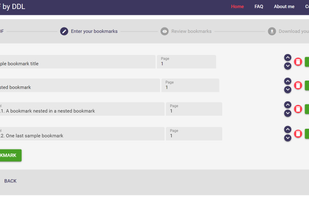
PDF Merge is a simple user-friendly application that allows you to merge multiple PDF documents including scanned / imported documents and images into 1 PDF.