The free remote desktop software for business and personal use. Access and manage remote computers from anywhere in the world.


Parallels Access is described as 'Use your desktop applications as if they were made for your mobile device - easy, fast and secure' and is a Remote Desktop tool in the network & admin category. There are more than 25 alternatives to Parallels Access for a variety of platforms, including Windows, Mac, Linux, Android and iPhone apps. The best Parallels Access alternative is TeamViewer. It's not free, so if you're looking for a free alternative, you could try TeamViewer or RustDesk. Other great apps like Parallels Access are Remmina, DWService, LogMeIn Resolve and NoMachine.
The free remote desktop software for business and personal use. Access and manage remote computers from anywhere in the world.


Remote Desktop P2P based. Portable, No configuration or installation needed, communicate your endpoint to the peer, and vice versa, press connect and enjoy.
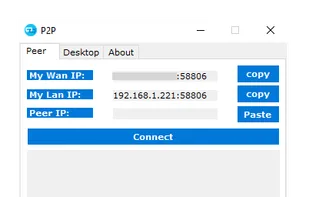
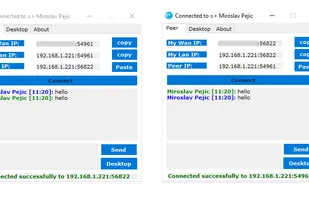
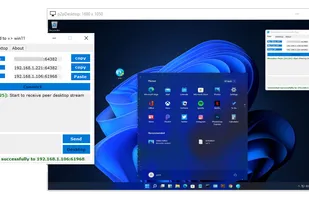
Free remote desktop control software. It's used for system administration and instant remote desktop connection over the Internet. Free remote access software Desktopable makes control of a remote PC very easy and intuitive.
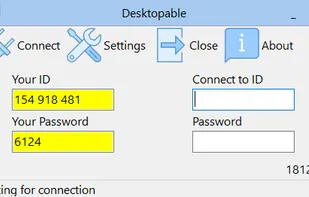
Thincast Client turns your computer into a fully Remote Desktop Protocol (RDP) Client, making it easy to connect remotely to your company's infrastructure. Using the Remote Desktop (RD) WebAccess Client you gain easy access to and control of published virtual machines (with...
DesktopAssist is a remote access software, enables you to remotely access and securely control your's or your client's desktop. Is simple, fast and is free for personal use.
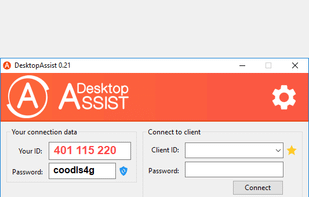
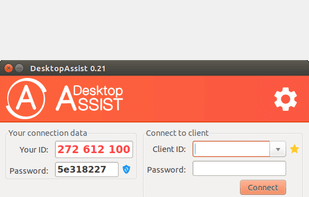
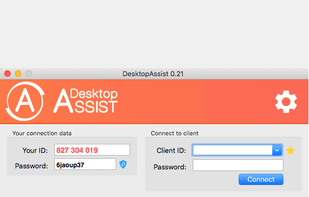
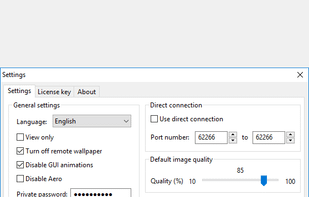
MSP360 Remote Desktop is a software for remote control and desktop sharing. The solution is designed to quickly and securely access and control a remote desktop or server computer over the Internet.
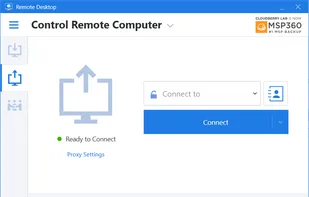
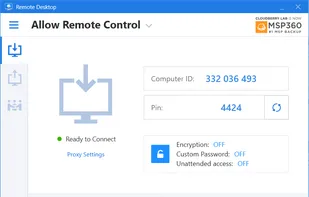
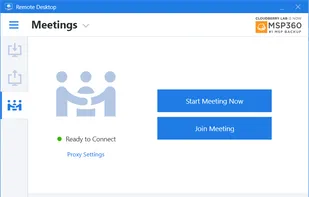
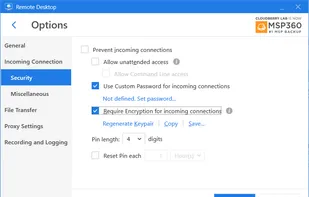
iTeleport is a magical app that lets you access your computer from anywhere in the world.


Connect to any PC or server right from your web browser. Choose the mode: full remote desktop control by RDP, desktop sharing just like VNC or transfer files with a FTP connection.
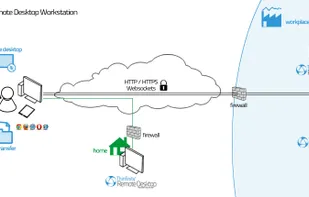

Combines secure remote desktop access, fast performance, file transfers, session management, cross-platform support, audit trails, browser access, and easy agent deployment for IT teams, enabling efficient remote support and cross-device productivity on any network.
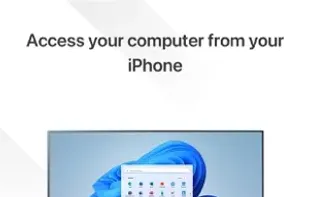
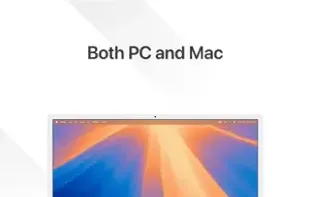
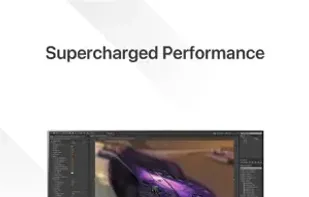

With Thinfinity Remote Workspace, it’s easier than ever to provide remote access to all your apps, desktops, and files on any device. Get the most cost-efficient and scalable remote access and application delivery solution.

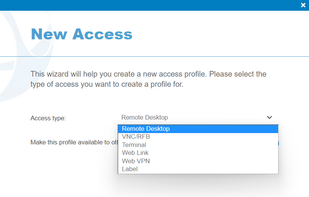
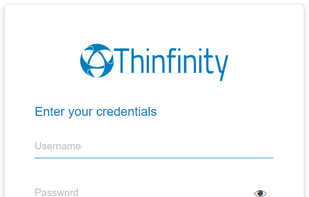
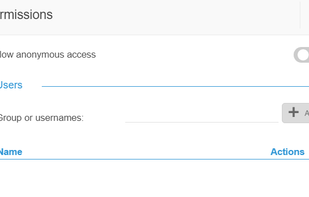
With Thinfinity Remote Desktop, you can deliver your Windows applications and desktops anywhere and on any device. With one-click access to hosted, VDI, and local Virtual Machine resources on the web or from mobile devices, Thinfinity Remote Desktop delivers an unparalleled user...

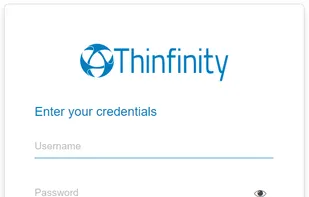
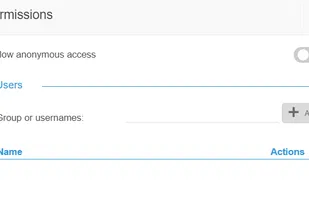
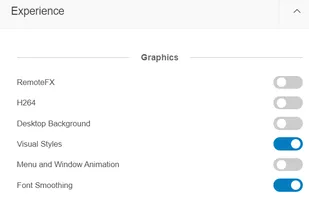
remote.it is a platform that brings the world of disconnected networks to your browser, desktop and mobile devices. Securely access devices connected to any network like they were on your own local network.



