Synergy combines your desktop devices together in to one cohesive experience. It's software for sharing your mouse and keyboard between multiple computers on your desk. It works on Windows, macOS and Linux.

Synergy vs Mouse without Borders Comments


- Synergy is Paid and Proprietary




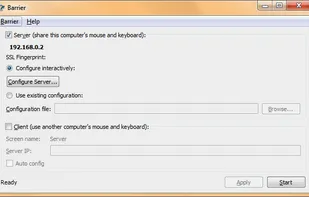

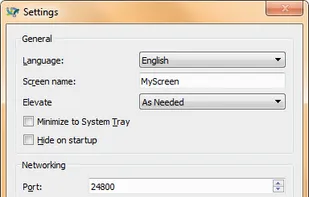




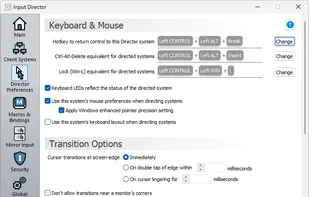
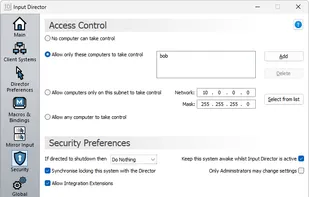
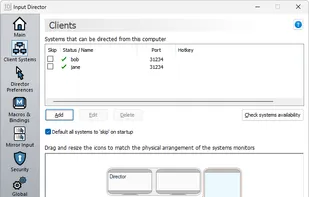
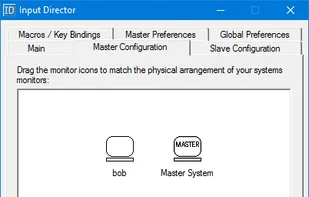

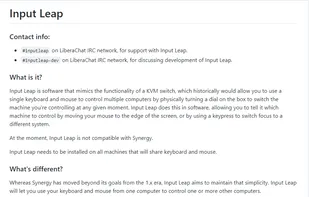
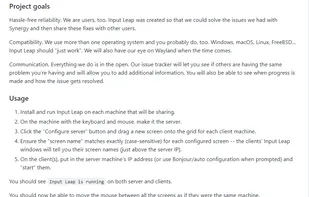


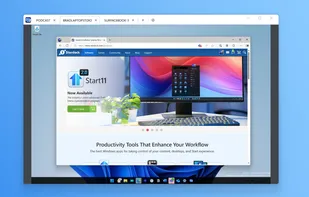


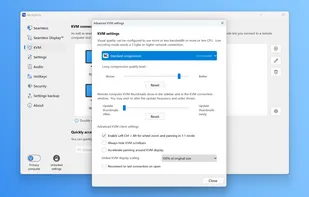



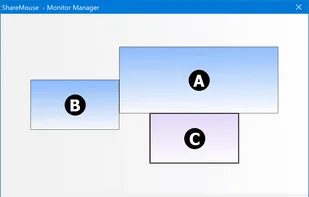
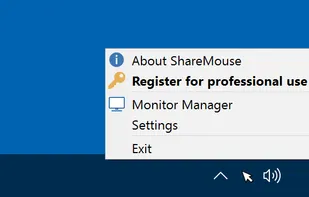
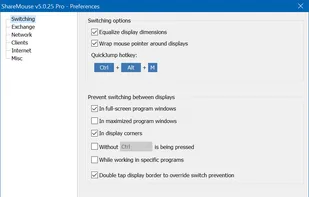
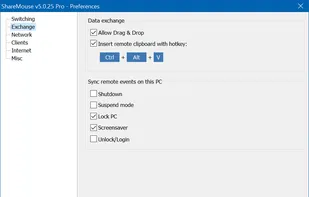



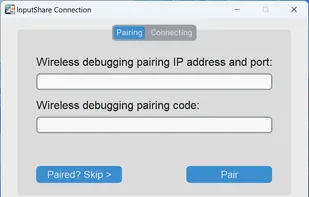

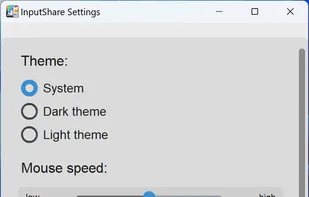
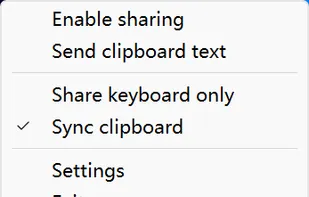

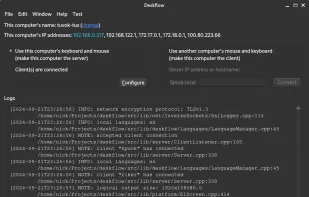







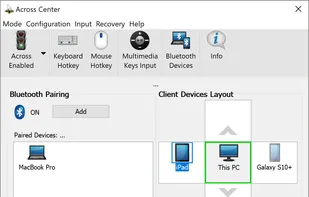
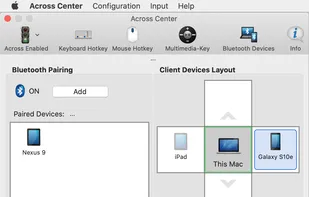
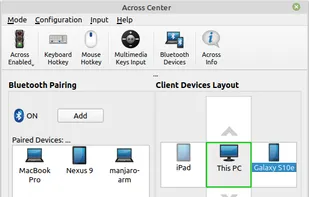






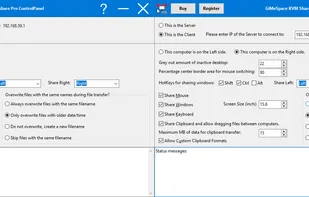

infinite number of systems