A simple, elegant, minimalist Pomodoro timer for your desktop. Designed to help you stay focused and productive, it offers a clean, distraction-free interface to manage work and break intervals with ease.


Mad Productivity is described as 'Offers a sleek and stylish but still work-focused take on task management. The native app provides note taking, to-dos, reminders and time tracking bundled in a fast and intuitive design' and is a todo list manager in the office & productivity category. There are more than 100 alternatives to Mad Productivity for a variety of platforms, including Mac, Web-based, iPhone, Windows and Android apps. The best Mad Productivity alternative is Super Productivity, which is both free and Open Source. Other great apps like Mad Productivity are Todoist, Workflowy, Wekan and Habitica.
A simple, elegant, minimalist Pomodoro timer for your desktop. Designed to help you stay focused and productive, it offers a clean, distraction-free interface to manage work and break intervals with ease.


Fokus is an open source application that combines a todo list and a calendar that can help you manage your school related work and events in one place. It's fast and beautiful yet simple design that can help you focus on what matters most.

A simple, lightweight Pomodoro timer application that runs in the system tray. Built with MingW, it helps you manage your work and break sessions efficiently using the Pomodoro Technique.
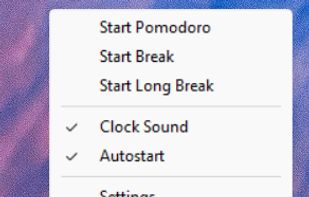
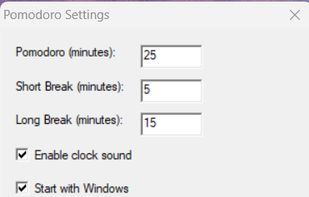

focus booster is a simple timer application following the 'Pomodoro technique' for time management.

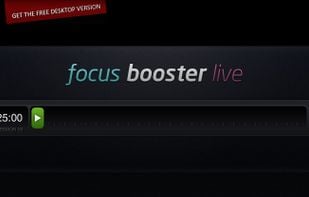
Open-source time tracking application for personal and team productivity. Track your time, analyze performance, and boost productivity with our free, privacy-focused desktop app for Windows, macOS, and Linux.
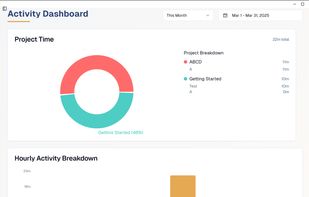
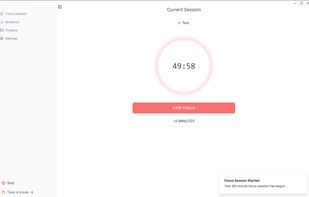
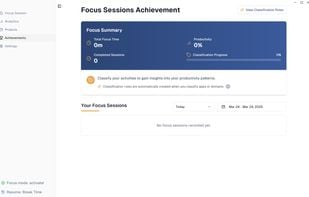

DayNight is a to-do app that helps you to organize your day and improve your productivity. Managing your time better will relieve stress and anxiety and help you get more accomplished each day. The app is perfect for anyone who wants to spend less time organizing tasks and more...



A simple Pomodoro Timer app that works on a desktop & mobile browser. Pomofucus will help you manage your time and let you focus on any tasks such as study, writing, or coding.



Easily track your daily work hours and monitor the progress of Jira tasks with Time Tracker. Designed for professionals, this app helps you accurately log your working hours, manage task durations, and measure productivity.



VIR is an open-source intelligent time-management tool designed to tame the stress. By simply listing your tasks and schedules, VIR can automatically generate plans around your available time, and alert you of potential conflicts, so you'll never have to worry about...
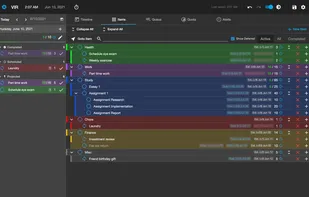
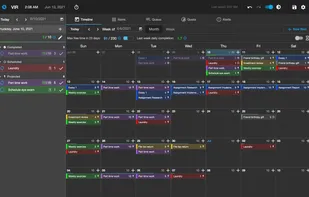
Capture, organize, and work with ideas easily. Speare's intuitive and flexible side-by-side writing interface makes content creation a breeze.
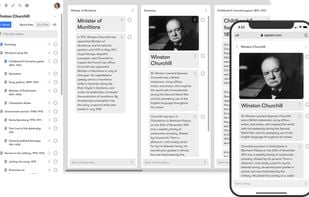
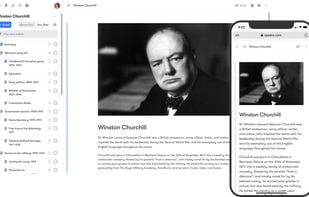
An Adobe Air application for working with the Pomodoro technique, http://www.pomodorotechnique.com.


Are you a student juggling a busy schedule while striving for better habits? Or perhaps you work with flexibility and need to stay on top of your daily tasks and projects? Look no further! TimeNoder2 is here to empower you.


