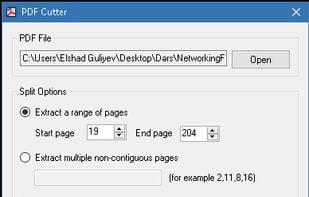pdfDocs integrates with business systems to efficiently assemble, secure and distribute documents in PDF and PDF/A format.
Cost / License
- Pay once
- Proprietary
Application types
Platforms
- Windows
- Microsoft SharePoint
- Worldox

LightPDF.com is described as 'Cloud-based toolkit offers 20+ PDF editing, conversion, OCR, merge, split, and annotation tools, free online use, no watermarks, multi-platform support' and is a PDF Reader in the office & productivity category. There are more than 100 alternatives to LightPDF.com for a variety of platforms, including Web-based, Windows, Mac, iPad and iPhone apps. The best LightPDF.com alternative is Foxit PDF Reader. It's not free, so if you're looking for a free alternative, you could try Foxit PDF Reader or PDF-XChange Editor. Other great apps like LightPDF.com are PDF24 Creator, PDFsam, Adobe Acrobat DC and Breeze PDF.
pdfDocs integrates with business systems to efficiently assemble, secure and distribute documents in PDF and PDF/A format.


20 free online PDF tools, including PDF to Office, iWork conversion, merge/split PDF, unlock/encrypt PDF, compress PDF and more! The desktop version is also available.




Apowersoft PDF Converter is a one-stop PDF tool, which not only contains tools to converting PDF file to other formats, but can also convert other formats to PDF, even more, it can merge PDF, split PDF, extract images, OCR, encrypt/decrypt PDF, etc.

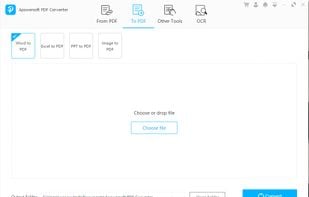


The File Converter will convert to and from nearly any file format!
The File Converter can convert Videos, Audio, Documents, Ebooks, Images and Archives!
Choose your input file
Choose your output file format and file name
Convert!
Open your file in another app su.



PDFOptim is a simple and intuitive way to compress, reduce and optimize PDF file size. PDFOptim provides easy and effective ways to compress big image-rich PDF files using extensive set of options and presets.
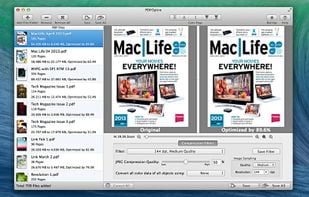
Online File Compressor is totally free online tool enabling you to compress image, video and PDF files. No registration and installation required, simply visit the webpage to compress file anytime you are available.
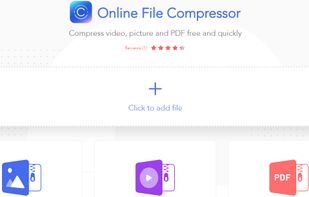


This tool shrinks your fat PDF files online, keeping the best achievable quality/size ratio and providing a secure connection against eavesdropping. Our algorithm allows to compress PDF files without degrading the resolution, thus avoiding that substantial loss of image clarity...



Compress PDF files for publishing on web pages, sharing in social networks or sending by email. Unlike other services this tool doesn't change the DPI, thus keeping your documents printable and zoomable.

Allowing both the creation (from Image file formats, Image Scanners/Web CAMS and text files etc) and manipulation of Adobe compatible PDF files, PDF-Tools is an ideal tool to compliment your existing PDF creation application or as a stand alone tool in its own right!
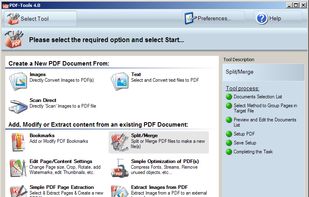
PDFTools is a PDF management application. It can encrypt, decrypt, join, split, stamp, create and rearrange a PDF file.
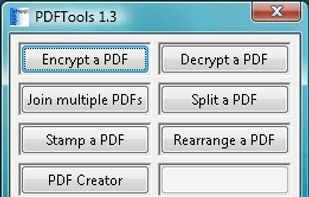
PDF Cutter is a free PDF document splitting software, it can help you to quickly split PDF files. Software supports three splitting methods, you can choose according to your requirements, simple and easy to use.