
Comments about Stats as an Alternative to HWiNFO (32/64)


Stats is the most popular Mac alternative to HWiNFO (32/64).
- Stats is Free and Open Source
- Stats is Privacy focused
HWiNFO (32/64) is not available for Mac but there are plenty of alternatives that runs on macOS with similar functionality. The best Mac alternative is Stats, which is both free and Open Source. If that doesn't suit you, our users have ranked more than 100 alternatives to HWiNFO (32/64) and 19 are available for Mac so hopefully you can find a suitable replacement. Other interesting Mac alternatives to HWiNFO (32/64) are iStat Menus, CPU Info, EtreCheck and Nerdfetch.



Stats is the most popular Mac alternative to HWiNFO (32/64).
iStat is a series of system monitor apps. It's available in different versions: iStat Menus, iStat for iOS and iStat Server as a companion application to the iStat for iOS app that lets you remotely monitor your computers (free for Windows and Mac).
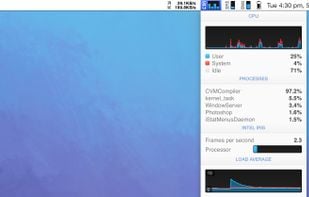

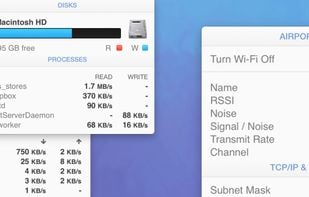

CPU Info provide main information about hardware and software of your device. You can get:



EtreCheck is a simple little app to display the important details of your system configuration and allow you to copy that information to the Clipboard. It is meant to be used with Apple Support Communities to help people help you with your Mac.
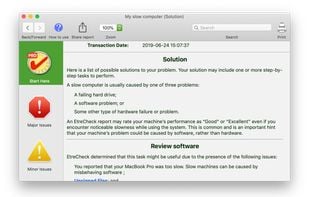




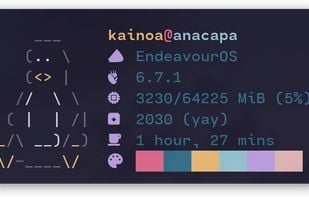
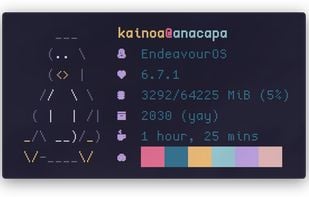
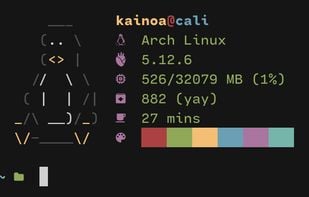

Simple command-line tool that displays your distro's logo in text art form, your OS version, your kernel version, your CPU, GPU, and RAM, your DE, resolution, WM, themes, and shell type, and more.

MacCPUID is a developer tool used for displaying information collected from the microprocessor via the CPUID instruction. The CPUID instruction returns information in the general purpose registers such as manufacturer identification, a processor's family, model, and stepping...
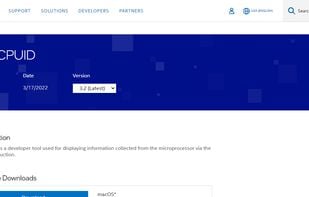
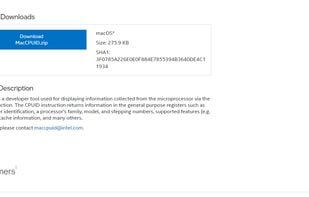

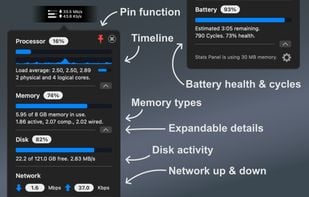


Intel® Power Gadget is a software-based power estimation tool enabled for 2nd Generation Intel® Core™ processors or newer. It provides real-time processor package power information in watts using energy counters.
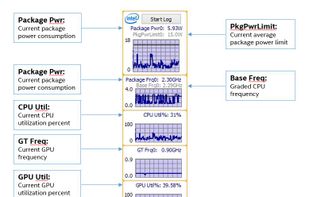
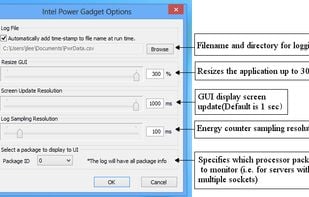

MachineProfile collects key technical hardware information about your Mac that's not easily found elsewhere or by clicking through the tabs in "About this Mac…". Get that information now with MachineProfile, before you need to use it.


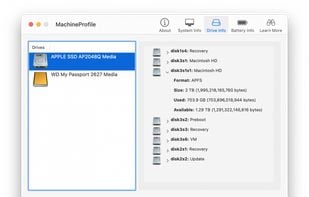
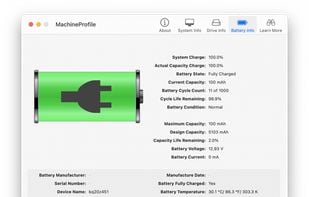
one of the best FOSS mac app alternatives.