The OSS Document Scanner is an Open Source app to scan all your documents. You either scan using your camera or by importing an image. The app will automatically detect you document within the photo and will crop the image.
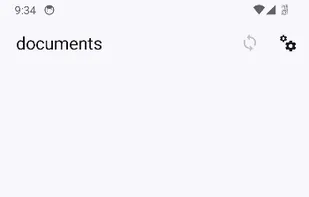
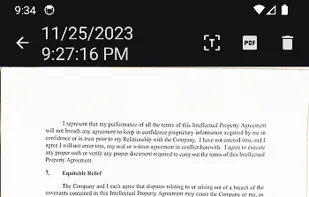
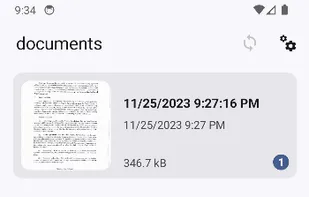
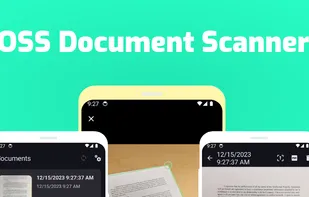
There are many alternatives to Google Lens for iPhone if you are looking for a replacement. The best iPhone alternative is OSS Document Scanner, which is both free and Open Source. If that doesn't suit you, our users have ranked more than 25 alternatives to Google Lens and 14 are available for iPhone so hopefully you can find a suitable replacement. Other interesting iPhone alternatives to Google Lens are Search by Image, CamScanner, Scan Thing: Scan Anything and Adobe Scan.
The OSS Document Scanner is an Open Source app to scan all your documents. You either scan using your camera or by importing an image. The app will automatically detect you document within the photo and will crop the image.
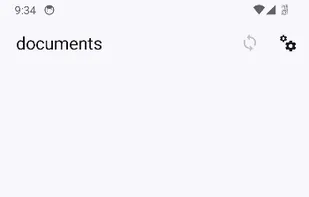
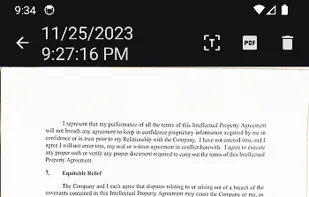
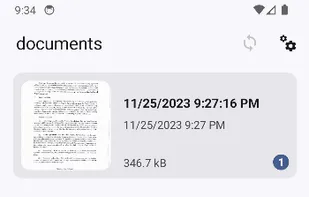
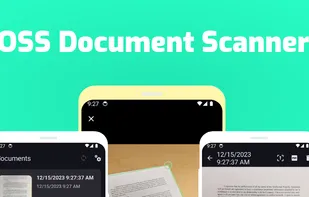
A powerful reverse image search tool, with support for various search engines, such as Google, Bing, Yandex, Baidu and TinEye.
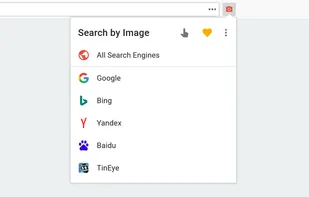
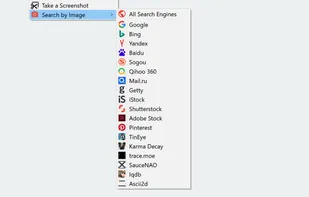
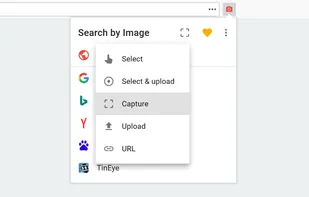
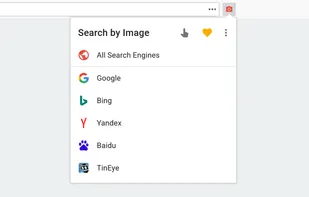
Your portable scanner. Use your camera to get high quality scans of paper documents, receipts, notes and more. Anytime, anywhere.



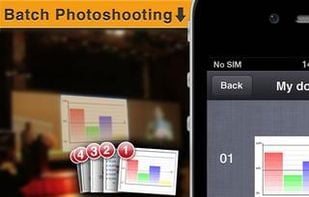
Scan Thing is the quickest way to capture and save anything around you. Scan Thing is available on iOS, iPadOS, and MacOS.
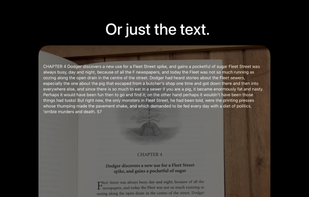

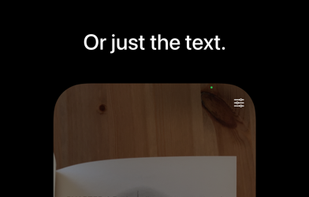
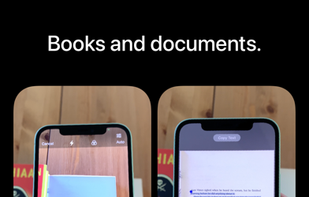
The Adobe Scan scanner app turns your device into a powerful portable scanner that recognizes text automatically (OCR) and allows you to save to multiple file formats including PDF and JPEG.


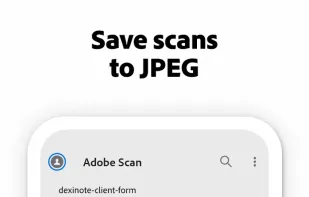
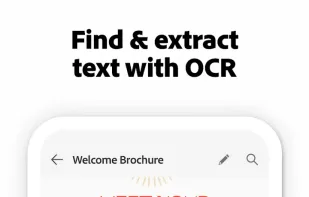
Meet Scanit, a simple yet powerful scanner app that lets you quickly scan any kind of documents and convert them into PDF’s.


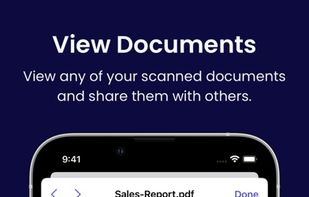

CamFind is the very first mobile application that can photograph, identify, and provide information on virtually any object you desire to learn about.
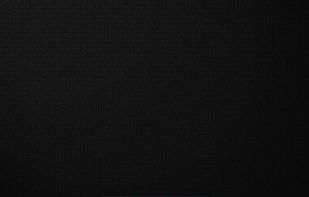
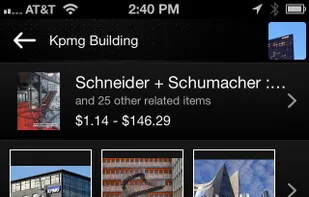

Discover the future of shopping with CHERRY, the AI assistant that finds products from a photo or screenshot. Sort by price, bookmark favorites, and track your searches. Designed for the younger generation, CHERRY is your key to a seamless shopping experience. Shop smarter with CHERRY!


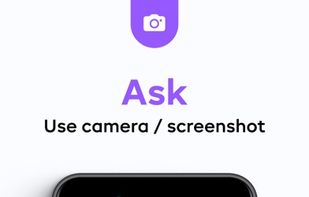
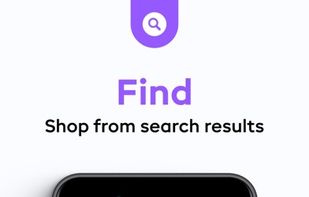
Reversee is a middleman between your pictures and Google Images, allowing you to perform a reverse image search. Use Reversee to search for:
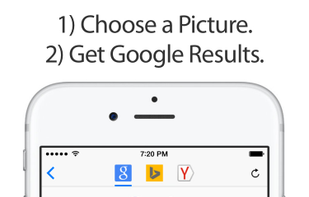
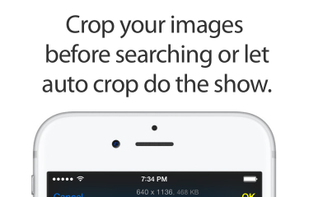

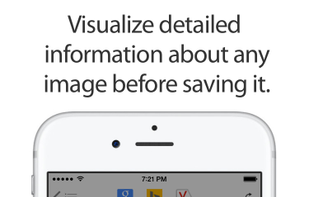
The app lets users scan video screens with their phones to find similar fashion matches on Amazon. Designed as a fun, interactive way to discover styles, it uses neural networks and text search algorithms to deliver results seamlessly - no pausing, interruptions or screenshots needed.


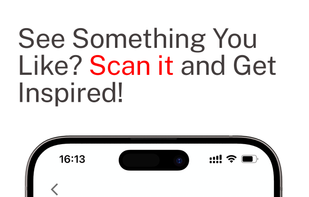

Face Search AI does the hard work for you, searching across the web for websites and links that may feature images similar to the one you upload.
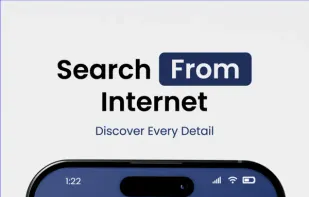
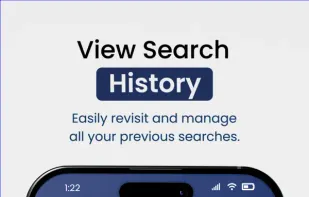
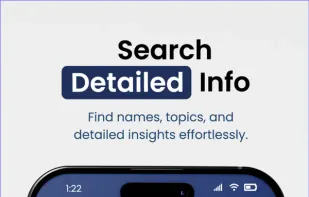

A comprehensive document scanning and signing app that allows you to scan, edit, sign, and manage documents on the go with ease.

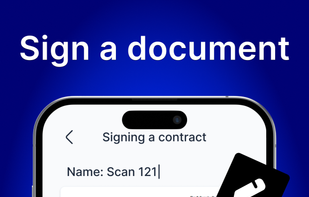

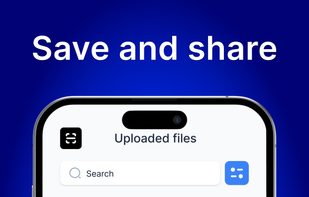
Because it is not an app but a browser extension. Can't run on Android because most browsers don't allow to install extensions on Android with few as expections.