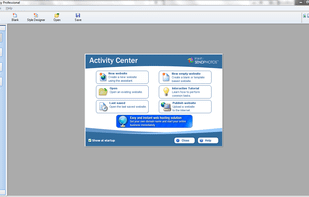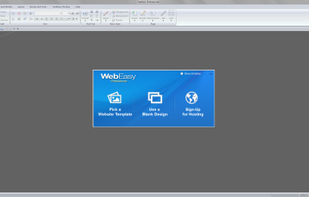With Divine Elemente (plugin for Adobe Photoshop) you can create a basic PSD template, design it and convert to WordPress theme with no coding.
Cost / License
- Paid
- Proprietary
Platforms
- Windows
- Adobe Photoshop
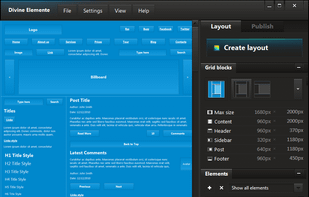

Foopad is described as 'Is nondestructive source code editor / integrated development environment made to make your dev life better. Foopad has some unique features and can be customized to be like simple notepad or full IDE' and is a Code Editor in the development category. There are more than 50 alternatives to Foopad for a variety of platforms, including Windows, Mac, Linux, Web-based and SaaS apps. The best Foopad alternative is Adobe Dreamweaver. It's not free, so if you're looking for a free alternative, you could try Silex or WebStorm. Other great apps like Foopad are Bluefish Editor, Aptana Studio, Bootstrap Studio and Pinegrow Web Editor.
With Divine Elemente (plugin for Adobe Photoshop) you can create a basic PSD template, design it and convert to WordPress theme with no coding.
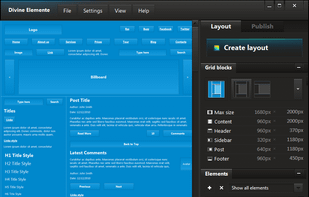

TOWeb is the only website creation software allowing to build yourself a modern HTML5 & CSS3 website compatible with all screen sizes and devices: mobiles, tablets, PCs, TV ... without coding and without subscribing to any plan.

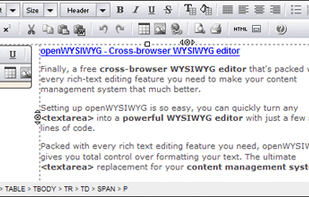
A powerful, free HTML editor, AceHTML comes packed with outstanding features. Although this Web page software is completely free, it offers a solid collection of tools to help novices and professional webmasters build Web sites with speed, ease, and convenience.
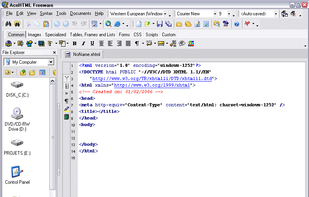
HTML G is an online HTML editor, converter, cleaner and much more. It is an all-in-one tool which makes HTML code composing a piece of cake with its integrated functionalities, making you much faster and more effective.
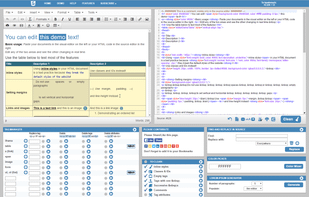
HAPedit is an acronym for Html Asp Php editor; a win32 text-mode editor useful for all developers of dynamic web pages.
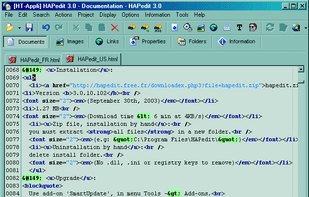
Wolf is a designer made exclusively for building "responsive" websites, meaning that you don't need to have separate website versions for mobile, tablet and desktop. The layout automatically adapts to the device screen size.

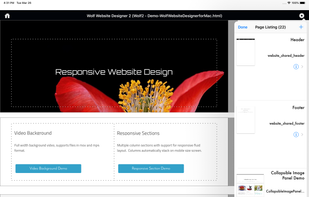
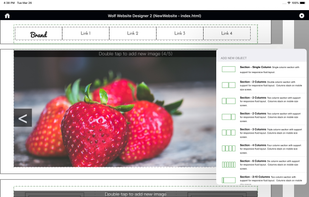

Create a Web Site with EasyWebEditor, the website builder software. Build and publish fancy Internet pages / Website without worrying about HTML tech stuff. Professional Web design results with beginner's knowledge...
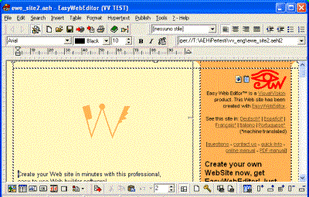
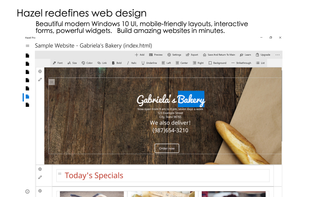
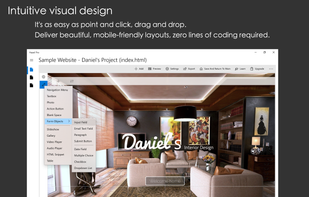
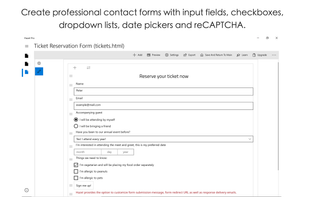
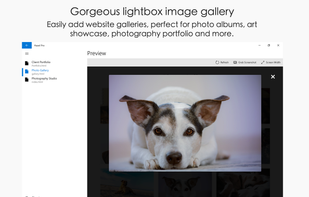
Single page designer with Bootstrap integration. Drag and drop designer featuring responsive sections, carousels, light-box galleries, image animations, tables and search engine optimizations.
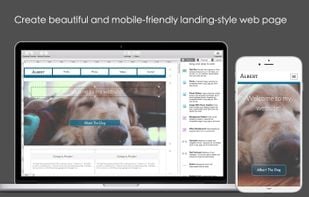


VbsEdit, the award-winning VBScript editor that dramatically reduces the time you spend writing .VBS scripts
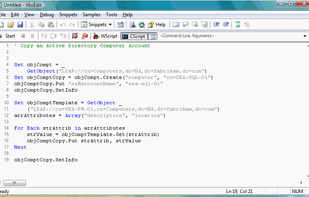
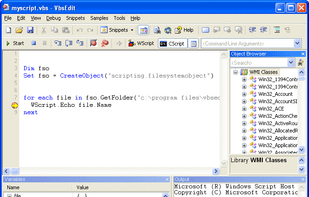
WebEasy website creation software includes everything you need to create your ideal website with built-in templates and e-commerce tools. Drag-and-drop simplicity and automatically HTML code generation, create the website you want without any programming or technical skills...