Move and resize windows on macOS with keyboard shortcuts. Rectangle is a window management app based on Spectacle Wndow Manager, written in Swift (programming language).

The best free alternative to DisplayFusion is Rectangle, which is also Open Source. If that doesn't suit you, our users have ranked more than 25 alternatives to DisplayFusion and many of them is free so hopefully you can find a suitable replacement. Other interesting free alternatives to DisplayFusion are Dual Monitor Tools, AquaSnap, Dual Monitor Taskbar and MacsyZones.
Move and resize windows on macOS with keyboard shortcuts. Rectangle is a window management app based on Spectacle Wndow Manager, written in Swift (programming language).

Dual Monitor Tools is a software package for Windows users with dual or multiple monitor setups.
All the tools are open source and free, and each tool is independent so you only need to install or run what you want.
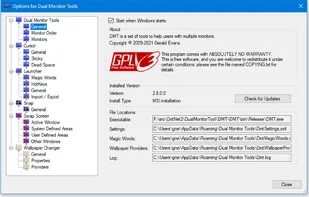
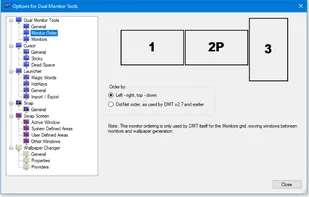
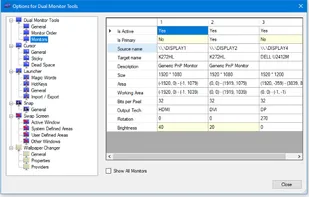
Optimize your desktop environment with this management tool offering window docking, snapping, multi-monitor support, and keyboard shortcuts for enhanced productivity.
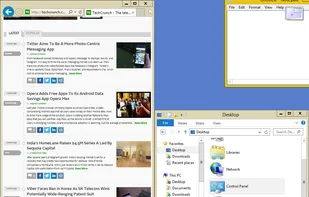
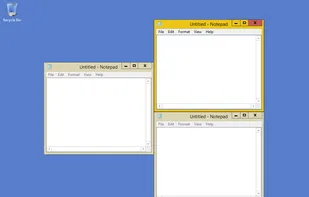
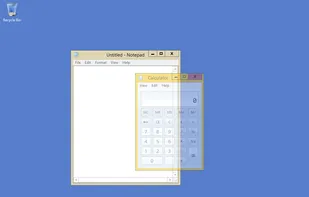
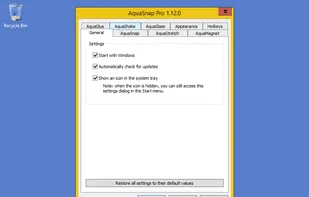
You can't switch browser from one monitor to another in the free version. You have to get the paid one!
Multi-monitor support, window snapping features and more are not available in the free version. You must pay for these features.


A taskbar for the second monitor. (Only tested on Windows Server 2008 R2 and Windows 7.)
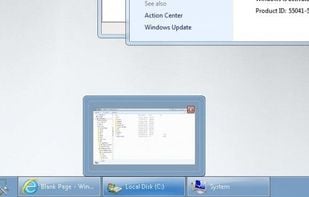

Customize layouts and sections for organizing windows into defined zones on macOS, easily snap and rearrange application windows, support multitasking needs, reduce desktop clutter, and enhance work efficiency for users managing multiple windows.

Keep Organized with an easier and powerful snapping for windows. Create custom layouts, snap windows using customizable keyboard shortcuts or mouse buttons.
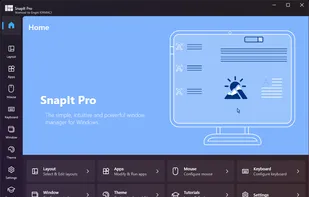
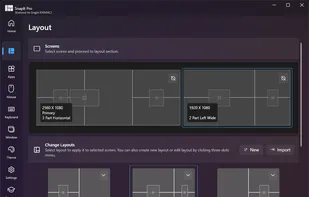


NVIDIA RTX Desktop Manager is a software tool that manages single or multi-monitor workspaces. It comes with the NVIDIA RTX Enterprise/Quadro driver package or can be downloaded separately. Its main function is to boost productivity by optimizing workspace layout.


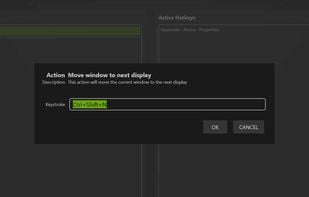
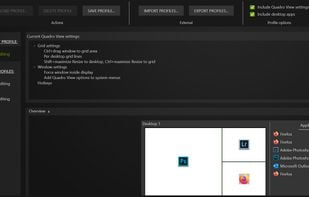
Access all native macOS window tiling commands in one place — the Tiling Panel. Customize keyboard shortcuts and use them on any keyboard, even third-party ones.
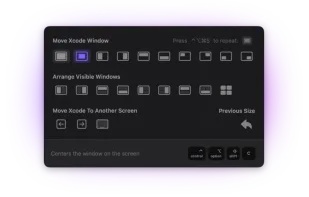
DeskScope is an easy-to-use window manager with the Desk View™, an interactive view of the desktop. DeskScope creates mini-windows on the Desk View to represent desktop applications and Windows 11 apps.
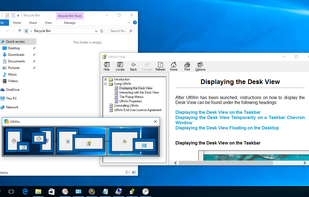
Superpaper is an advanced multi monitor wallpaper manager for Linux, Windows and Mac OS X operating systems.
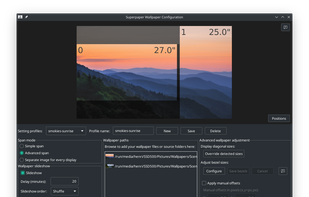
Good alternative for DisplayFusion's multi-desktop spanned wallpaper feature.


DisplayMagician is an open source tool for automatically configuring your displays and sound for a game or application from a single Windows Shortcut.
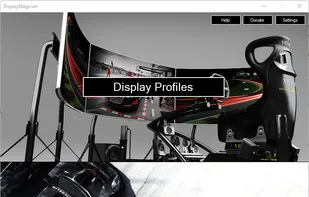
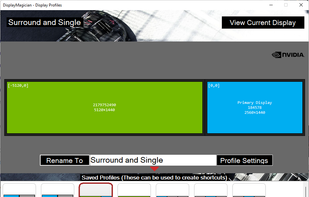
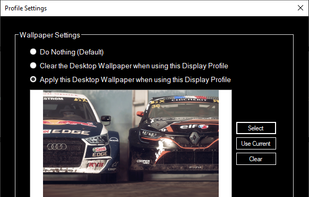
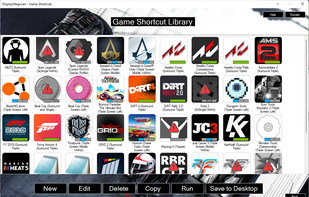
AquaSnap has much more advanced window management features than DisplayFusion, but DisplayFusion is great if you want to fine-tune your multi-monitor setup (espacially if you are still on Windows 7). Actually, both tools have very few overlapping features and are quite complementary.