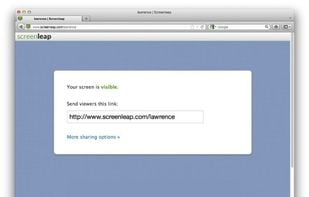Connections allows you to connect to and use other desktops. This can be a great way to access content or software on a different desktop operating system. It can also be used as a way to provide support to users who might need help.
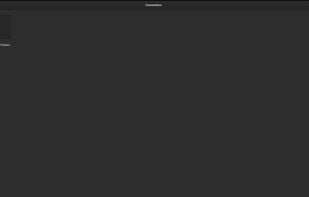
Dead Simple Screen Sharing is described as 'Screen sharing and audio conferencing solution that works out of the box' and is a web conferencing tool in the office & productivity category. There are more than 50 alternatives to Dead Simple Screen Sharing for a variety of platforms, including Web-based, Windows, Mac, iPhone and Android apps. The best Dead Simple Screen Sharing alternative is RustDesk, which is both free and Open Source. Other great apps like Dead Simple Screen Sharing are Jitsi Meet, AnyDesk, Zoom and Mirotalk.
Connections allows you to connect to and use other desktops. This can be a great way to access content or software on a different desktop operating system. It can also be used as a way to provide support to users who might need help.
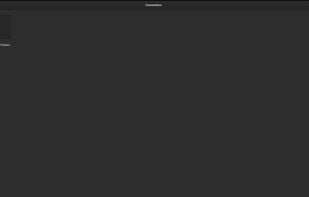
Adobe Connect is a software solution for creating presentations, online training materials, web conferencing, learning modules, webinars, and desktop sharing. Its structure is based on 'pods', organized meeting rooms each with a specific function like chat, whiteboard...




Meetings don't have to crush your soul. Discover radically unique video calls designed to help hybrid-remote teams create, collaborate and celebrate together.
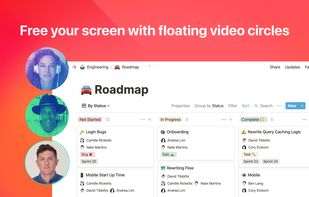



Mikogo is a free screen sharing solution that allows you to share any screen content in true color quality with up to 25 participants. Perfect for online meetings and web conferences. An easy-to-use and intuitive tool.




GoToWebinar makes it easy to set up and deliver an online conference for up to 1,000 people. Pricing is per month for unlimited Webinars with price points at 100, 500, and 1000 participants. Share your screen live, appear live via HD streaming video, chat with participants, and...
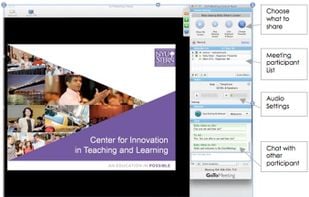

A true P2P phone application for voice and video calls. No Internet access needed, no registration, not advertisment or calling back "home". Scan each others QR-Code and call each other. This works in over local networks such as community and company networks or at...







FreeConference.com is the original free conference calling service, offering free and reliable video & conference calling solutions.




Thincast Client turns your computer into a fully Remote Desktop Protocol (RDP) Client, making it easy to connect remotely to your company's infrastructure. Using the Remote Desktop (RD) WebAccess Client you gain easy access to and control of published virtual machines (with...
Screen share instantly for free using Screenleap. Screenleap makes it really easy to share your computer screen. You can share your screen with as many people as you like with no downloads, account setup, or cost required.