Unified design solution merging advanced photo, vector, and layout tools for seamless workflow, non-destructive editing, RAW support, batch processing, AI enhancements, GPU acceleration, file compatibility, cloud asset integration, and tailored workspace options.
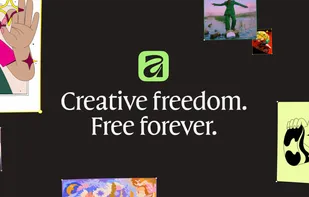

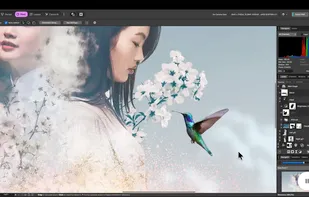









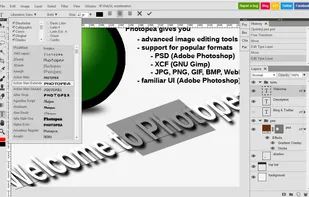







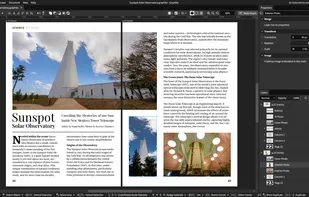

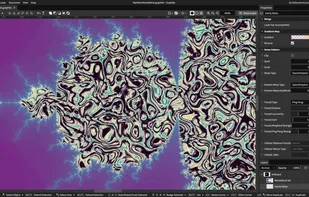


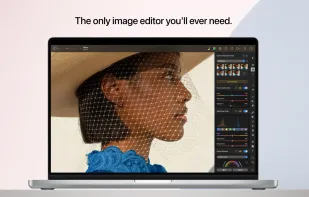
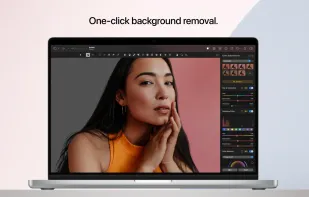












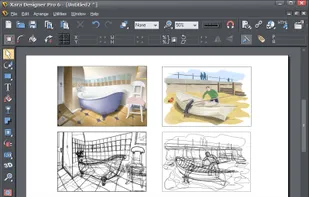
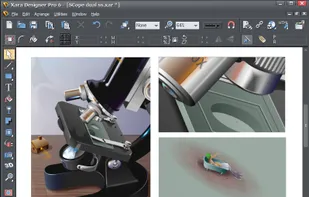
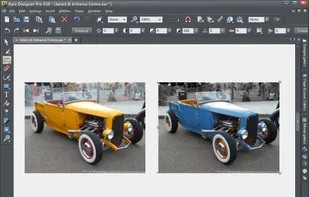
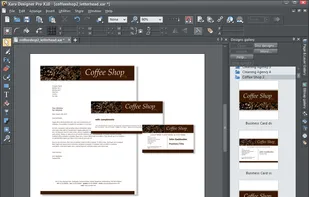







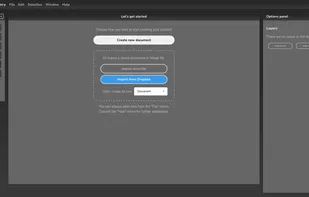




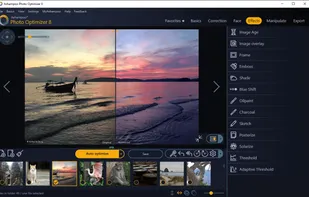
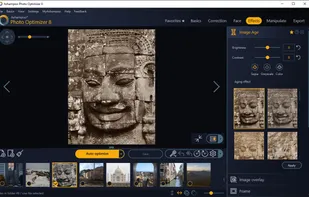
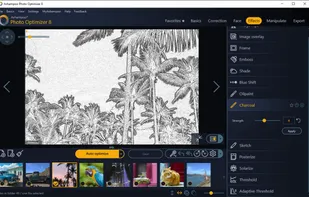





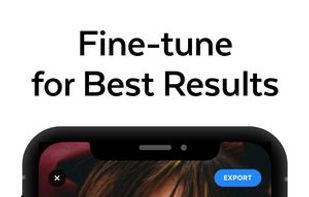
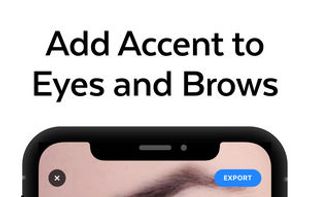



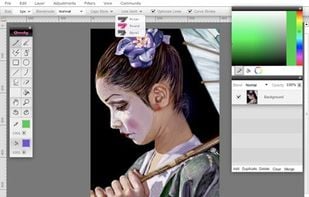

Affinity Photo is an alternative to Corel PhotoPaint and Adobe Photoshop, but not CorelDraw or Adobe Illustrator.