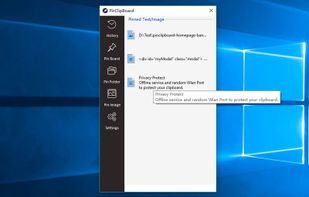Easily copy and paste.
- Intuitive --- Easy to access through a float bubble
- Powerful --- Clip text and image in any app just by tapping built-in copy menu
- Lightweight --- Only 1M. Don't worry about your Android storage.
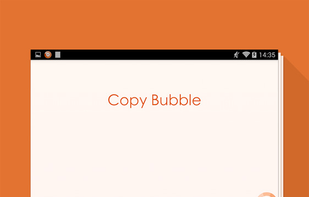
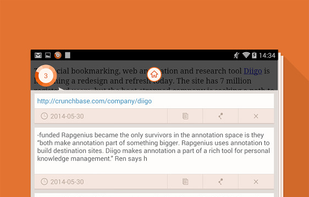
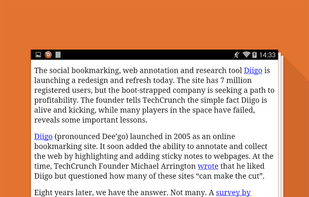
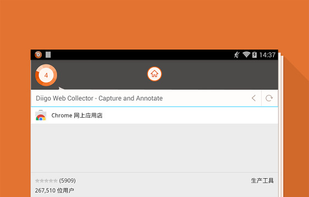
Copia is described as 'Remembers your Command-C with elegance' and is a clipboard manager in the office & productivity category. There are more than 25 alternatives to Copia for a variety of platforms, including Mac, Windows, Android, iPhone and iPad apps. The best Copia alternative is CopyQ, which is both free and Open Source. Other great apps like Copia are Maccy, Clipy, Filezo and ClipboardFusion.
Easily copy and paste.
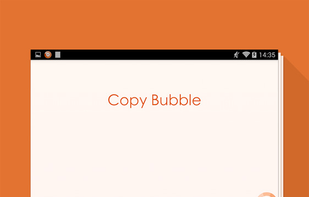
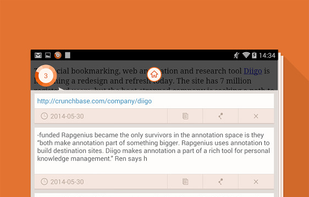
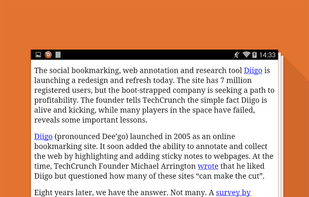
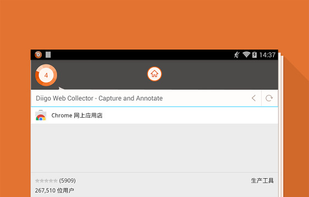
iClip saves the contents of the clipboard every time you copy plain-text, rich-text, images, audio, video, or files.
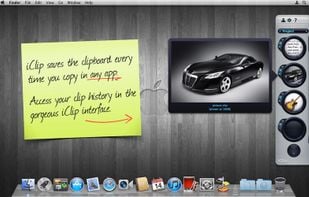
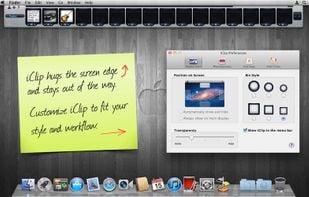
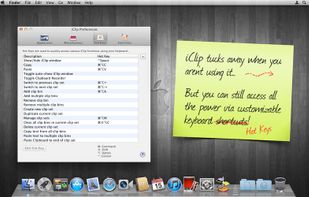
PasteNow is a clipboard management app that make your daily work easier and faster. You can use it to store every kinds of temporary data: text, link, image and even code.


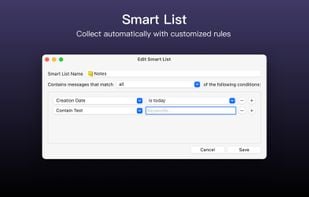

PasteBox preserves data from clipboard and allows easy access to those data through shortcut. You can record various clipboard types, from plain text to images.
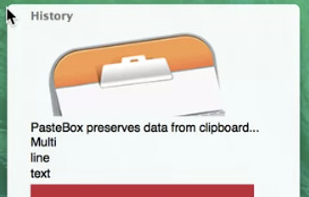



Copy text with Command + C and append it to the last copied text instead of replacing it! Activate inserting with a custom shortcut.

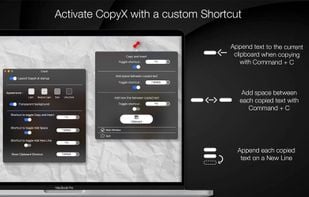
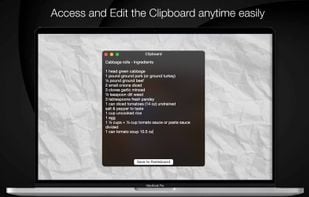
Copy-paste nicely styled text to apps like GMail and Google Docs without learning new shortcuts.
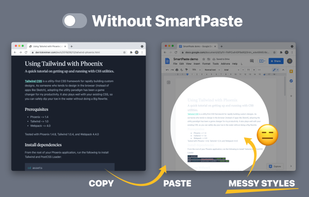
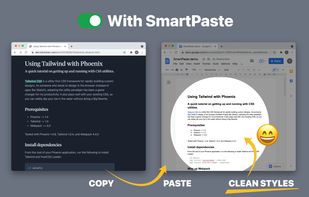

Save Terminal commands in the Mac menu bar. Run and copy them with keyboard shortcuts.
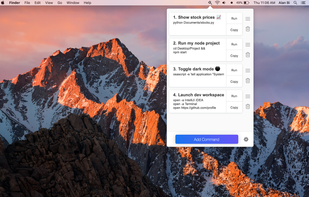
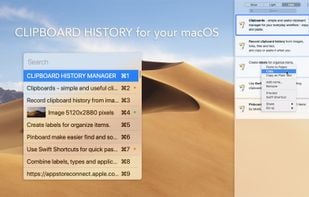



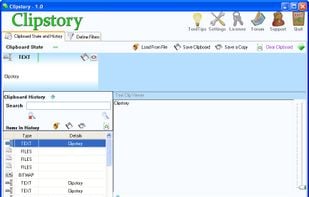
Copy Log is a powerful app that makes your every day copy/paste operations much easier. It keeps every text youve copied and lets you access and use your saved text anywhere. More than this, Copy Log records date and hour of your copies and enumerates them.



SmartReact is an awesome little utility combining functionality in one tool, you usually need multiple utilities for! For a start:
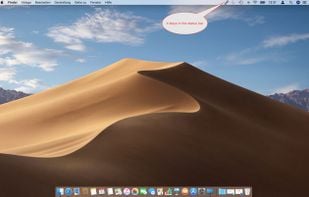



PinClipBoard is one of the best clipboard manager software that enables you to track and record clipboard data for future use. As a universal clipboard manager, you can copy and paste images/text across Android/ios/Mac/Windows/Tablet.