Desygner is an online and mobile design solution that is often regarded as a great alternative to Canva. It offers a simpler and more affordable option compared to expensive and complicated design suites. Desygner has received positive reviews and is highly praised for its visual design, custom templates, and support for multiple languages. It is the most popular alternative to Canva and provides a wider range of options to create and customize designs. Users appreciate Desygner's user-friendly interface and find it easier to use compared to Canva.
Cost / License
- Freemium
- Proprietary
Application types
Platforms
- Online
- Android
- iPhone
- Android Tablet
- iPad
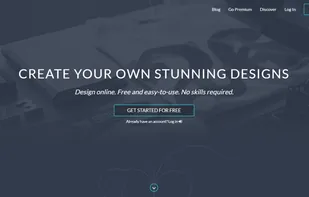


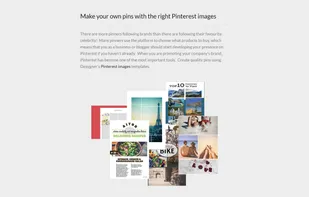
Desygner vs Canva Comments
The most similar out of all and fewer resources
has image-box which canva don have
- Desygner is Freemium and Proprietary
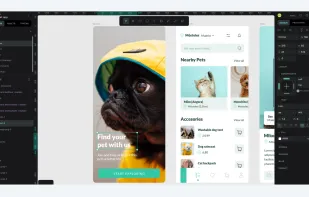
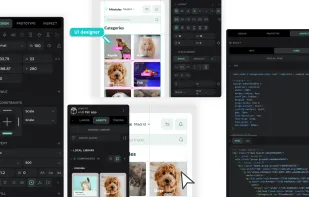
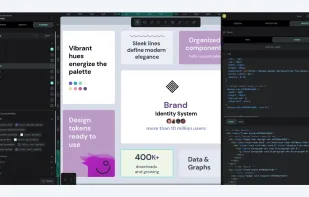
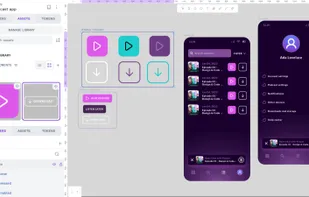
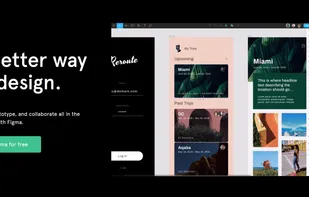
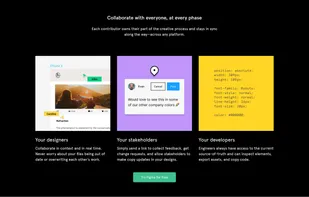
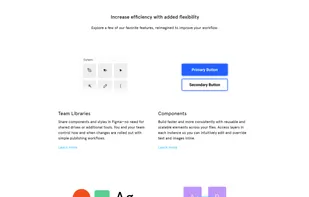
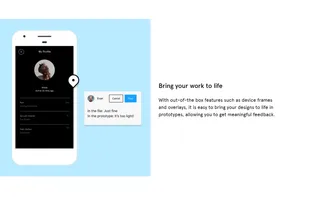







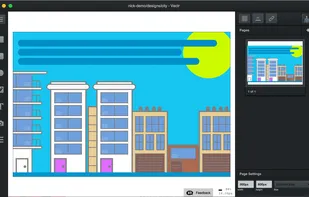
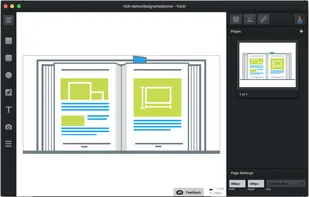
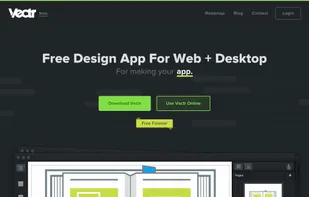
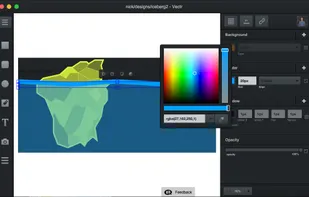
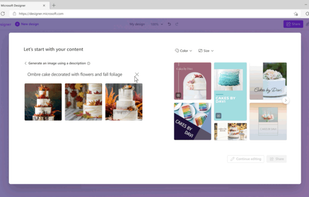
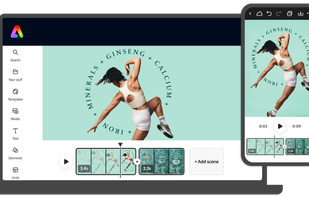
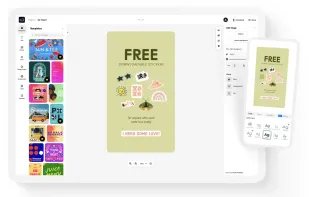
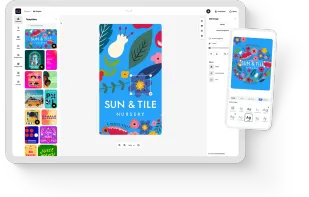



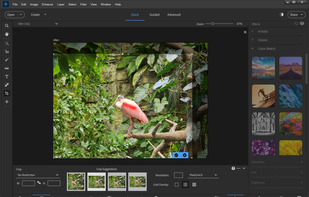
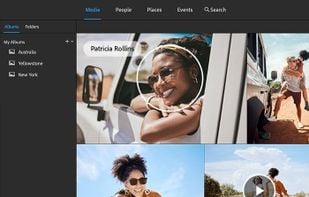







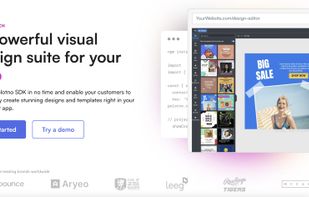



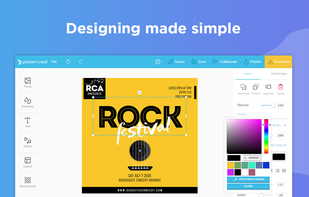




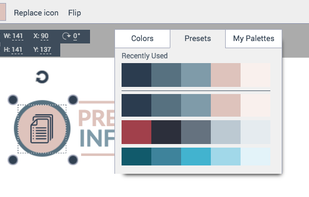



It's a good alternative to Canva, but it lags on Firefox based browsers.