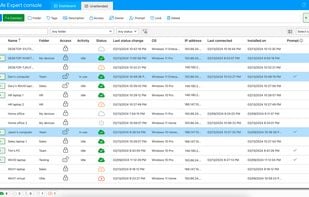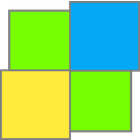Alpemix is described as 'Primarily a Windows program, but with remote control available from Android or Windows devices' and is a Remote Desktop tool in the remote work & education category. There are more than 25 alternatives to Alpemix for a variety of platforms, including Windows, Mac, Linux, Android and iPhone apps. The best Alpemix alternative is TeamViewer. It's not free, so if you're looking for a free alternative, you could try TeamViewer or RustDesk. Other great apps like Alpemix are Remmina, Chrome Remote Desktop, TightVNC and DWService.