Geekbench 6 is a cross-platform benchmark that measures your system's performance with the press of a button. How will your mobile device or desktop computer perform when push comes to crunch? How will it compare to the newest devices on the market?
Cost / License
- Freemium
- Proprietary
Application type
Platforms
- Mac
- Windows
- Linux
- Android
- iPhone
- Android Tablet
- iPad

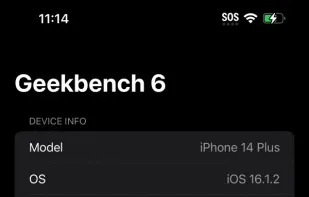
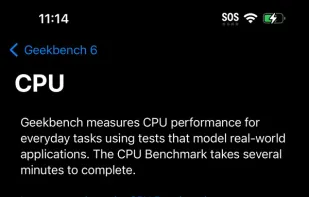
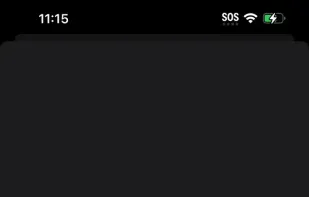
Comments about Geekbench as an Alternative to AIDA64

- Geekbench is Freemium and Proprietary


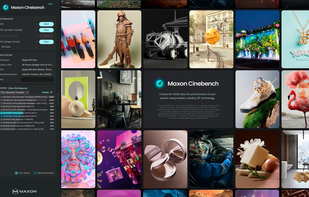
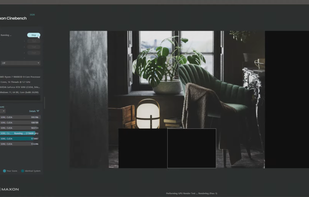
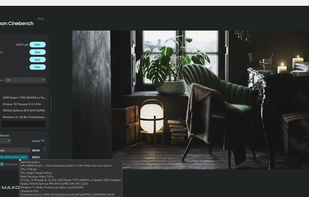



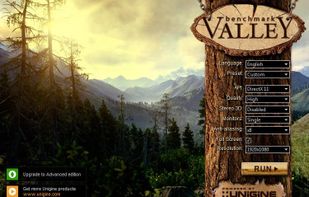




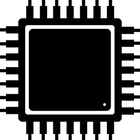



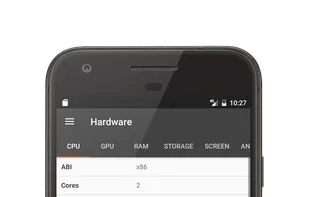
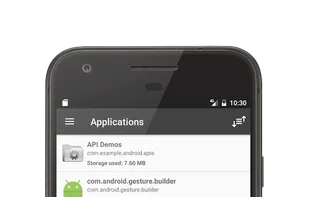



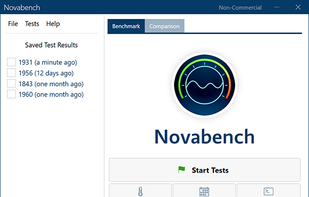
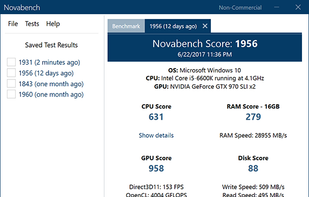

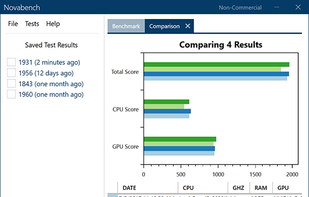



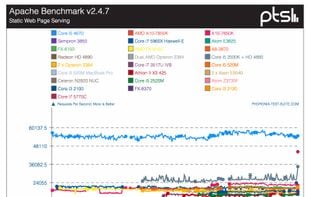

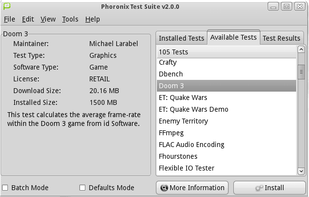



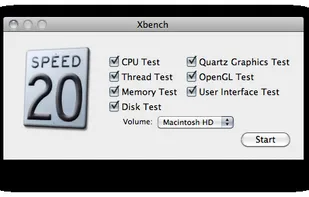



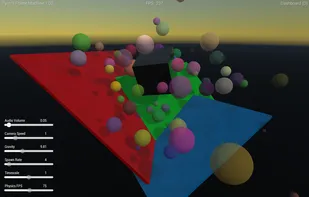











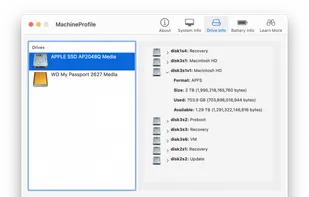
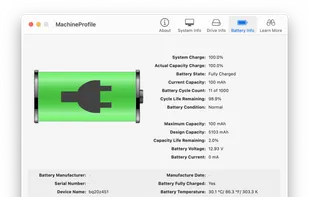

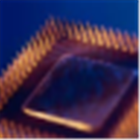

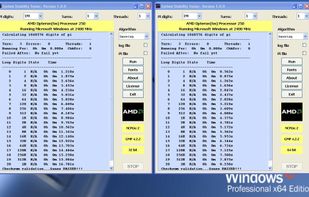
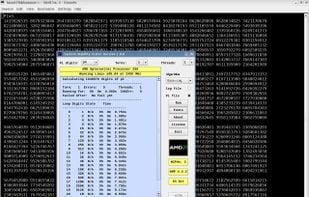

Aida64 is an inventory tool that also has stress testing and benchmarking features. Geekbench is basically a CPU/GPU benchmarking tool so not sure why it's even considered an alternative!!