The Open Hardware Monitor is a free open source software that monitors temperature sensors, fan speeds, voltages, load and clock speeds of a computer.
Cost / License
- Free
- Open Source
Application type
Alerts
- Discontinued
Platforms
- Windows
- Mono
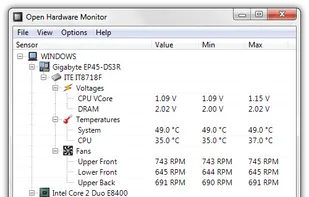
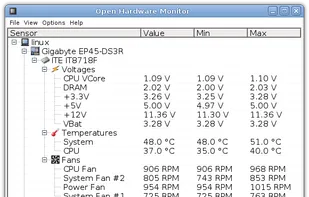
Comments about Open Hardware Monitor as an Alternative to AIDA64
This provides all the necessary setting from voltages to power usage to temperatures to fans to clock speeds to... Whatever you need for daily or OverClocking, this gets you the info fast.


- Open Hardware Monitor is Free and Open Source




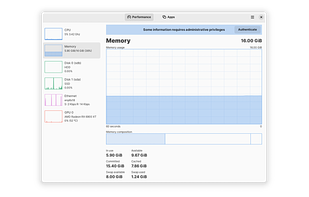

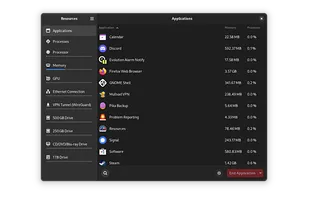
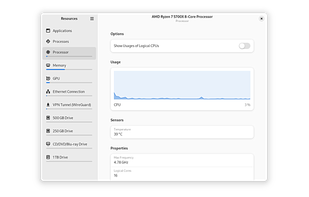
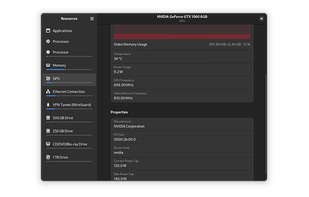
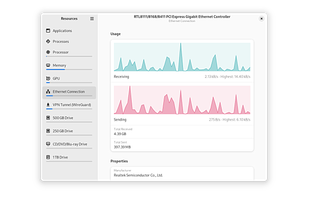


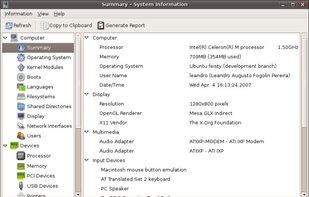
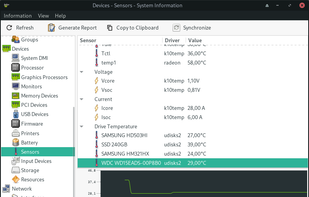
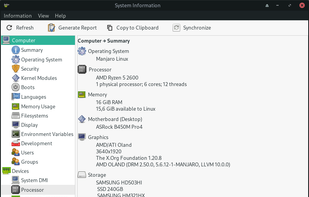

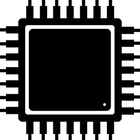



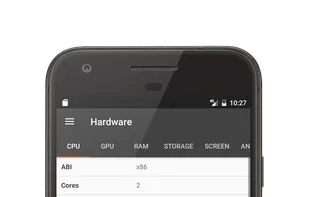
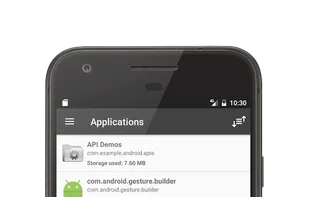







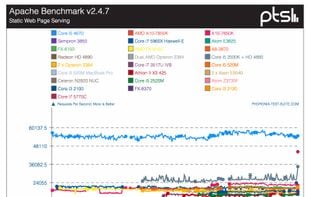

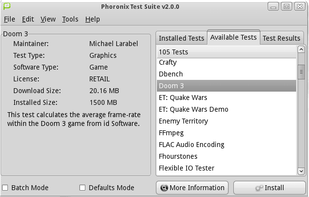



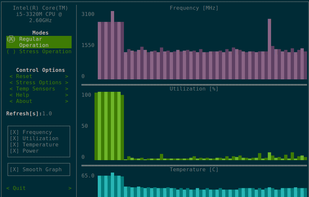



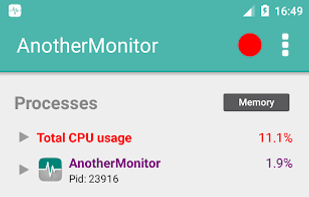
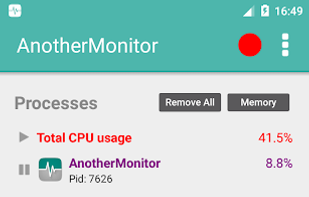
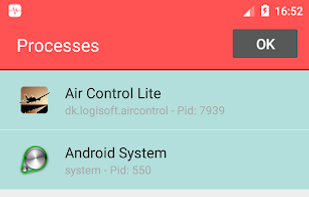



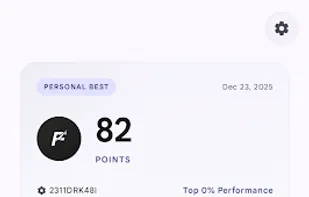
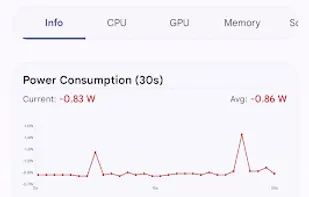
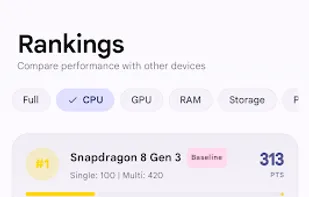
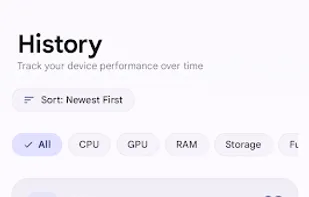



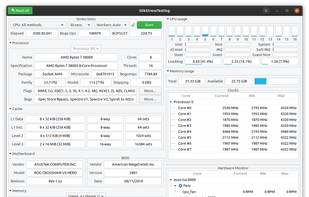



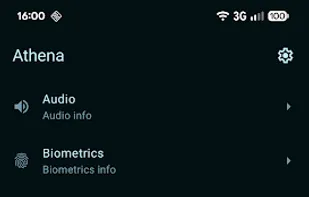
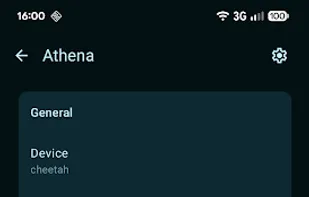
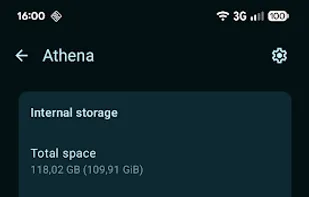
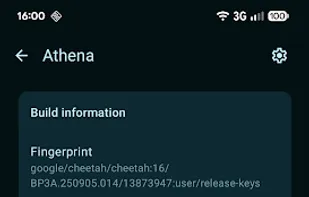

Good tool for checking temps and such while overclocking. But you only have text for that. But this tool does not provide a customizable, longterm use, sensor screen view like AIDA64.