XRG is an open source system monitor for Mac OS X. XRG allows you to monitor CPU activity, memory usage, battery status, machine temperature, network activity, disk I/O, current weather, and stock market data.
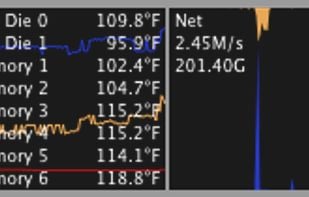
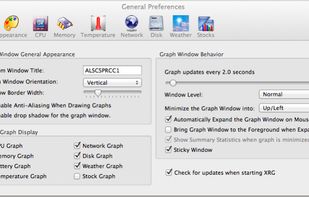
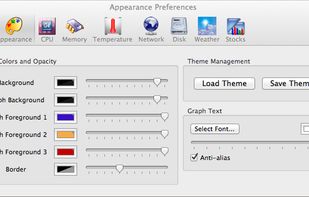
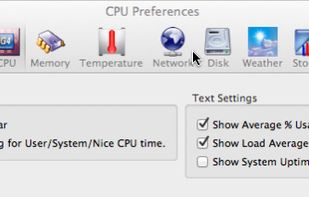
Activity Monitor is described as 'Displays information about all the processes running on your Mac, including CPU, disk, memory, and network usage. You can see exactly how your computer’s resources are being used via a searchable table, helpful graphs, or even directly in the Dock icon' and is a system information utility in the os & utilities category. There are more than 10 alternatives to Activity Monitor for a variety of platforms, including Mac, Windows, Linux, Flathub and Python apps. The best Activity Monitor alternative is Process Explorer, which is free. Other great apps like Activity Monitor are Mission Center, Stats, iStat Menus and appstat.
XRG is an open source system monitor for Mac OS X. XRG allows you to monitor CPU activity, memory usage, battery status, machine temperature, network activity, disk I/O, current weather, and stock market data.
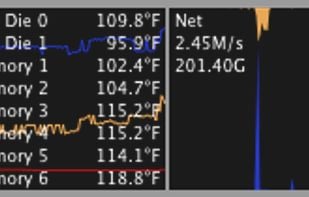
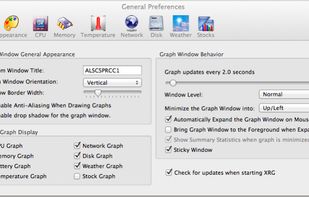
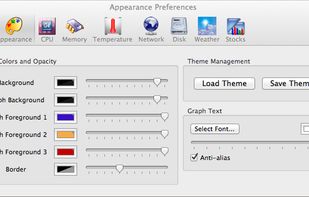
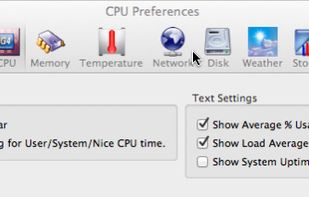
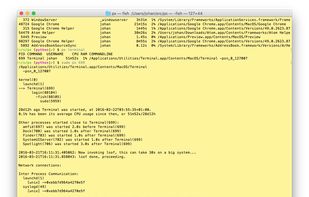
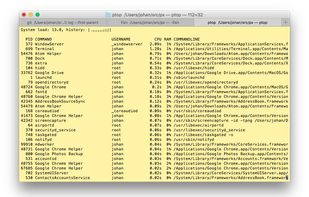
Task Explorer is an advanced Task Manager tool with emphasis on, not just monitoring what applications are running, but on finding out what applications are doing. The UI focuses on expedience and getting real time data of what the processes are doing at any given moment.
Monity is an advanced system monitor that takes place in macOS Today View and oversees component statistics.





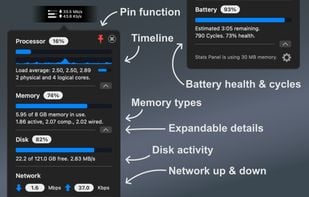


Using its concise and appealing user interface, iPulse graphically displays the inner workings of OS X on your desktop, menu bar or Dock.



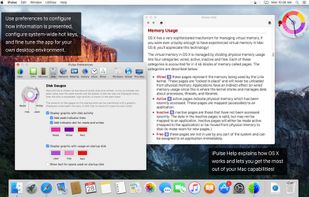
MenuBar Stats 2 has been reinvented. Completely re-written from the ground up. MenuBar Stats 2 is composed of modules (CPU, Disk, Network,...). Each module can be seen in your menu bar. Each module can be combined in 1 window, or in a separated window.



Pluto is a highly refined and customizable at-a-glance system monitor for your Mac. Keep track of what's going on behind the scenes without dropping what you're currently doing.
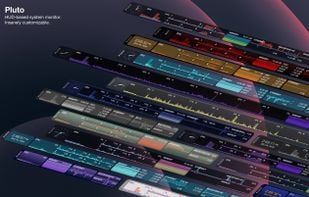



Your iPad and iPhone show you when apps are using your network. So why can't your Mac? Sure, there's always the Network section in Activity Monitor, but that's far from ideal. At best you can group by All Processes, Hierarchically, sort by Rcvd Bytes, and check the...

Beaconly is a flexible, easy to use data aggregating menu app that ties relevant information to you, beautifully one click-away in your macOs menu bar. Easily discover status of AWS, your Jira Tickets, and so much more.



