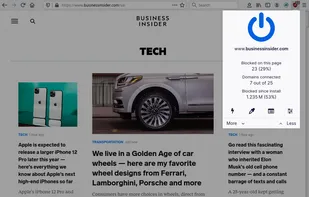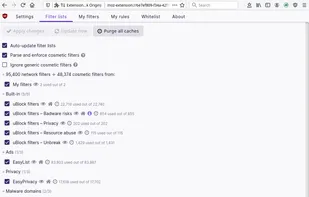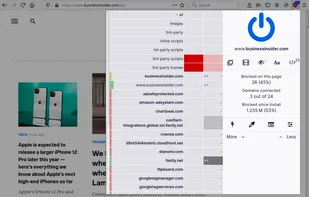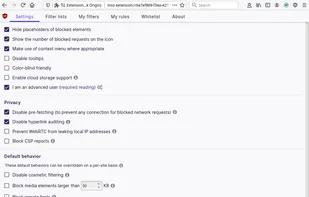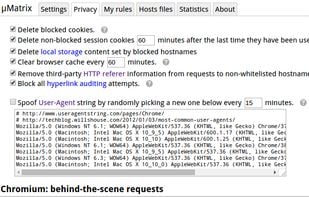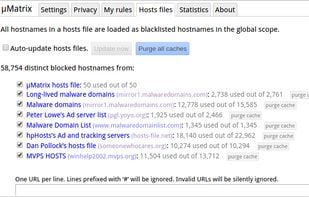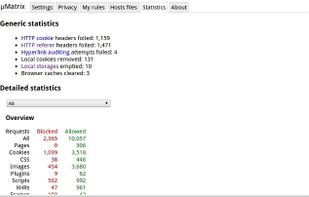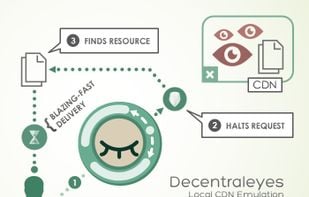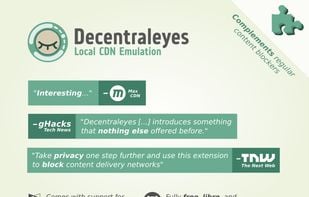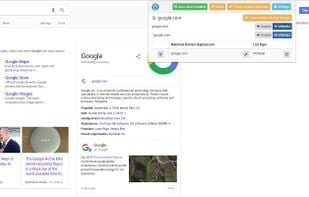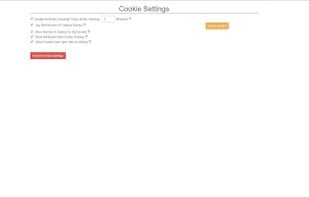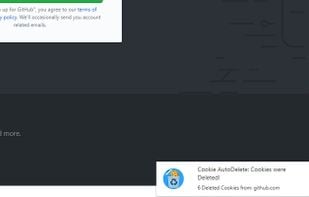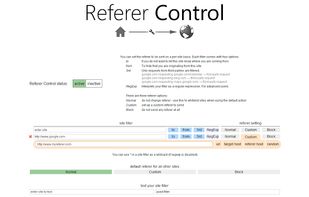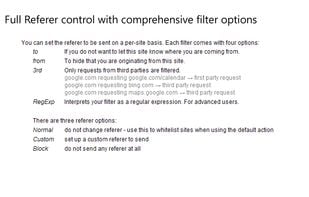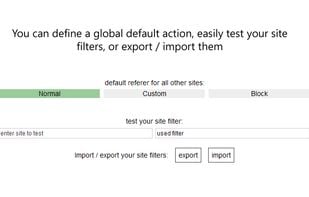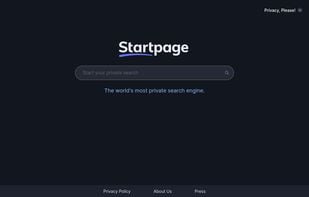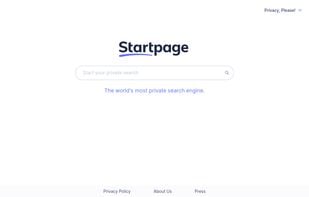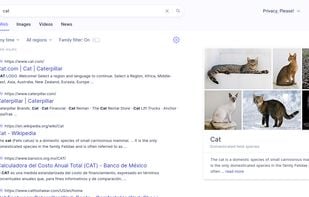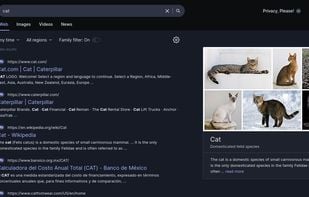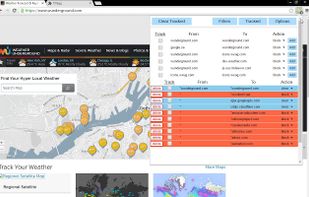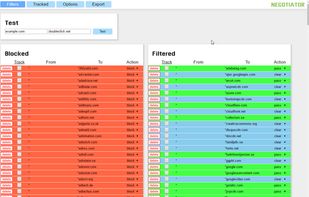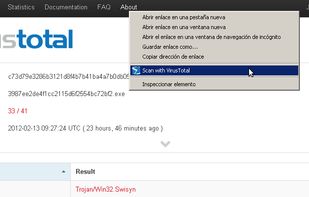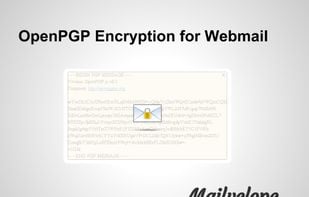uBlock Origin is the most efficient ad blocker of its kind. This will protect against malvertising, some malicious sites, corporate user tracking (to some extent) as well as speed up loading times, remove ads, and prevent WebRTC from leaking local IPv6 addresses even when connected to a VPN. You can find a uBlock Origin backup file containing filter lists that I recommend and personally use here. (Ctrl + S to save the backup file and then import it by clicking the "Restore from file..." button at the bottom of the "Settings" tab, select the backup file in the dialog box that will pop up, go to the "3rd-party filters" tab and click the yellow "Update now" button). The WebRTC leak prevention setting is not selected, so if you are going to be using a VPN or otherwise don't care about missing content on sites using WebRTC, activate it in the "Settings" tab. Add whatever regional filters are relevant to your browsing habits in the "3rd-party filters" tab, otherwise you will probably see some ads on the non-English sites you visit. The http://www.hostsfile.org/Downloads/hosts.txt filter list is sometimes a bit aggressive when it comes to blocking domains, so if it gets in the way of your browsing too much, delete or deactivate it. The same can be said about Blockzilla to a small degree, but it's not nearly as bad. If you want descriptions of what each and every filter list blocks or want to add subscriptions yourself, check out filterlists.com.
Cost / License
- Free
- Open Source
Application types
Platforms
- Microsoft Edge
- Vivaldi
- Google Chrome
- Pale Moon
- Thunderbird
- Opera
- Node.JS
- Chromium
- Mozilla Firefox