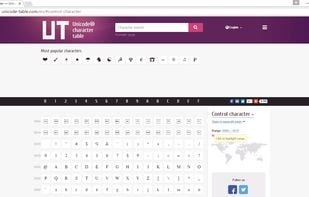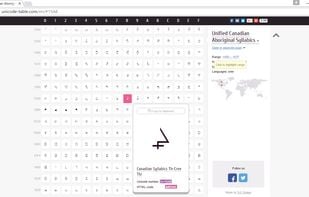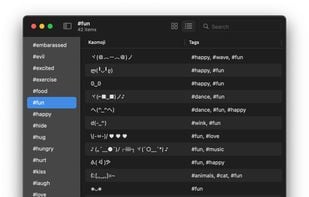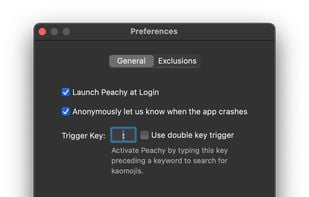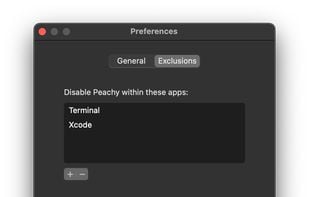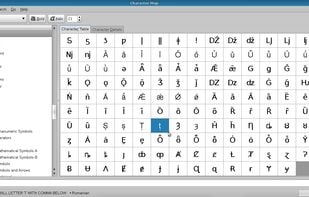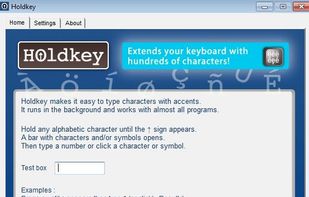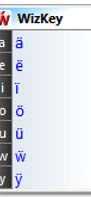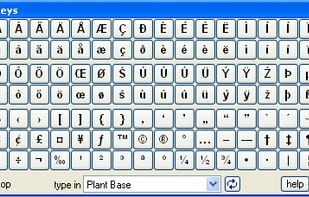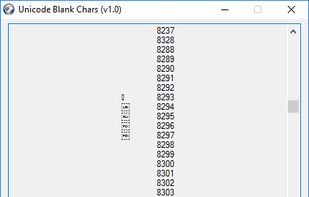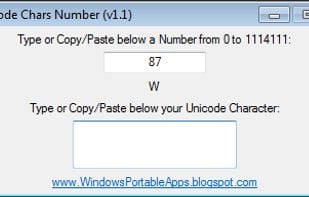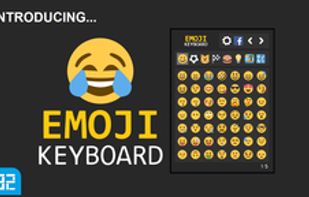FindThatFont! is a handy tool that allows to preview fonts that are installed on your system and to classify them into over 30 different categories.
Cost / License
- Free
- Open Source
Alerts
- Discontinued
Platforms
- Windows
- Linux
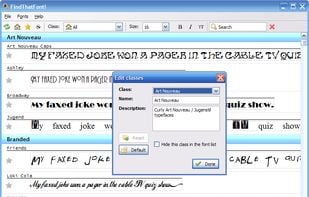
FindThatFont! is the most popular Linux alternative to WinCompose.
- FindThatFont! is Free and Open Source