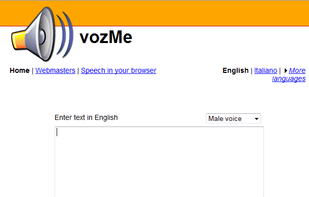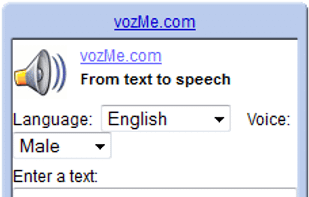It’s a text-to-speech browser plug-in that boosts your productivity, reduces eye strain, and creates a scholarly atmosphere.
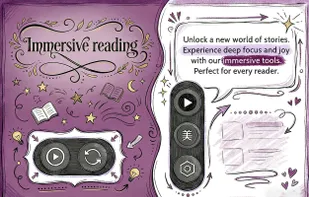

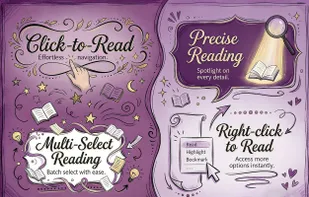
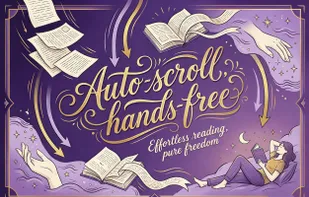
WebsiteVoice is described as 'Text-to-speech solution for bloggers and web content creators to allow their audience to tune in to their content for better user engagement, accessibility and growing more subscribers for their website' and is a Text to Speech service in the office & productivity category. There are more than 50 alternatives to WebsiteVoice for a variety of platforms, including Windows, Mac, Web-based, Linux and Android apps. The best WebsiteVoice alternative is Read Aloud Extension, which is both free and Open Source. Other great apps like WebsiteVoice are Speech Note, RHVoice, NaturalReader and eSpeak.
It’s a text-to-speech browser plug-in that boosts your productivity, reduces eye strain, and creates a scholarly atmosphere.
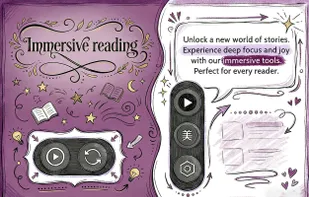

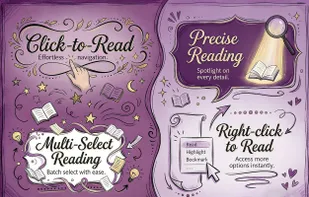
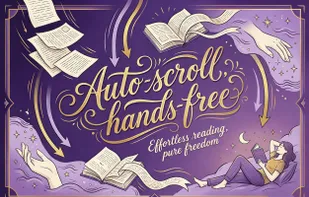
Too busy to read your articles from your favorite websites? Speaky is a very efficient way to solve that problem: you don't have to read yourself anymore; Speaky does it for you.


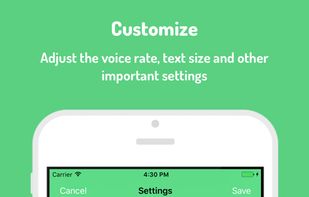

Let Text to Speech read web pages to you. Download webpages for reading offline. Practice speed reading. Use it simply as a RSS reader or use RSS playlists feature to listen to items in RSS feeds. Read from clipboard. Offline playlists.


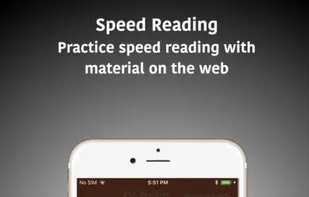

A web app that let you create voiceovers for your videos. Upload a video or use a youtube video link and add a voiceover to it !

Talkia is a text-to-speech software that creates professional voiceovers for various multimedia projects like Video Sales Letters, marketing videos, training materials, and audio books. It uses advanced AI technology to produce lifelike voices.
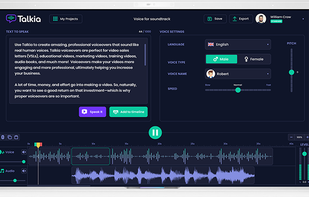
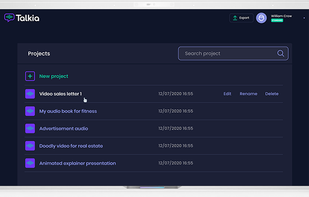
New entry is automatically added w/ text copied from apps. New entry is automatically synthesized / spoken. Keep playing entries in listing when Continuous Play is enabled. Highlight spoken words while text is spoken, when option is enabled. etc.
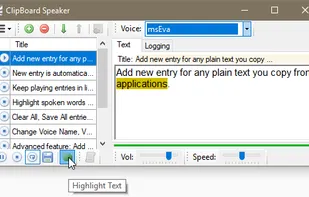
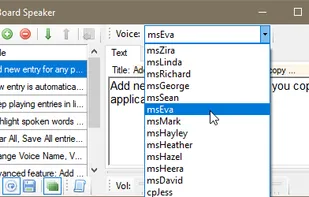
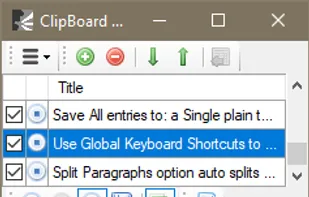
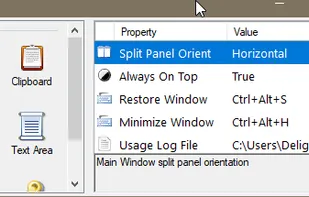
KMouth is a program which enables persons that cannot speak to let their computer speak, e.g. mute people or people who have lost their voice. It has a text input field and speaks the sentences that you enter. It also has support for user defined phrasebooks.
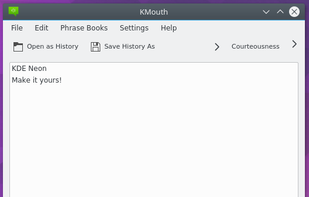
iPlayText reads text to you. It turns wikipedia articles into podcasts. It gives your tired eyes a rest.
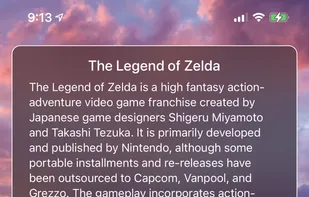
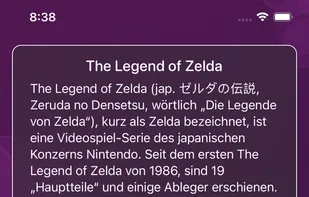
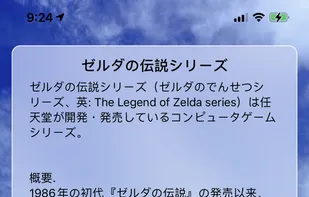
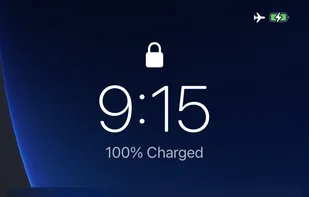
Easily convert text to WAV audio files and use them directly in other programs via drag and drop!
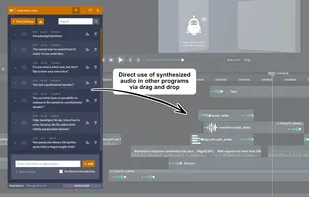
vozMe is a simple online ‘text to speech’ program that lets you type-in any English or Spanish (also Italian, Portoguese and Hindi) text and then play it as an audio stream. Streams also can be downloaded and saved as standard MP3 files.