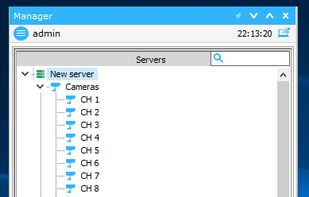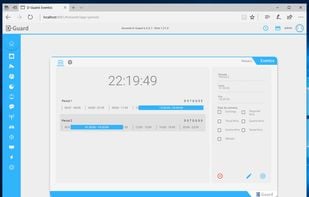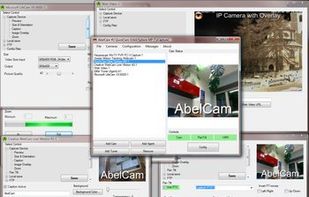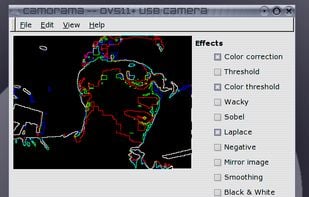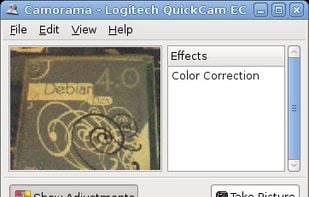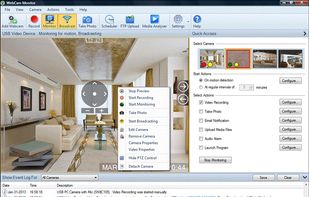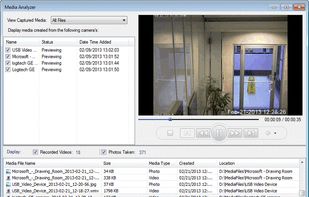Xeoma has been actively developed since 2011, it works on Windows, Linux / ARM (Raspberry), Mac OS X, iOS and Android. It supports 99.9% of cameras and has more than 100 different functions, many of which are performed with AI. Test it yourself with free demo licenses on www.xeoma.com
Cost / License
- Pay once or Subscription
- Proprietary
Platforms
- Mac
- Windows
- Linux
- Android
- iPhone
- Android Tablet
- iPad