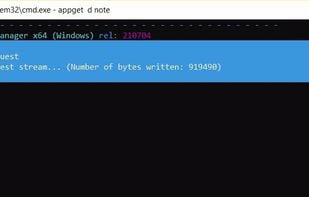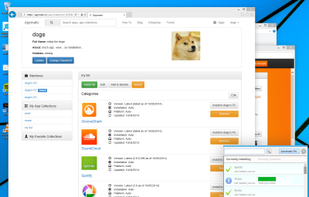Ubuntu After Install Alternatives
Ubuntu After Install is described as 'This program installs a collection of some of the best Ubuntu software and can be considered to be one of the top things to do after installing Ubuntu' and is a software installer in the os & utilities category. There are more than 25 alternatives to Ubuntu After Install for a variety of platforms, including Windows, Linux, Web-based, Qt and Flatpak apps. The best Ubuntu After Install alternative is Chocolatey, which is both free and Open Source. Other great apps like Ubuntu After Install are Ninite, Scoop, Synaptic and Microsoft Store.
Alternatives list
Cost / License
- Freemium
- Proprietary
Platforms
- Windows
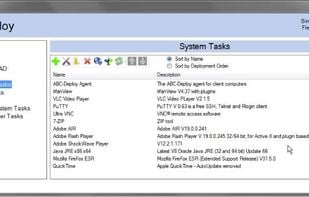

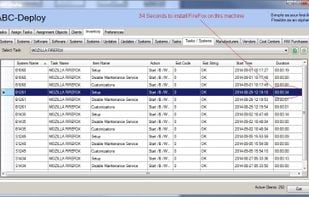 +1
+1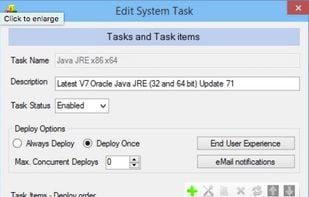
- 42 Silent Install Builder alternatives
The tool allows to easily install multiple programs at once. It creates a setup package that contains multiple application installers. Simply run the package. Programs will be installed automatically in background mode (silently).
- 59 Acer Collection alternatives
a smart store which can provide user precise recommendations base on user’s installed apps, preferences and system status.

- 39 Silent Install Helper alternatives
Silent Install Helper determines the type of installation package and allows you to install programs in "silent" mode (without user intervention). Supported installers: Inno Setup, Smart Installer, Wise installer, NSIS, RAR \ ZIP \ 7z \ 7z Setup \ Free Arc \ Microsoft...
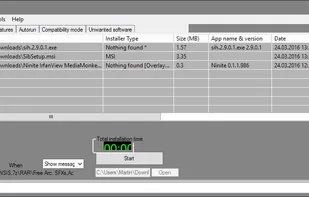
NeteXt'73 is a collection of useful scripts. Its main function is to facilitate the installation of eXt 73 kernels and optimizations.
Cost / License
- Free
- Open Source
Platforms
- Linux


 +9
+9
Very simple command line application downloader. Simply enter the name of the application or partial. There are no dependancies, install anywhere, and even add to environmental variables for global use. Very small footprint. No installer, so does not mess with registries.
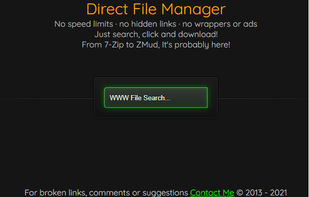
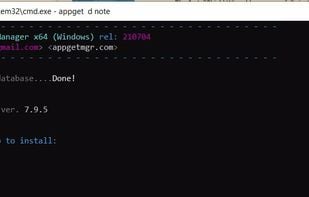
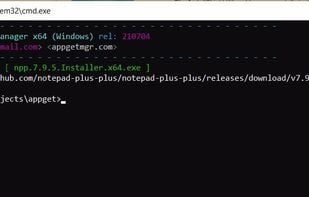 +1
+1