A free, powerful and customizable cross-platform subtitle editor featuring support for multiple formats, real-time video preview, and a robust scripting module, allowing accurate timing, visual typesetting, and translation capabilities for a seamless experience.
Cost / License
- Free
- Open Source
Application type
Platforms
- Mac
- Windows
- Linux
- BSD
- Snapcraft
- Flathub
- Flatpak
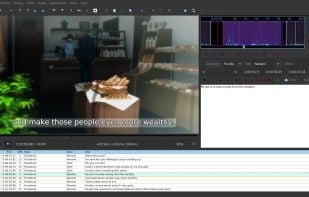



Comments about Aegisub as an Alternative to Subtitle Edit
the controlls for changing the timing are horrible and scrolling between frames are difficult as well
Editing subtitles in Aegisub is infinitely simpler and easier than SubEdit but both are free so I can't complain haha, SubEdit's OCR tool is unparalleled however.


Most users think Aegisub is a great Subtitle Edit alternative.
Aegisub is the most popular Windows, Mac & Linux alternative to Subtitle Edit.
Aegisub is the most popular Open Source & free alternative to Subtitle Edit.
- Aegisub is Free and Open Source
- Aegisub is Privacy focused
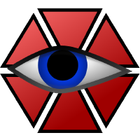


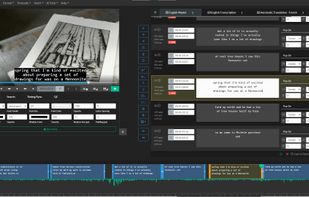

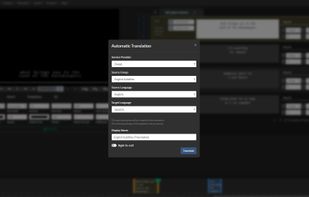
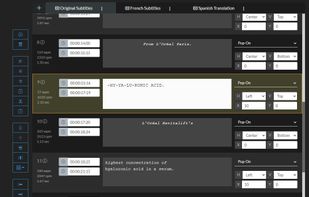


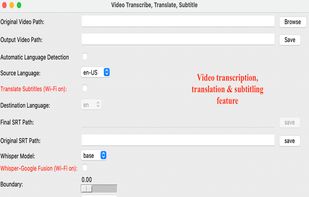
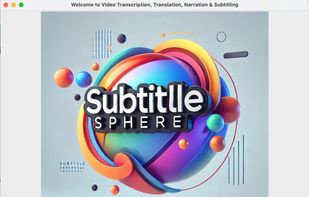
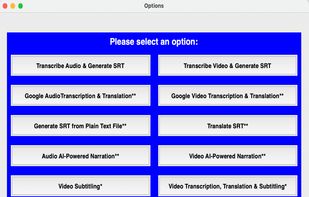
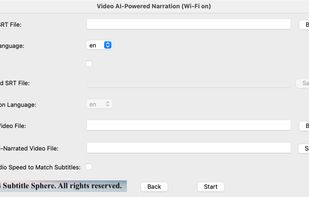


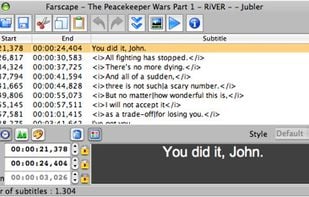



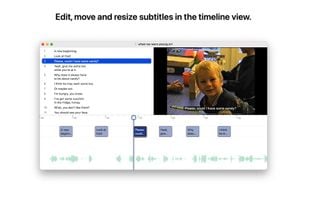














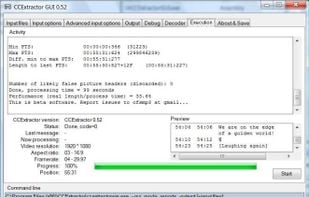


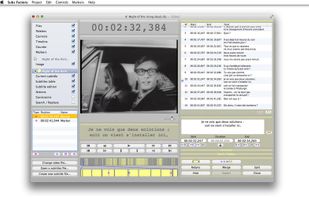

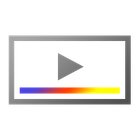



Lots of important Subtitle Edit features are missing in Aegisub