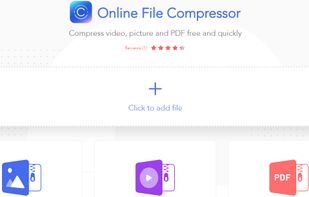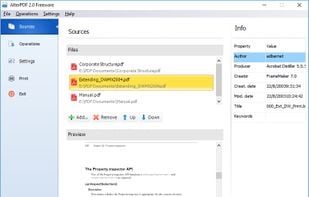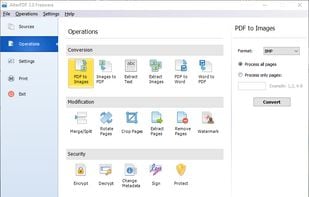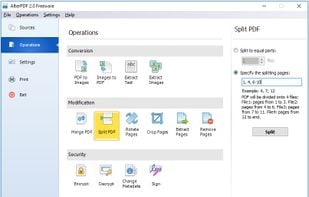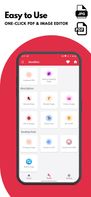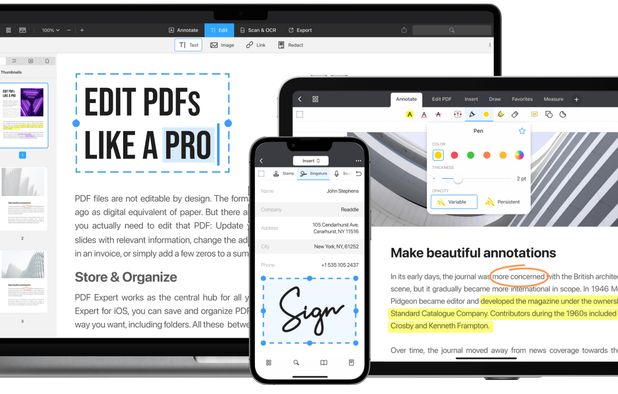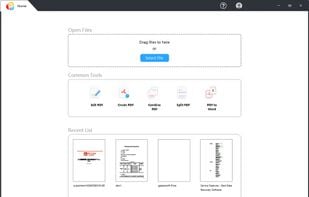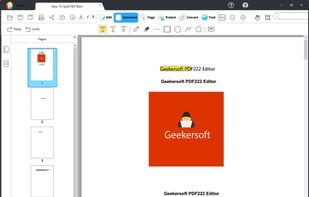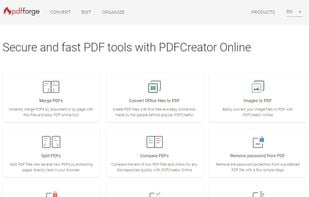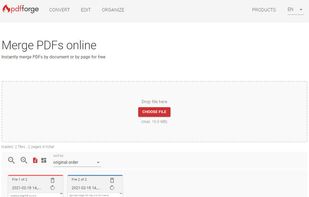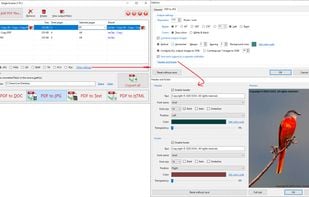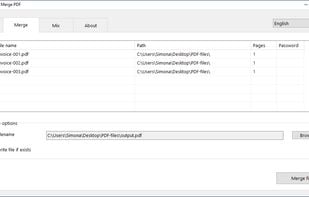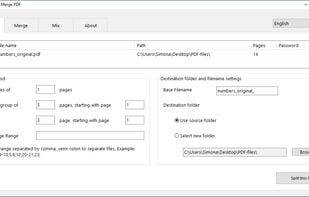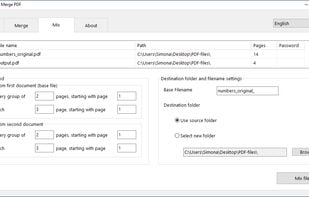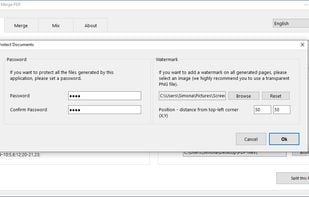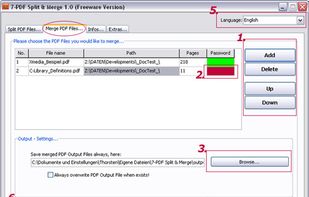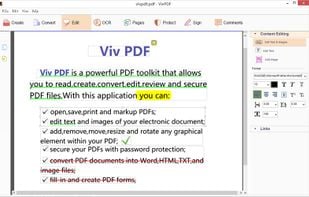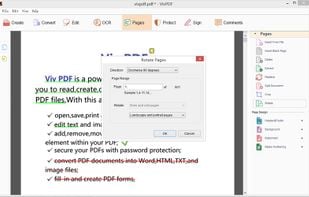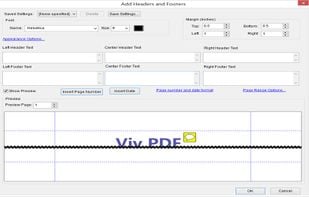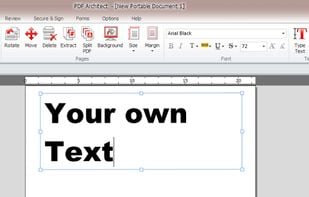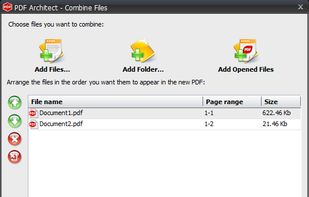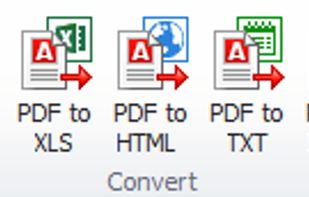Online File Compressor is totally free online tool enabling you to compress image, video and PDF files. No registration and installation required, simply visit the webpage to compress file anytime you are available.
Cost / License
- Free
- Proprietary
Platforms
- Online