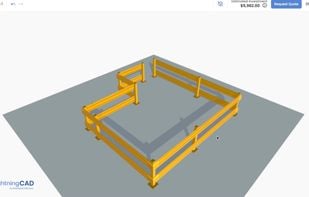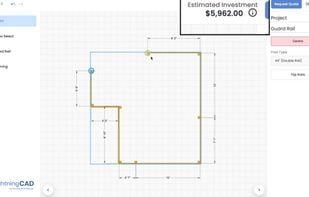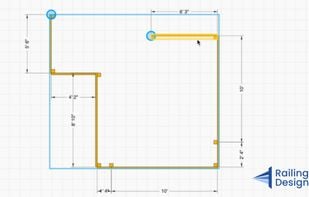Gmsh is a 3D finite element grid generator with a build-in CAD engine and post-processor. Its design goal is to provide a fast, light and user-friendly meshing tool with parametric input and advanced visualization capabilities.
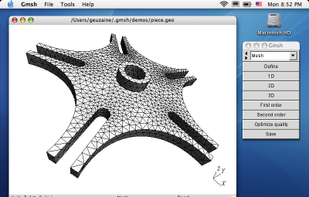
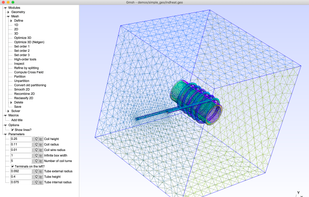
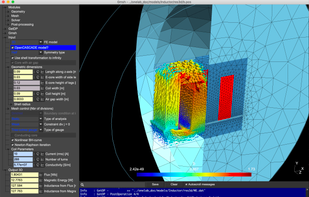
SALOME is described as 'Can be used as standalone application for generation of CAD models, their preparation for numerical calculations and post-processing of the calculation results. SALOME can also be used as a platform for integration of the external third-party numerical codes to produce a' and is a CAD software in the photos & graphics category. There are more than 25 alternatives to SALOME for a variety of platforms, including Windows, Linux, Mac, Web-based and BSD apps. The best SALOME alternative is FreeCAD, which is both free and Open Source. Other great apps like SALOME are SketchUp, SOLIDWORKS, Dune 3D and BRL-CAD.
Gmsh is a 3D finite element grid generator with a build-in CAD engine and post-processor. Its design goal is to provide a fast, light and user-friendly meshing tool with parametric input and advanced visualization capabilities.
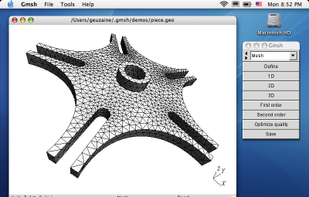
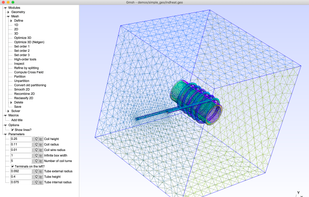
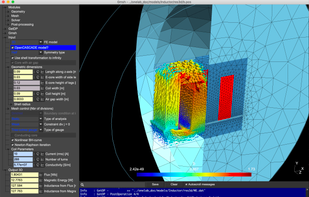
HeeksCAD is a free, open source, CAD application - Imports solid models from STEP and IGES files. Draws construction geometry and lines and arcs. Creates new primitive solids, or make solids by extruding a sketch or by making a lofted solid between sketches.
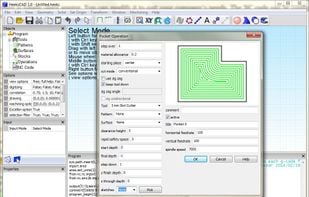
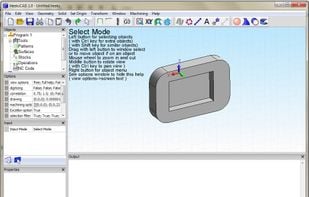
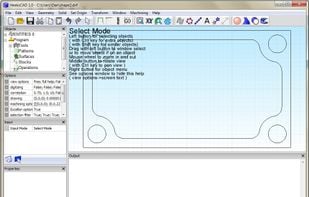
IronCAD is the productivity leader when it comes to moving creative ideas into full 3D reality by utilising a breakthrough Creative Design approach that delivers a level of design freedom unmatched in the industry today where users are able to edit their design at any stage.
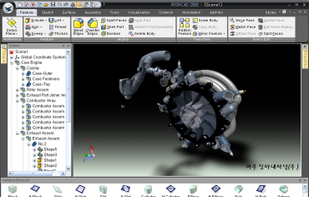
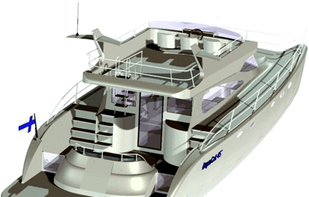
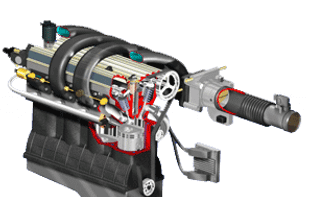
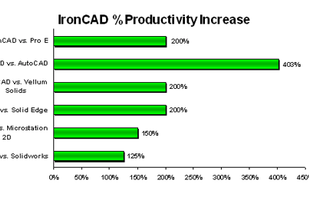
BricsCAD Shape lets you create without limits. Sculpt your ideas in solids from the start. It’s the power of free-form modeling with full CAD accuracy.

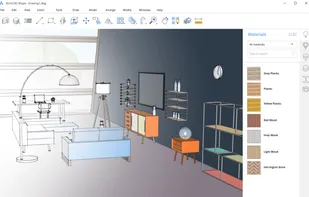
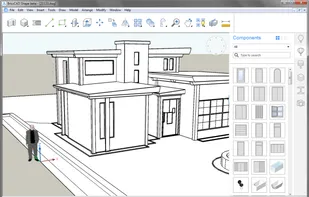
Combined 3D modeling and unfolding program supporting creation of complex digital shapes, generates build-ready templates for marine design, soft material products, sheet metal, reverse engineering, sculptures, and unfolds high-resolution image textures.
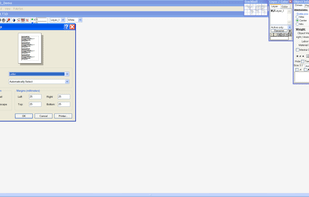
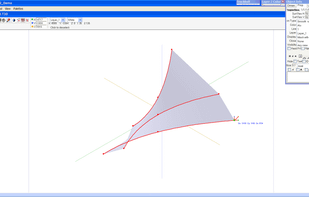
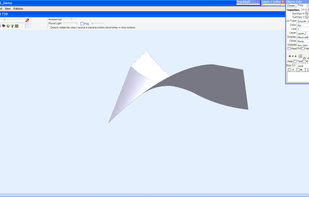
Draw A Fence makes it easy for fence companies to generate custom, professional fence, and gate drawings with no CAD skills or software required.
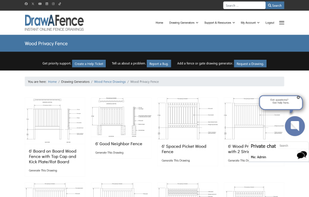
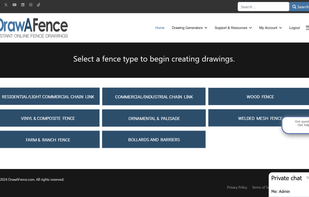
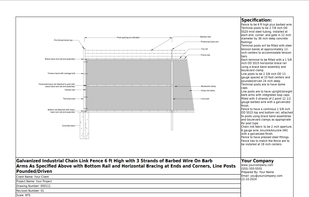
ANSA is an advanced multidisciplinary CAE pre-processing tool that provides all the necessary functionality for full-model build up, from CAD data to ready-to-run solver input file, in a single integrated environment.
Pointwise is the choice for CFD Meshing. It's easy to use, highly automated, provides direct interfaces to popular CFD analysis software, and comes with professional tech support.
SIMULIA enables collaboration on performing virtual tests and meeting performance requirements. Its portfolio, which leverages proven Abaqus technology provides powerful tools that enable fast, accurate performance studies on parts, assemblies, components and products designed...
Your railing system translated into a customized design solution - Design in 2D, view in 3D from every angle, instantly populate a parts list, and get a quote with the click of a button.