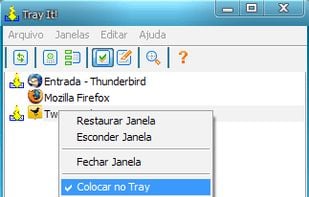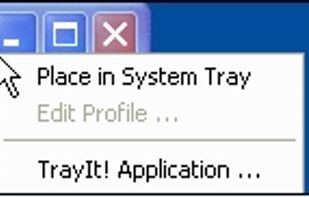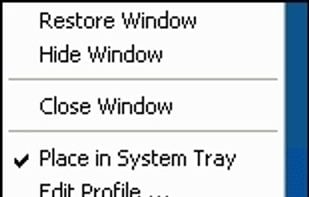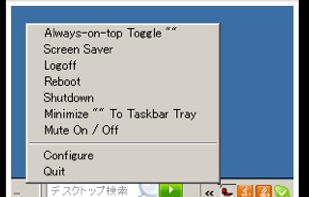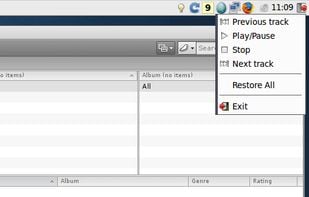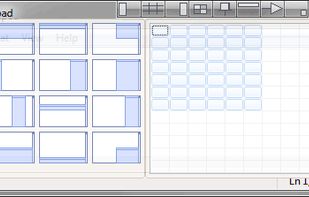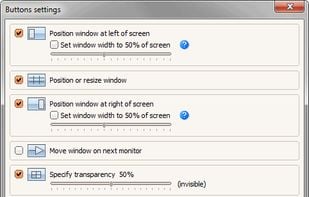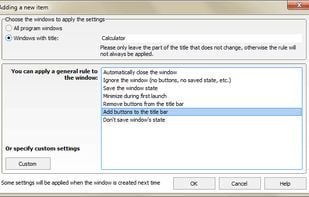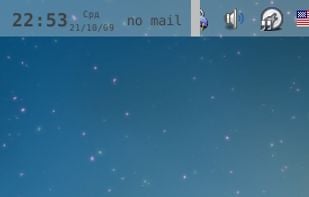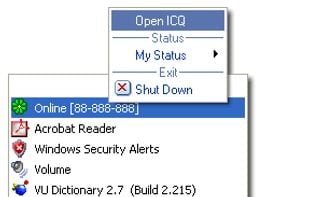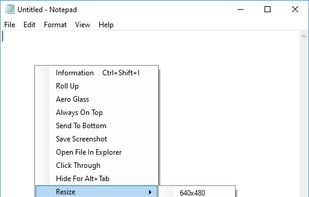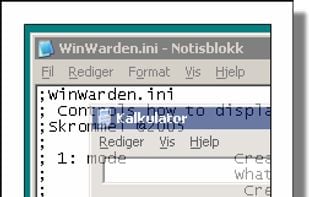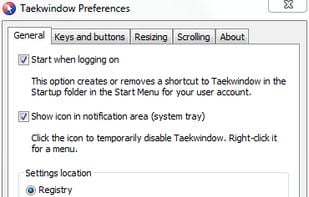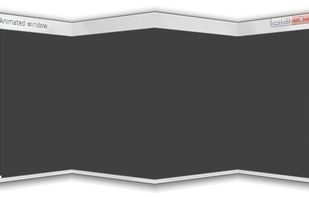TrayIt! - minimize to the system icon tray any program (Outlook Express, Notepad, Word, Internet Explorer, Sunbird, Thunderbird, Opera, OpenOffice etc.) and get more room in the Taskbar!
Cost / License
- Free
- Proprietary
Alerts
- Discontinued
Platforms
- Windows