LICEcap can capture an area of your desktop and save it directly to .GIF (for viewing in web browsers, etc) or .LCF (see below). LICEcap is an intuitive but flexible application (for Windows and now OSX), that is designed to be lightweight and function with high performance.
Cost / License
- Free
- Open Source
Application types
Platforms
- Mac
- Windows

Comments about LICEcap as an Alternative to Steps Recorder


- LICEcap is Free and Open Source
- LICEcap is Lightweight





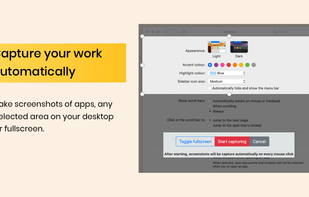
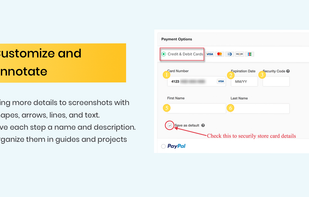
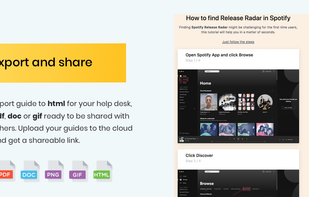



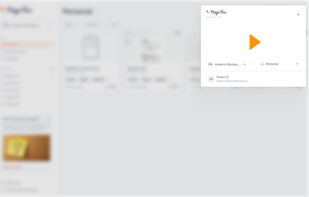
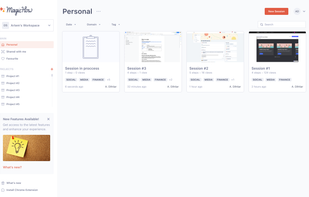
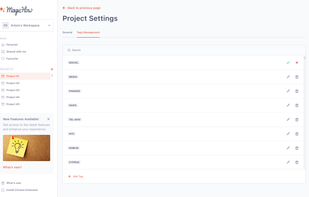
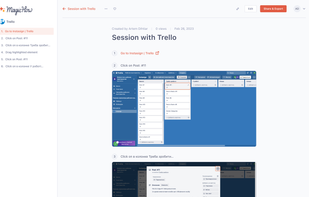




It works well on most of the operating systems