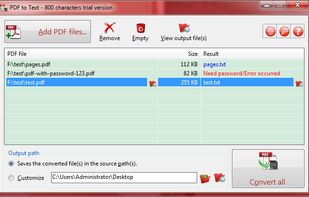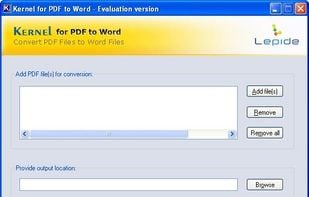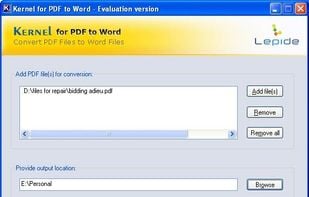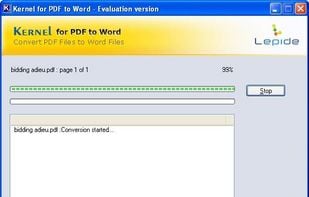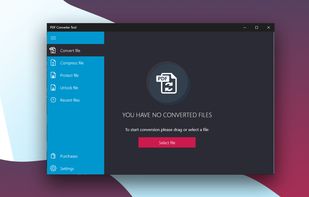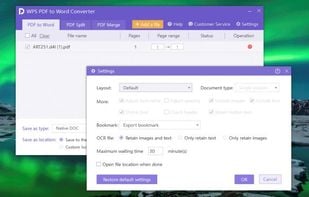PDF to Text is used to quickly convert PDF documents to plain text files in batch mode. It works without Adobe Acrobat or Adobe Reader, and has Command Line Interface (CLI), fast and accurate conversion ability, friendly GUI, small size.
Cost / License
- Subscription
- Proprietary
Platforms
- Windows