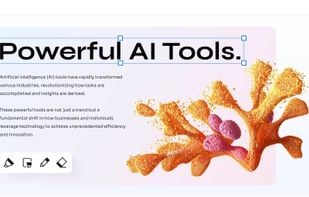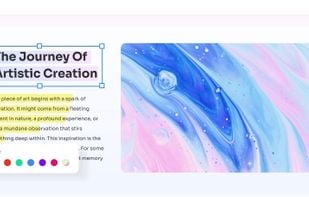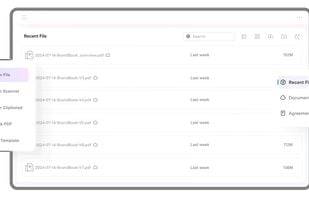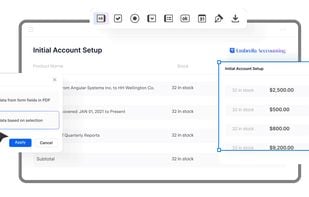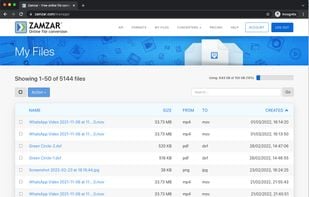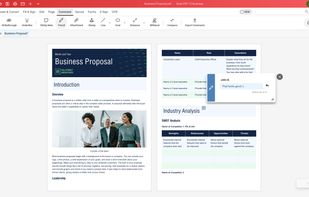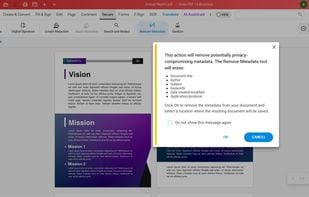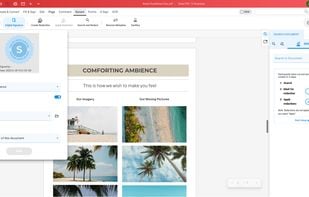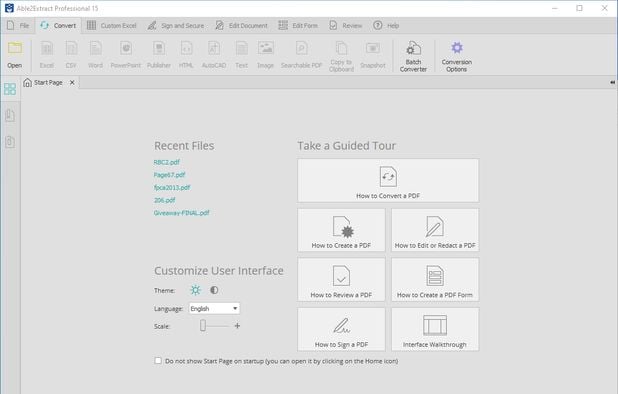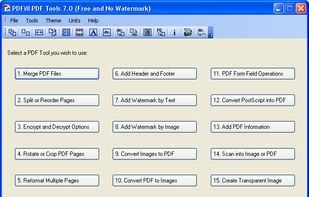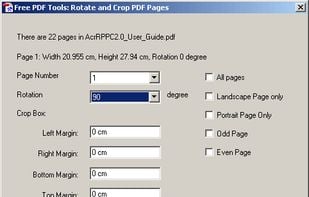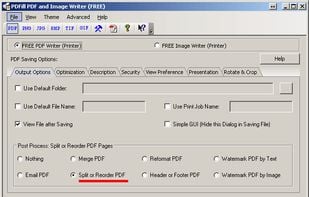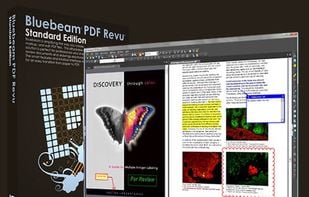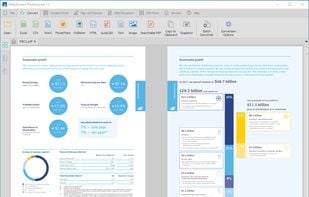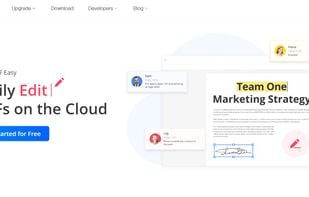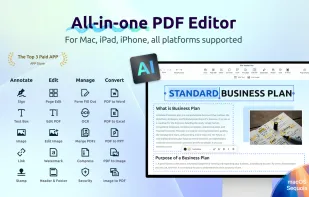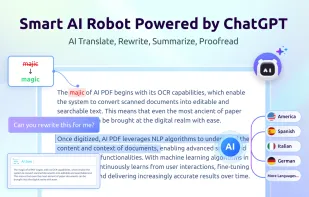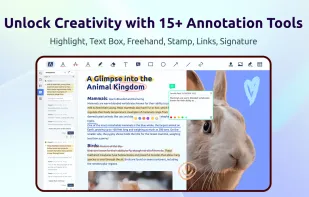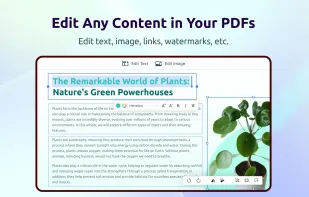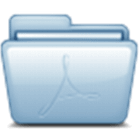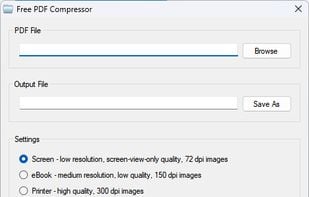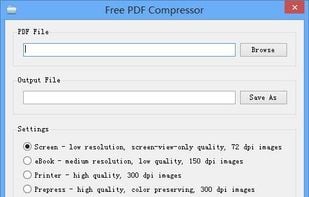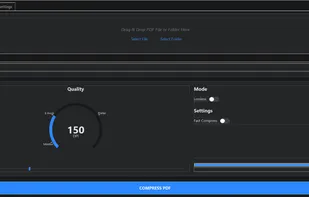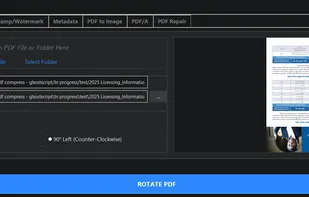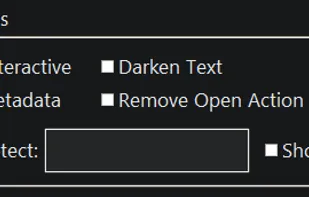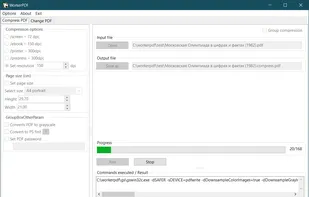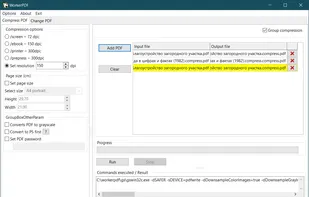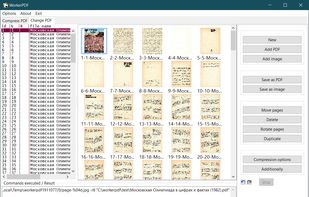Provides editing of text, images, and objects in PDFs, annotation options, OCR for scanned files, conversion to multiple formats, form filling and signing, page management, merging and splitting, cloud integration, camera to PDF functionality, and sharing tools.
Cost / License
- Pay once or Subscription
- Proprietary
Application types
Platforms
- Mac
- Windows
- Android
- iPhone
- Android Tablet
- iPad