Copy Better keeps all the things you need to copy and paste in one place, available at a simple tap.
Cost / License
- Free
- Proprietary
Platforms
- iPhone
- iPad
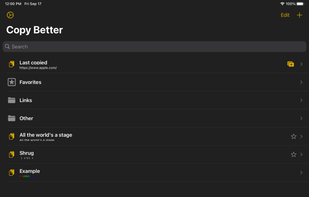
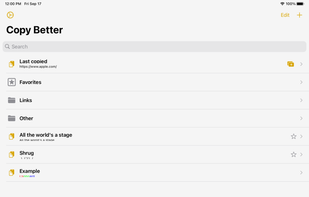
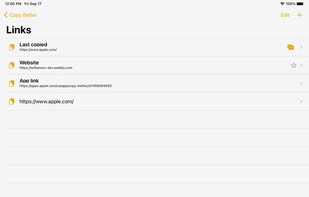
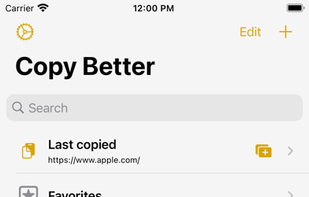
Paste is described as 'Stores everything you copy on your Mac, iPhone, and iPad, so it's always there whenever you need it again' and is a clipboard manager in the office & productivity category. There are more than 50 alternatives to Paste for a variety of platforms, including Mac, iPhone, iPad, Windows and Linux apps. The best Paste alternative is PasteBar, which is both free and Open Source. Other great apps like Paste are Alfred, Planck, CopyCat Clipboard and Maccy.
Copy Better keeps all the things you need to copy and paste in one place, available at a simple tap.
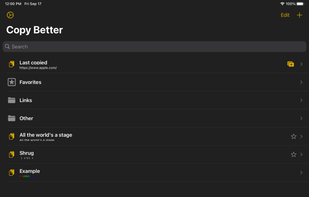
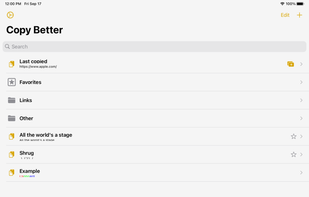
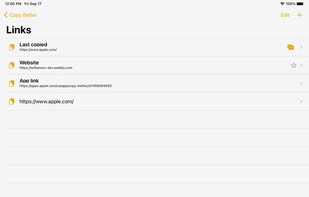
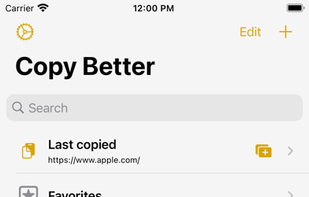
iCliper is the ultimate tool for managing your clipboard. With iCliper, you can access and organize clipboard history across different apps. No more copying and pasting the same text repeatedly.




PastePal is a native macOS application that allows us to easily manage pasteboard history, notes and shortcut.

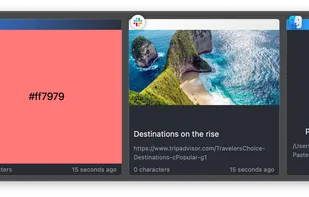

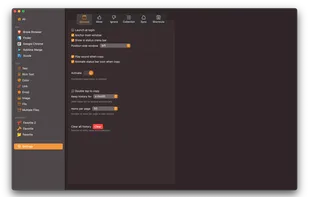
ClipBook stores everything you copy and lets you quickly access your clipboard history whenever you need it.
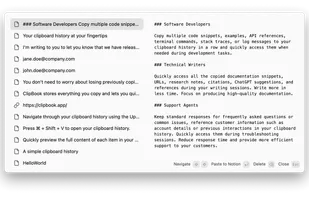


XMenu adds one or more global menus to the right side of the menu bar. They give you access to your preferred applications, folders, documents, files, and snippets. Launch any application, or insert text snippets or URLs into your email messages or Pages documents with a single...

Access your last copied text and photo instantly from the menu bar. Boost productivity with MenuCopy on macOS!
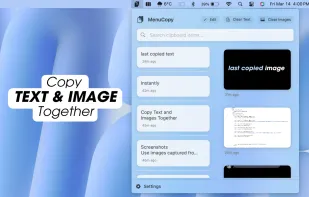
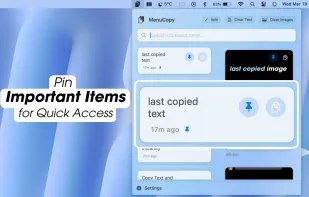
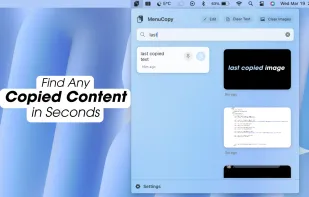
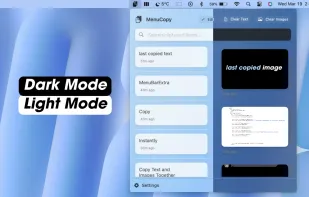
ClipMenu can manage clipboard history. You can record 8 clipboard types, from plain text to image.
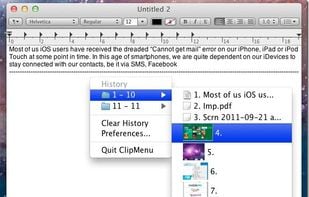

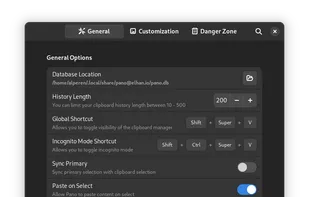
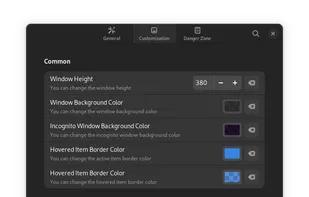
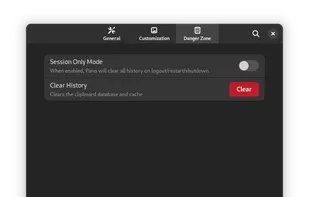

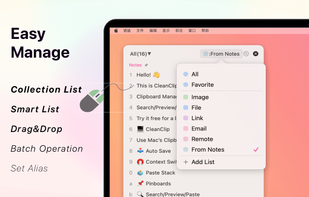
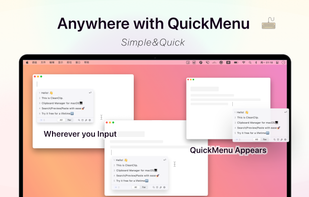
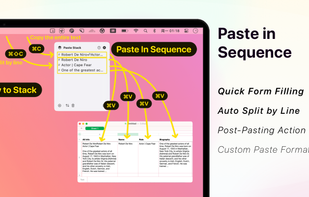
The best Paste Queue feature.
It is cheaper and has almost all the features of Paste.


Pycopaste, the ultimate clipboard manager for macOS, designed to enhance your productivity by streamlining your copying and pasting experience!.
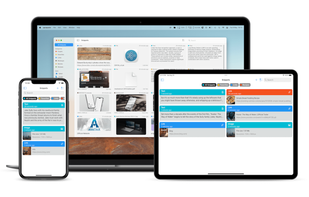

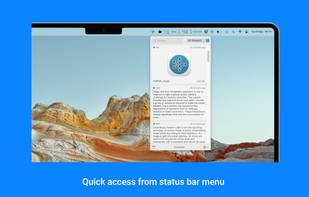
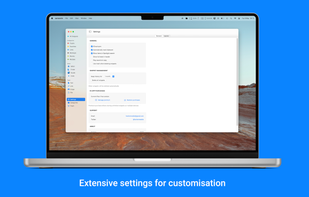


Free browser-based toolkit with 30+ text tools, OCR, Markdown editor, and fancy text generators. No sign-up, fully client-side.
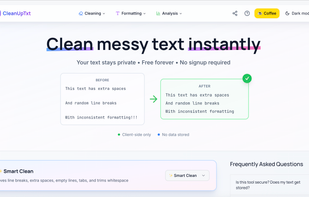
It’s free and I can see more history items at the same time.