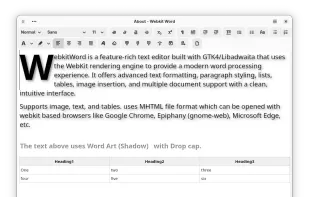Cost / License
- Free
- Open Source (GPL-3.0)
Application type
Alerts
- Discontinued
Platforms
- Linux
- elementary OS
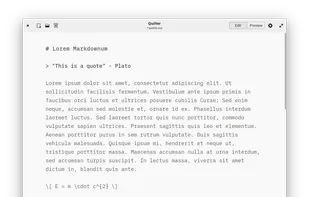
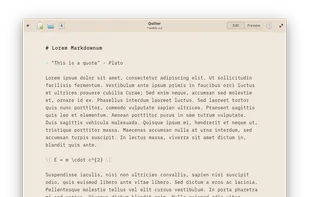
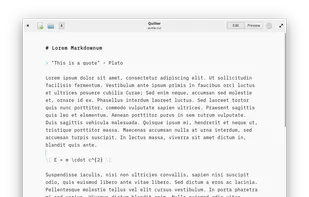
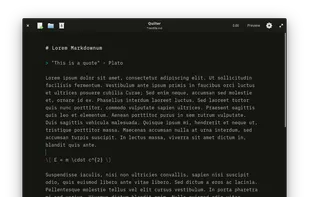
Pages is described as 'Word processor with real-time collaboration, Apple-designed templates, iCloud sync, multimedia support, PDF/Word/EPUB export, and advanced formatting' and is a very popular Word Processor in the office & productivity category. There are more than 50 alternatives to Pages for a variety of platforms, including Mac, Windows, Web-based, Linux and SaaS apps. The best Pages alternative is LibreOffice - Writer, which is both free and Open Source. Other great apps like Pages are Google Docs, Scribus, Proton Docs and La Suite Docs.
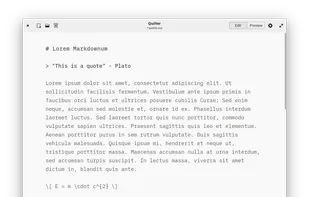
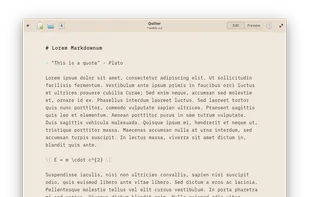
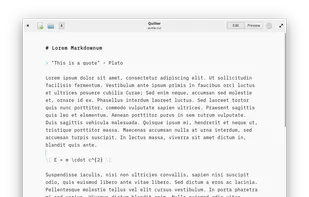
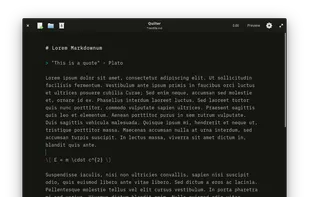
SSuite NoteBook Editor is a free portable text editor that has all the functionality to start you on writing that important novel, short-story or article, with enough bells and whistles to help out. It also includes all the necessary editing short-cut keys for power users and...
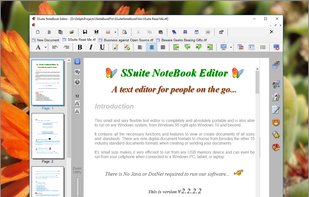
ConstEdit word processor is a Google Chrome / Microsoft Edge web browser extension. It writes doc in the html format, which is the standard internet webpage format. Documents written are therefore directly viewable with any web browsers.
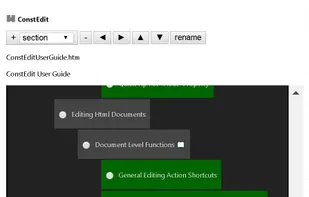
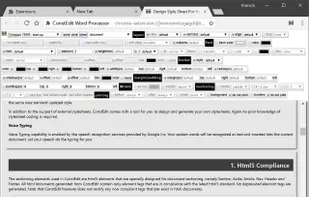


Aspose.Words for Android is a Java word processing component that enables developers to generate, modify, convert and render Word documents within their Android applications. Aspose.Words supports DOC, DOCX, OOXML, RTF, HTML, XHTML, MHTML, OpenDocument, ODT, PDF, XPS, EPUB &...

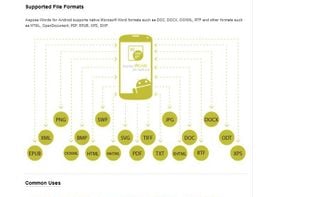
SolidWriting offers an intuitive interface and powerful features for creating and editing documents. Easily open, edit, and save SWDOC/SWDOC64 and DOCX files. With advanced text formatting, offline AI assistance, and multilingual support, streamline your writing process.
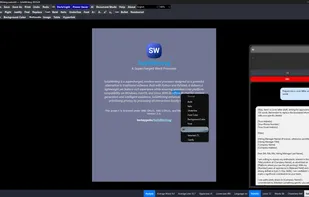
AbleWord is a very capable word processing application that can read and write most popular document formats including PDF's.

Verbum is a simple, user friendly word processor that works with a wide selection of file formats. When working with Verbum, do not expect to find fancy ribbon menus or lots of tools, like in Microsoft Office.

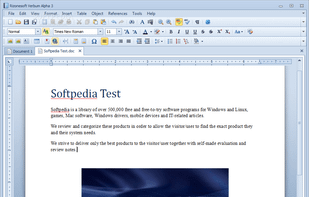
Write 2 is a cute lightweight word processor for our daily writing tasks. It is fast, clean, intuitive to use and has a native (Mac-like) and uncluttered interface.
Write 2 has some nifty features and tools that are sure to make it your word processor of choice for all your dai.


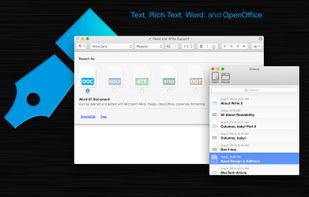
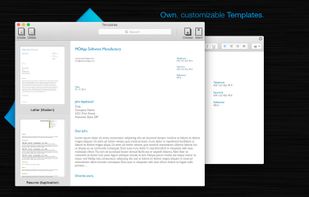
Bookimagic revolutionizes self-publishing by empowering anyone to create captivating children's books in just minutes. Using AI-driven tools, you can craft enchanting stories, customize characters, and design vibrant illustrations with ease.

Pagination lets you connect data from any source with custom InDesign layouts, and automatically create beautiful catalogs and price lists.
Takes notes, write your next article or book. Save as MD or HTML file and open it again. With Writty you also can export in PDF and Plain text. Includes the basic functionalities of any text editor + Dark Mode, a sleek design and RTL support.
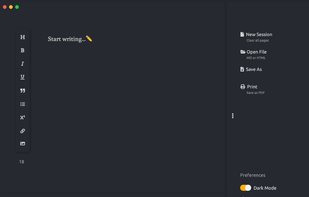
Webkit Word is a feature-rich text editor built with GTK4/Libadwaita that provides a modern word processing experience. Using the WebKit rendering engine, it offers powerful text editing capabilities in a clean, intuitive interface.