
Octopi
Octopi is a GUI package manager built on QT that makes using both of the Arch/Manjaro prime terminal package managers - pacman & yaourt - simple point & click op...
- Package Manager
- Software Installer
- Free • Open Source
- Linux
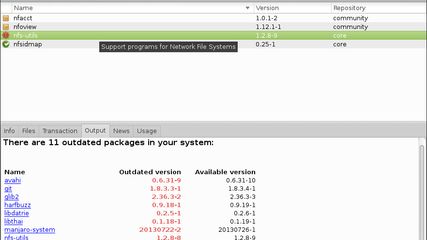
What is Octopi?
Octopi is a GUI package manager built on QT that makes using both of the Arch/Manjaro prime terminal package managers - pacman & yaourt - simple point & click operations.
Octopi Desktop Screenshots and Videos
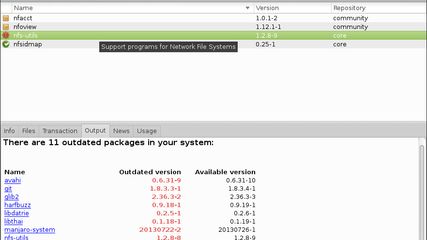
No screenshot
Octopi information
Supported Languages
- English
Comments and Reviews
No comments or reviews, maybe you want to be first?
Post a comment/reviewSaid about Octopi as an alternative
Tags
- software-package
- system-utilities
- pacman
- system-update
- package
- software-managers
- software-packages
- packages
- system-updates
Category
OS & UtilitiesList containing Octopi
Linux ServersRecent user activities on Octopi

 Centaro Downvoted a comment on Pamac as an alternative to Octopi
Centaro Downvoted a comment on Pamac as an alternative to OctopiPamac and Octopi are both GUI ways of interacting with pacman, the package manager in Arch and Manjaro Linux distros. Both are excellent, but Pamac is probably the more user-friendly by a small margin. Octopi comes with Manjaro's KDE Plasma version; Pamac with the XFCE, Mate and other GTK-derived desktop environments.

 Centaro thinks Pamac is an alternative to Octopi
Centaro thinks Pamac is an alternative to OctopiIt can list pacman and AUR packages at the same time.

 nazarzajya thinks Pamac is an alternative to Octopi
nazarzajya thinks Pamac is an alternative to Octopi



Pamac and Octopi allow graphical interaction with pacman, the default package manager for Manjaro linux. Pamac is probably the more user-friendly, though.