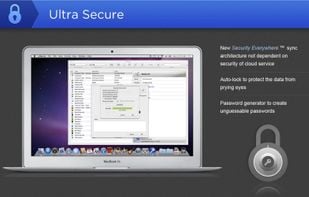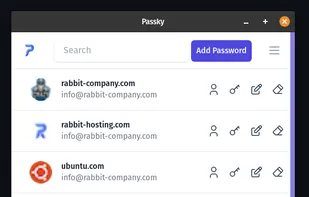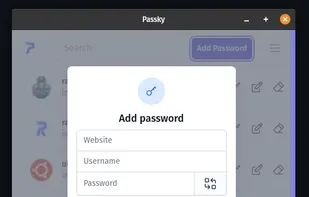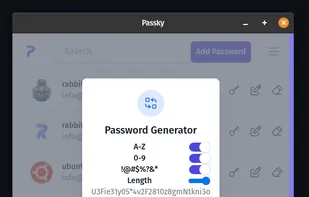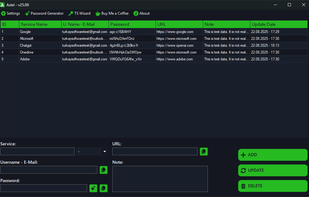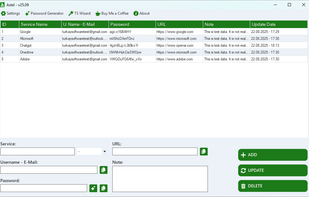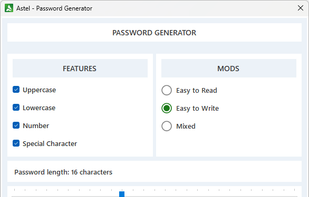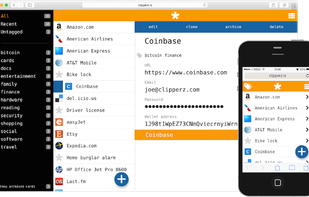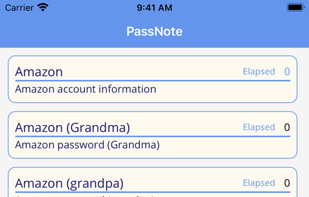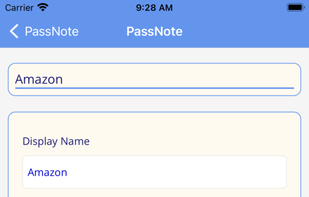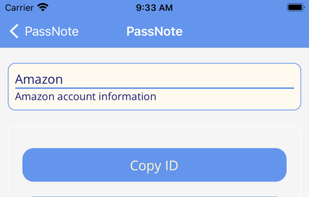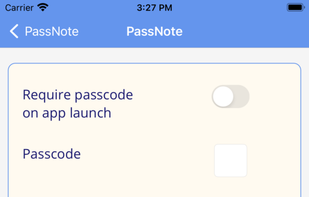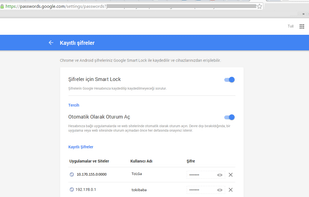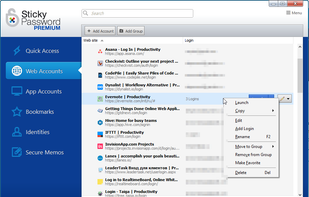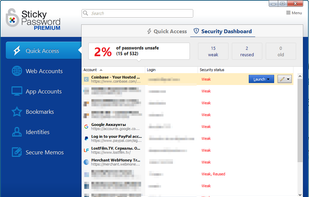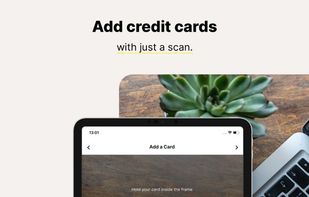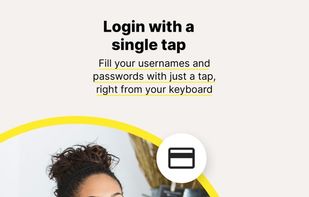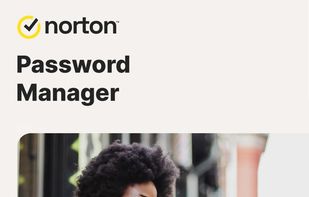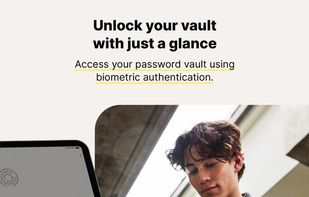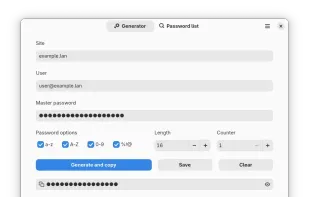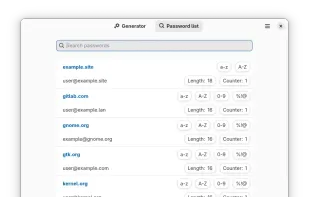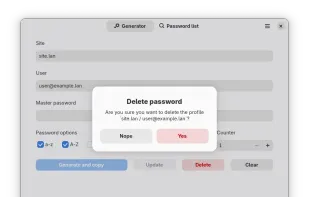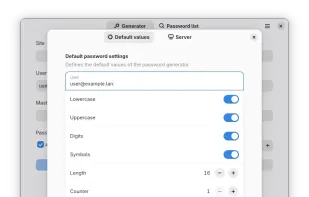mSecure keeps your data safe because it uses the ultra-secure 256bit blowfish encryption to protect personal information such as account numbers, usernames, passwords and more. mSecure is more than a password manager in that it provides 17 popular personal information templates...
Cost / License
- Freemium
- Proprietary
Application type
Platforms
- Mac
- Windows
- Android
- iPhone
- Android Tablet
- iPad
- Google Chrome
- Mozilla Firefox