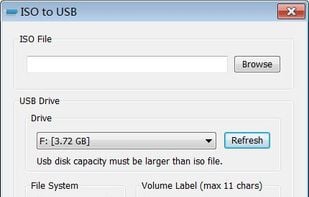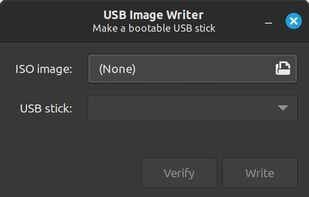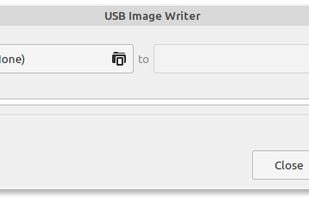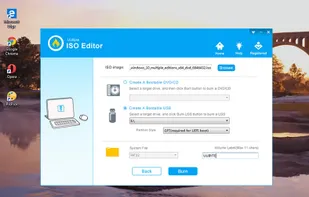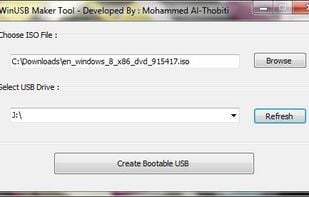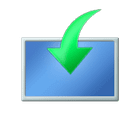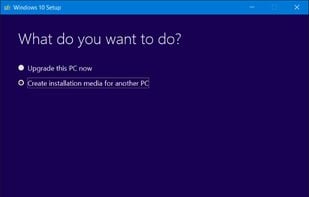YUMI exFAT is described as 'The YUMI exFAT (Your Universal Multiboot Installer) media creation tool can be used to automatically create an exFAT bootable USB flash drive containing multiple operating systems, antivirus utilities, disc cloning, diagnostic tools, and more' and is a very popular bootable usb creator in the os & utilities category. There are more than 25 alternatives to YUMI exFAT for a variety of platforms, including Windows, Linux, Mac, Flathub and Flatpak apps. The best YUMI exFAT alternative is Rufus, which is both free and Open Source. Other great apps like YUMI exFAT are Ventoy, balenaEtcher, UNetbootin and Universal USB Installer.
YUMI exFAT alternatives are mainly Bootable USB Creators, but if you're looking for
Disk Imaging Tools or Linux Distros you can filter on that. Other popular filters include
Mac and
Linux. You can also filter by region, for example
EU-based alternatives if you prefer software developed in the European Union. These are just examples - use the filter bar below to find more specific alternatives to YUMI exFAT.