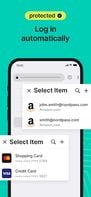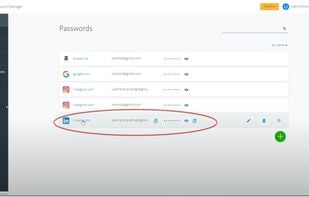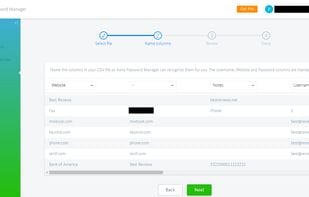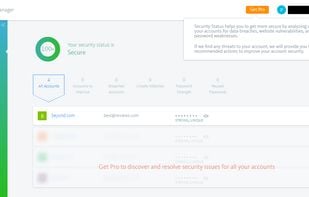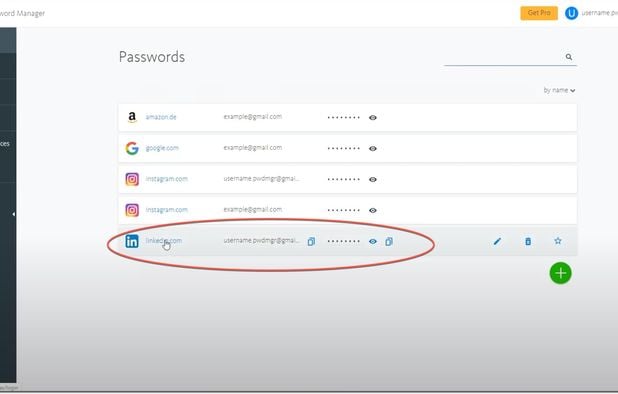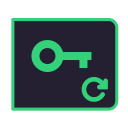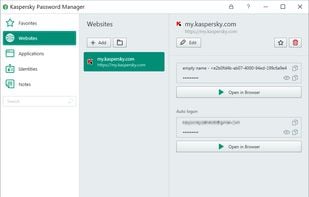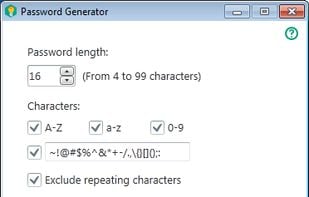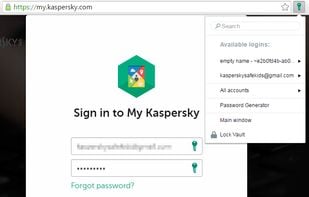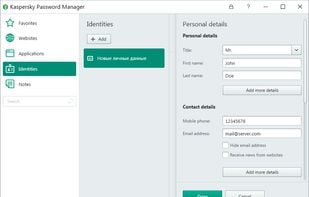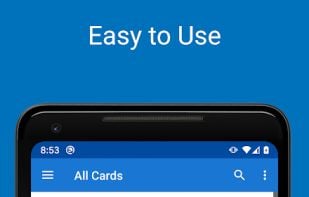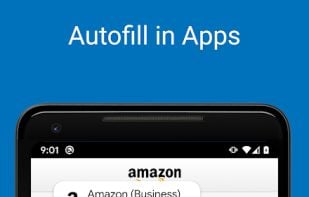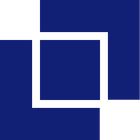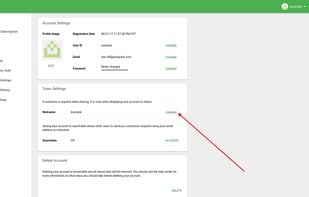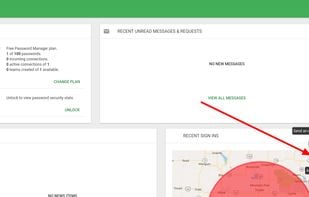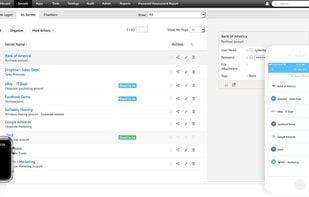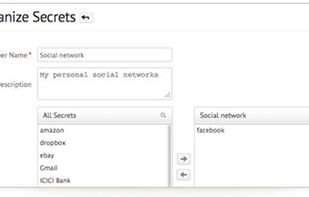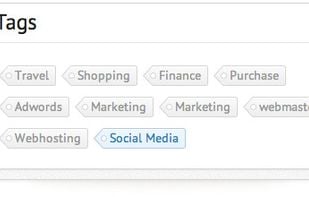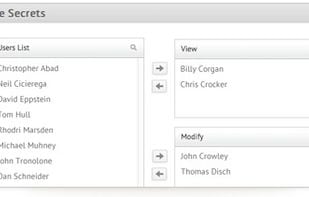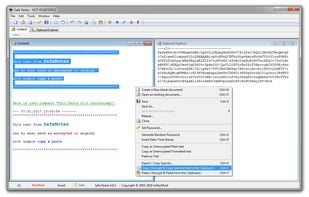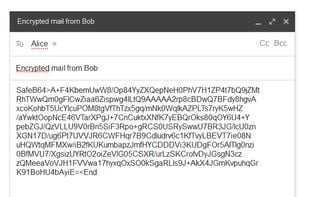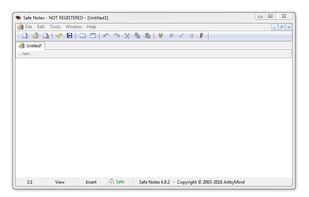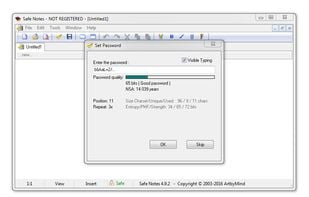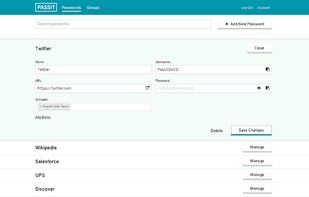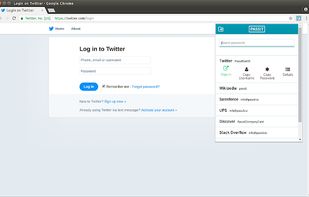Offers secure password storage and note encryption through XChaCha, zero-knowledge architecture, multi-device login, 2FA support, and password categorization, ensuring comprehensive protection.
Cost / License
- Subscription
- Proprietary
Application types
Platforms
- Mac
- Windows
- Linux
- Android
- iPhone
- Chrome OS
- Android Tablet
- Windows Phone
- iPad
- Microsoft Edge
- Google Chrome
- Safari
- Mozilla Firefox
- HUAWEI AppGallery
- Samsung Galaxy Store
- Snapcraft