Keyviz is a free and open-source tool to visualize your keystrokes and mouse actions in real-time.
Cost / License
- Free
- Open Source
Application types
Platforms
- Windows


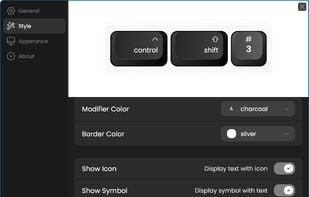
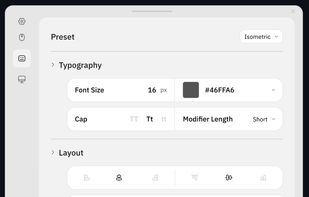
Comments about Keyviz as an Alternative to KeyCastr


Keyviz is the most popular Windows alternative to KeyCastr.
Keyviz is the most popular Open Source & free alternative to KeyCastr.
- Keyviz is Free and Open Source



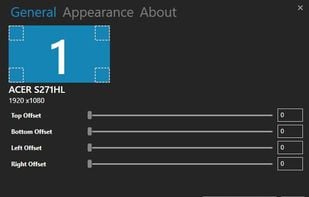
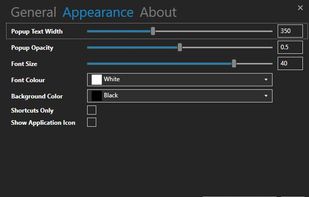




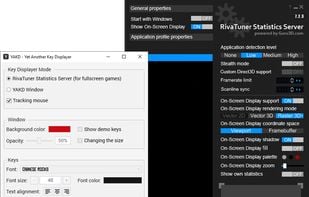






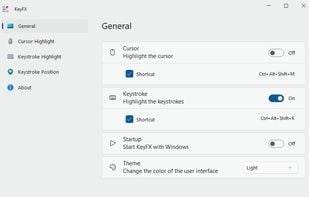
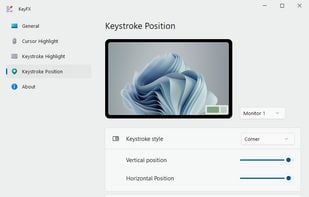





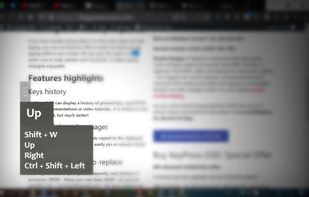
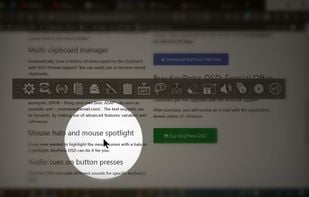

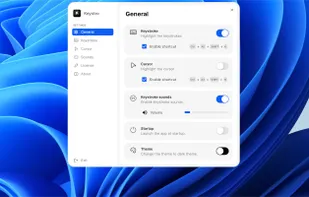






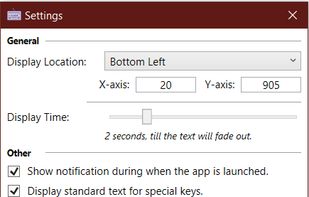



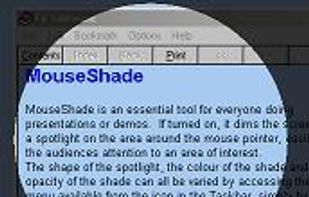





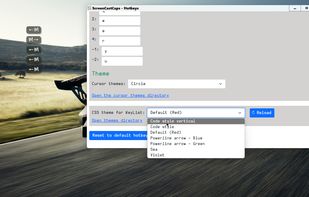

My favourite alternative to KeyCastr for Windows. I like it for it's simplicity and minimal config to get started.