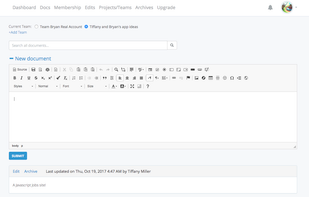Quickly and easily access your Simplenote account from your OS X dashboard. Stay organized with no effort. Let your notes automatically sync between multiple devices.
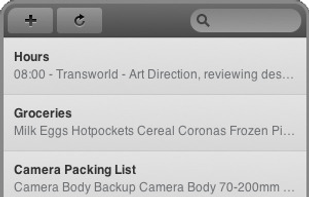
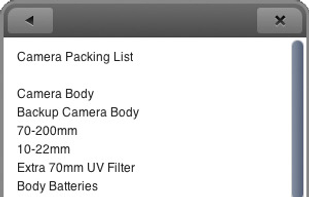
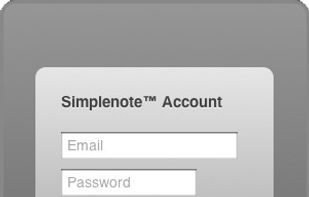
JNotes is described as 'Secured and beautiful note taking app with lots of exciting features and user interface' and is a Note-taking tool in the office & productivity category. There are more than 50 alternatives to JNotes for a variety of platforms, including Windows, Mac, Web-based, iPhone and Android apps. The best JNotes alternative is CherryTree, which is both free and Open Source. Other great apps like JNotes are Trilium Notes, Cryptee, Milanote and Speech Note.
Quickly and easily access your Simplenote account from your OS X dashboard. Stay organized with no effort. Let your notes automatically sync between multiple devices.
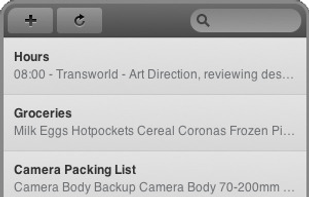
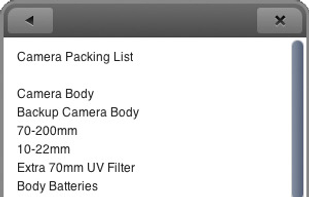
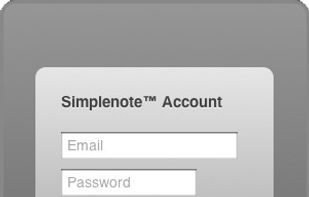
USticker is free of charge version of "MakerX" app. USticker is notebook app for your iPhone or iPad with set of tools for organizing.

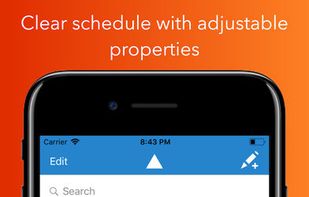


Write styled Markdown notes, sync across Mac, iPhone and iPad add to-dos and tags, export to a variety of formats and choose your favourite style from a variety of colourful themes.
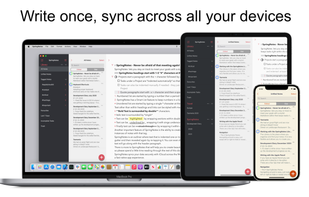
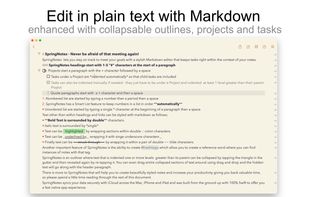
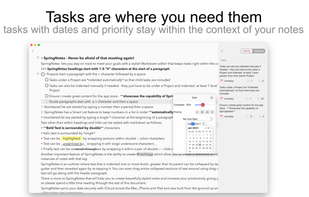
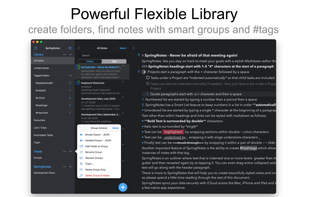
SpeechTexter is an online multi-language real-time speech recognizer, that can help you type long documents, emails, blog posts with your voice. The accuracy improves with better microphone quality and lower noise in background.

Dictation and Transcription Software for Medical and Dental Professionals. Works with most EHRs like PracticeFusion, AthenaHealth, Dentrix, OpenDental, Epic, Cerner, eClinicalWorks, etc. Affordable and powered by AI.
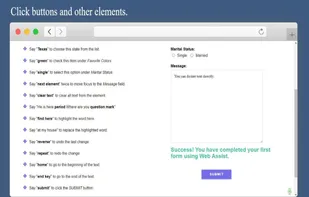
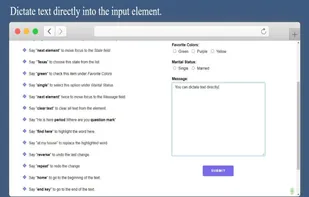
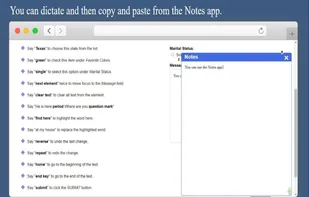
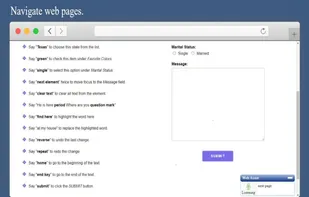
Use dictation to type in 10k+ sites in 50+ languages. VoiceIn transcribes your speech to text in real time.


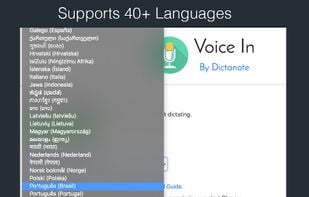




Stample is a knowledge network that allows you to deliver the right information at the right time, to your partners and clients. Stample helps teams to aggregate and share knowledge, increase your productivity, and helps you to generate new revenues.
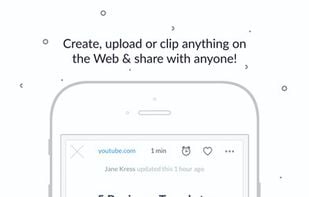
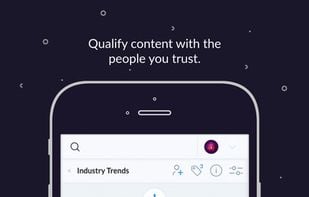
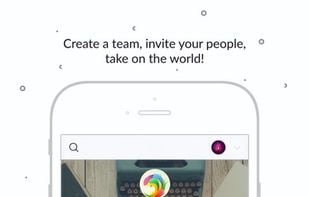

FLUENT is a hotkey-activated speech-to-text recognition tool that conveniently displays the recognition results & copies them to the clipboard.




Celframe doesn't skimp on the features for its word processor Write. This office software application has nearly every tool you need in a word processor and has a similar look and feel you've likely been familiar with for years.

Save My Research is a private, record-keeping system, online tool for teams or individuals as a searchable journal to remember the history of their decisions.