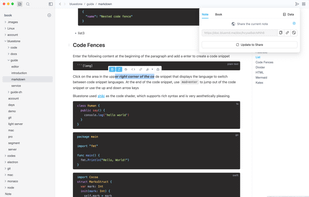Inkdrop is described as 'The note-taking app with robust Markdown editor, supporting macOS, Windows, and Linux. This app is designed to be the most convenient way to make notes in Markdown for your daily hacking' and is a Note-taking tool in the office & productivity category. There are more than 25 alternatives to Inkdrop for a variety of platforms, including Windows, Linux, Mac, Web-based and Flathub apps. The best Inkdrop alternative is Notion, which is free. Other great apps like Inkdrop are Standard Notes, Notesnook, Zettlr and Typora.



acreom is an actionable personal knowledge base for developers. It helps developers ship faster by centralizing personal and team context in one place.



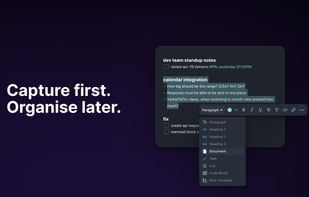
Provides end-to-end encrypted note-taking, file storage, and sketching with syncing across platforms, zero data collection, no personal info or passwords required, open-source code for transparency, and optional premium storage, all via native and CLI tools.
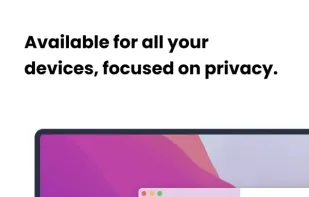
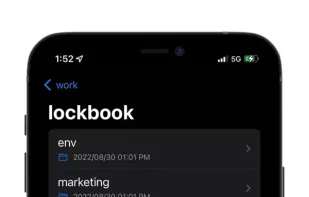

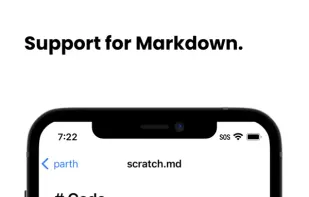
A Vim-inspired note-taking application that knows programmers and Markdown better.
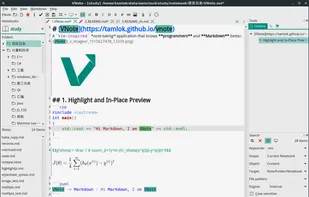

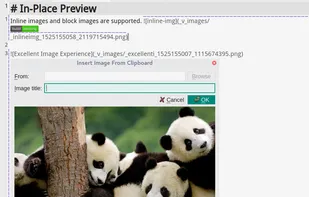
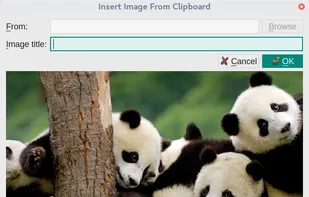
This program is a structured notetaking application based on GTK+ 3. Write your notes in instantly-formatted Markdown, organise them in a tree of folders that can be instantly navigated from within the program, and add hand-drawn notes by mouse, touchscreen or digitiser.
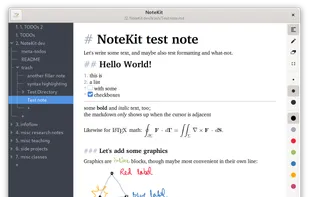
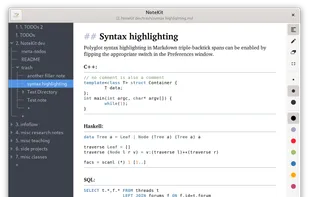
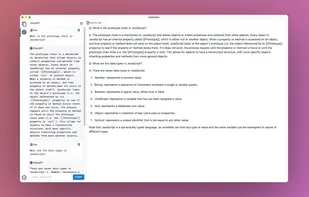

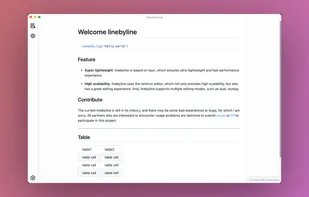
RightNote will help you get a grip on information overload. It is designed to be easy to use for the new-comer, but also provide advanced features once your notes start to accumulate. RightNote can store text notes, source code, spreadsheets and webpages.
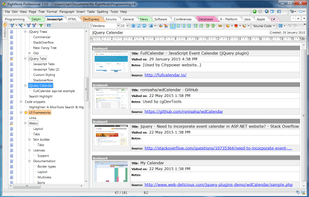
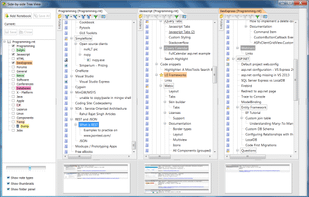
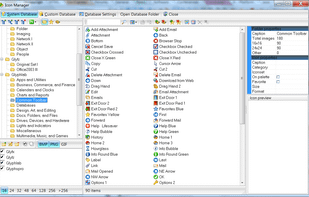
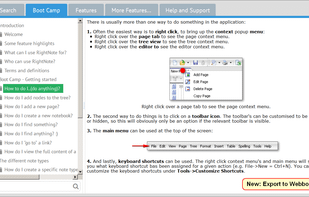

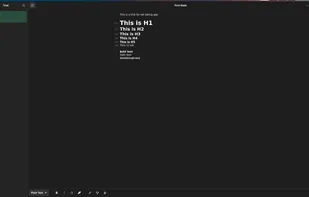
KleverNotes is a note-taking and management application for your mobile and desktop devices. It uses Markdown and allows you to preview your content.
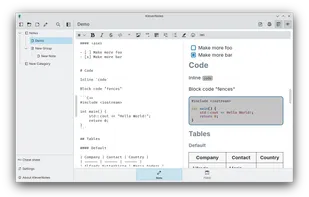
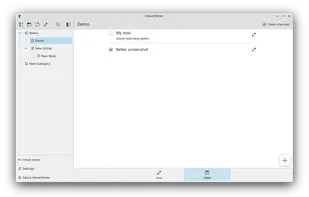

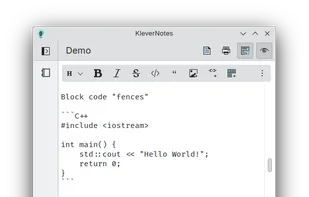



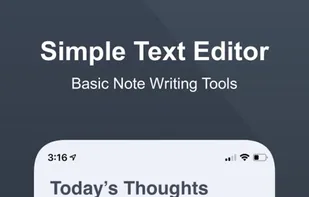
Rocketnotes is a web-based Markdown note taking app with AI-powered text completion. You can sign up for free or deploy it with low effort to your personal AWS account. Check out the installation guides for deploying Rocketnotes at AWS or running it on your local machine with...
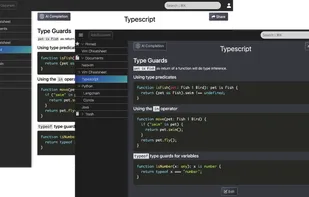
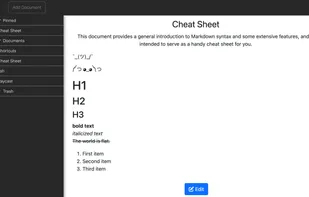
A WYSIWYG Markdown editor, improve reading and editing experience. and generate your Markdown files into online documents in the easiest and fastest way.