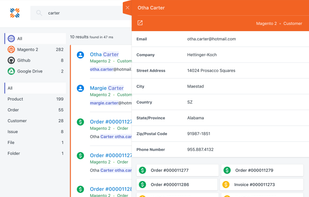Cost / License
- Free
- Proprietary
Application type
Platforms
- Online
- Microsoft Edge
- Google Chrome
- Firefox
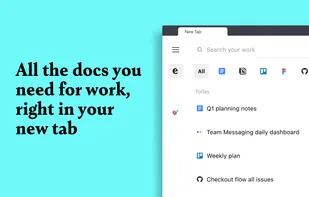
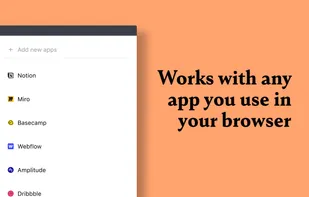
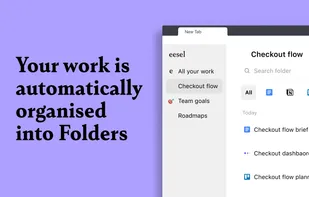
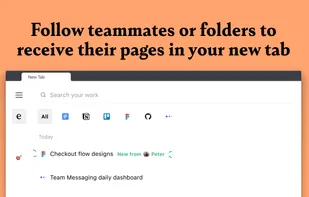
Found is described as 'Provides a lightning-fast, intuitive search experience that finds files across your Mac and personal cloud services, including Dropbox, Google Drive/Docs, and Gmail (attachments)' and is a application launcher in the file management category. There are more than 25 alternatives to Found for a variety of platforms, including Mac, Windows, Web-based, iPhone and Google Chrome apps. The best Found alternative is Everything, which is free. Other great apps like Found are Alfred, ueli, Fluent Search and Filezo.
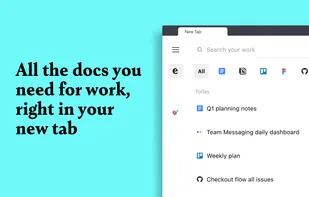
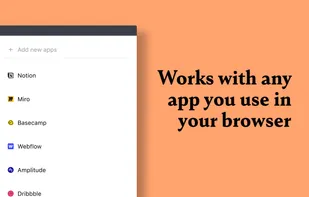
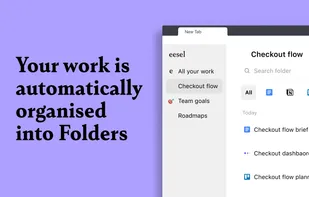
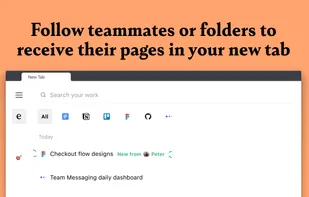




Access your files, programs, browser bookmarks, search engines and windows with a few key presses.
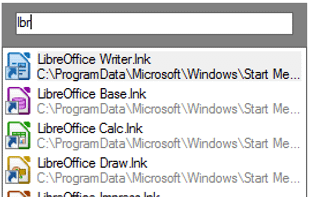
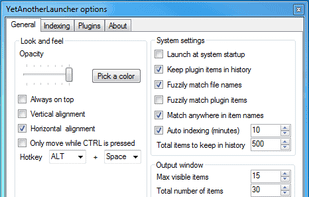
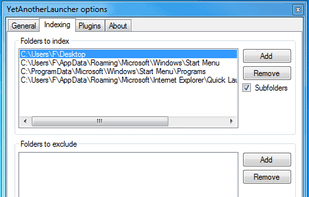
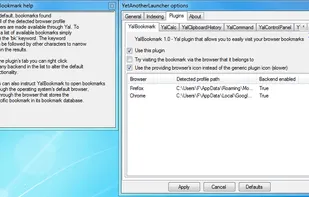
Advanced Recent Access is designed to see more properties of your recent used resources (files and directories). Key features: can see more properties of the recent resources, such as path, size, type, date modified and date created. And more.
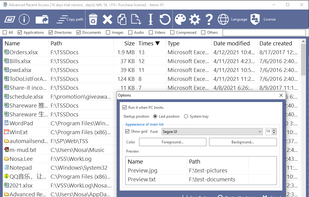
Google for your files. Search your Desktop, Google Drive, Dropbox, Gmail, Evernote, and everything else the way you’d search the Internet.
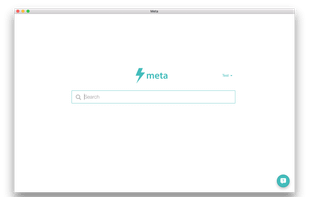
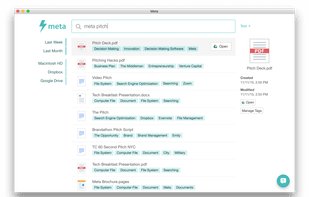
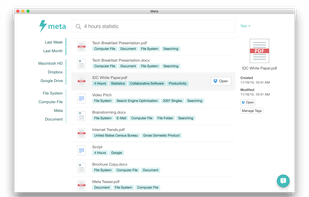
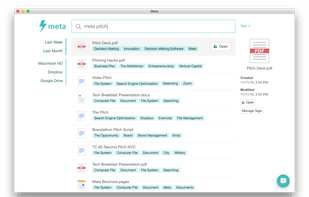
Verve is a lightweight and blazingly fast launcher for accessing and opening applications, files and documents. It serves as a replacement for popular tools such as Spotlight, Raycast, and Alfred, and is written in the Rust programming language using the Tauri Framework.


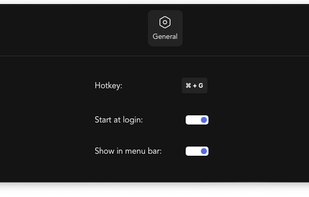
LaunchPanel is a completely FREE application that allows you to quickly launch applications, open files and folders.

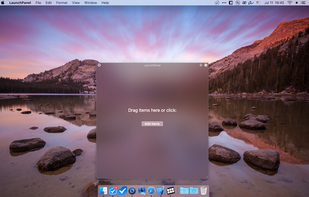

Flashlight gives you control over Spotlight. There are tons of options for customization so you can do things how you want to. Flashlight is designed to make enhancing Spotlight easy and enhance it's usefulness on macOS 10.9 and up.
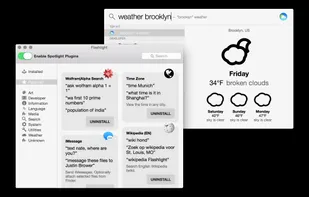
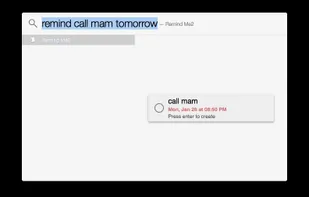
Findo is a search assistant that lets you communicate naturally to find things across multiple local and cloud services like email, your file system, notes in Gmail, Google Drive, Dropbox and much more.


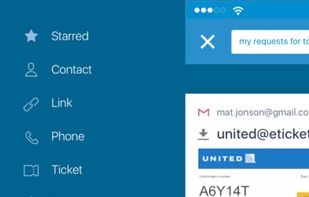
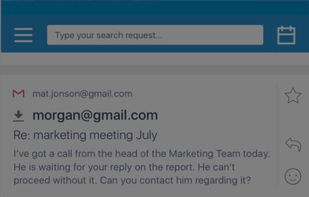
Use the power of Google to search across your company’s content in G Suite. From Gmail and Drive to Docs, Sheets, Slides, Calendar, and more, Google Cloud Search answers your questions and delivers relevant suggestions to help you throughout the day.
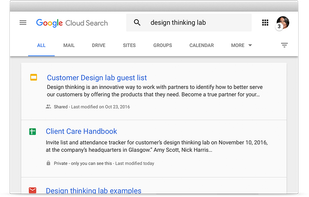
Get access to the documents you need, right when you need them, in a new tab. Connect FYI with G Suite, Slack, Dropbox, Box, Microsoft OneDrive, and more to search across the apps you use.
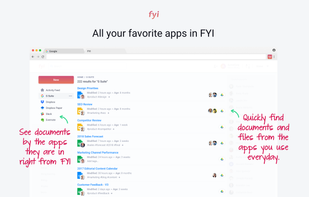
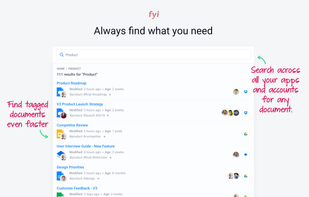
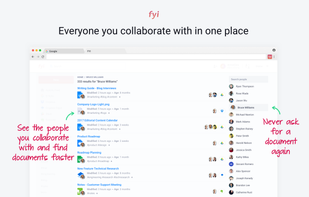
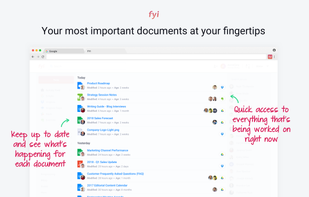
A single place to search all your internal data including Google Drive, Slack, Magento 2, Asana, Dropbox etc